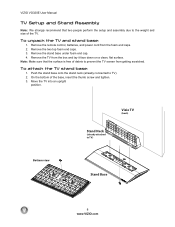Vizio VO32OE Support Question
Find answers below for this question about Vizio VO32OE - 32" LCD TV.Need a Vizio VO32OE manual? We have 1 online manual for this item!
Question posted by jerry460 on June 12th, 2015
How To Disassemble The E320-ar To Get To The Power Board. There Is Nothing
The person who posted this question about this Vizio product did not include a detailed explanation. Please use the "Request More Information" button to the right if more details would help you to answer this question.
Current Answers
Answer #1: Posted by TechSupport101 on June 13th, 2015 12:02 AM
You will need the assistance of a TV expert at justanswer.com for assistance with the disassembling as the service manual for the model is not available even from online parts stores.
Related Vizio VO32OE Manual Pages
Similar Questions
Power Board Fuse
I have a vizio E320AR tv and I wanted to know if the fuse on the power board is removable.It has a c...
I have a vizio E320AR tv and I wanted to know if the fuse on the power board is removable.It has a c...
(Posted by dewser 8 years ago)
Which Is The Replacement Of The Diodo # D106(t2d 93) In The Power Supply Board
Which is the replacement of the Diodo # D106 (T2D 93) in the power supply board PLHL -T803A 32HD
Which is the replacement of the Diodo # D106 (T2D 93) in the power supply board PLHL -T803A 32HD
(Posted by Rubio4213 9 years ago)
I Need To Replace A Main Board And Power Board. Do You Have A Manual For Model
i need to replace a main board and power board
i need to replace a main board and power board
(Posted by Normaahiggins 10 years ago)
Can I Hook An Ipod Up To The Tv And Listen To It?
(Posted by boneyard777 13 years ago)