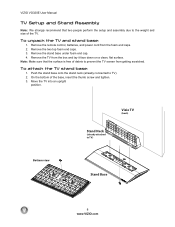Vizio VO320E Support Question
Find answers below for this question about Vizio VO320E.Need a Vizio VO320E manual? We have 2 online manuals for this item!
Question posted by wxa504 on January 28th, 2015
Tuner Problem
Current Answers
Answer #1: Posted by BusterDoogen on January 28th, 2015 3:28 PM
I hope this is helpful to you!
Please respond to my effort to provide you with the best possible solution by using the "Acceptable Solution" and/or the "Helpful" buttons when the answer has proven to be helpful. Please feel free to submit further info for your question, if a solution was not provided. I appreciate the opportunity to serve you!
Related Vizio VO320E Manual Pages
Similar Questions
I threw the box and all paperwork away I don't even have the reciept. target told me to contact you...
Vizio TV, 26 inch, LED 084522600314K, has no sound, great picture but no sound.