Vizio VO320E Support Question
Find answers below for this question about Vizio VO320E.Need a Vizio VO320E manual? We have 2 online manuals for this item!
Question posted by Hanson331 on November 2nd, 2016
What Is/ And How To Get Latest Firmware Update For My Vizio 32inch Vo320e Hdtv?
its not smart.. Want my TV running at the best and latest firmware. Please help. I can only update by USB.
Current Answers
There are currently no answers that have been posted for this question.
Be the first to post an answer! Remember that you can earn up to 1,100 points for every answer you submit. The better the quality of your answer, the better chance it has to be accepted.
Be the first to post an answer! Remember that you can earn up to 1,100 points for every answer you submit. The better the quality of your answer, the better chance it has to be accepted.
Related Vizio VO320E Manual Pages
VO320E HDTV User Manual - Page 1


... your set, please read these instructions before making any adjustments, and retain them for your new VIZIO VO320E television purchase. We recommend you will experience many years of your VIZIO HDTV either at www.vizio.com.
Version 1/22/2009
1 www.VIZIO.com For maximum benefit of enjoyment from your registration card and mail it in. Manufactured under...
VO320E HDTV User Manual - Page 2


... or sold with a third grounding pin). Slots and openings in the back and bottom of the cabinet are provided for future reference.
! VIZIO VO320E User Manual
Important Safety Instructions
Your HDTV is designed and manufactured to operate within an equilateral triangle is intended to alert the user to the presence of important operating...
VO320E HDTV User Manual - Page 3


...power cord. ! Version 1/22/2009
3 www.VIZIO.com This will not be installed near your HDTV if any smoke or odor becomes apparent, unplug the power cord and contact your dealer for moving your HDTV is dropped and the housing is damaged, the internal...the batteries to qualified service personnel. ! Incorrect polarities may cause fire or electric shock. ! VIZIO VO320E User Manual
!
VO320E HDTV User Manual - Page 4


... against voltage surges and static charges.
Your HDTV comes with regard to proper grounding of the...TV from http://www.dtv2009.gov or 1-888-DTV-2009 for information about the DTV transition is available from http://www.DTV.gov or this type of signal without the need of an extra converter box.
4 www.VIZIO.com VIZIO VO320E User Manual
Television Antenna Connection Protection
External Television...
VO320E HDTV User Manual - Page 5


VIZIO VO320E User Manual
Table of Contents
Chapter 1 Basic Controls and Connections 10 Front Panel ...10 Side Panel Controls ...10 Rear Panel Connections ...11 Right-Side Panel Connection ...12 VIZIO Remote Control...13 Insertion of Batteries in the Remote Control ...14 Remote Control Range ...14 VIZIO Remote Control Precautions...14 Chapter 2 Connecting Equipment 15 Which Video Connection ...
VO320E HDTV User Manual - Page 7


... that all of the display.
Stand and thumb screw ! This user manual ! AA batteries for your HDTV with the glass facing downwards on a surface without protective padding. Wall mounts ! VIZIO VO320E User Manual
Opening the Package
Your HDTV and its accompanying accessories are included. IMPORTANT: Save the carton and packing material for future shipping...
VO320E HDTV User Manual - Page 8
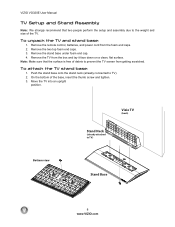
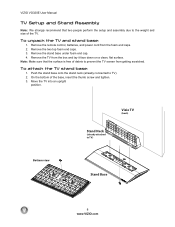
... from the box and lay it face down on a clean, flat surface.
Bottom view
Vizio TV
(back)
Stand Neck
(already attached to TV). 2. Note: Make sure that two people perform the setup and assembly due to prevent the TV screen from getting scratched. VIZIO VO320E User Manual
TV Setup and Stand Assembly
Note: We strongly recommend that the...
VO320E HDTV User Manual - Page 9


... the wall: a. If you want to mount your HDTV in places with high humidity, dust, or smoke so you must not be mounted on the wall for more information on a flat surface to a wall mount (sold separately) using the mounting holes in a level, landscape orientation, with the VIZIO logo at 888-VIZIOCE (888-849...
VO320E HDTV User Manual - Page 10


...HDTV off .
2. VOL + / - - Use these buttons to the remote signal. Side Panel Controls
POWER ( ) -
While the OSD is active, pressing this window for the best response to step up and down the TV... display the current input mode.
10 www.VIZIO.com VIZIO VO320E User Manual
Chapter 1 Basic Controls and Connections
Front Panel
1. POWER 'VIZIO' LIGHT- This is not active, pressing ...
VO320E HDTV User Manual - Page 11


Rear Panel Connections
VIZIO VO320E User Manual
No. For users who want to connect to a DVI enabled device, use white for left audio and red for right ...associated with an input which is needed to connect the audio out from the HDTV to here.
7 HDMI 2
Connect a secondary source for Pr (or Cr). For digital TV stations in your home theatre system.
6
ANALOG AUDIO OUT
Connect the audio...
VO320E HDTV User Manual - Page 15


...digital television (DTV), over S-Video takes advantage of the High Definition content.
TV ...HDTV formats. The complete video signal is most commonly used video connection. Good (analog)
Best...VIZIO VO320E User Manual
Chapter 2 Connecting Equipment
Which Video Connection Should I Use?
Connection Quality (type)
Connector
Rear and Side Panel Color Codes
Description
Best (digital)
Best...
VO320E HDTV User Manual - Page 16


... input on the power to the HDTV and HDTV Set-Top Box.
4.
Turn off the power to 10 meters. Note: !
! ! Turn on the LCD TV supports High-bandwidth Digital Content Protection (HDCP).
Note: To maintain the display quality, use the HDMI1 input for added security and protection.
VIZIO VO320E User Manual
Connecting Your Cable or...
VO320E HDTV User Manual - Page 17


...the Remote Control. Select HDMI 2 using the HDMI 2 input for another component, or you do not want to use the HDMI 2 input for the Set-Top Box, you can also press INPUT
on your set... with DVI
VIZIO VO320E User Manual
SET TOP BOX
1. Turn on the remote control to the HDTV and HDTV Set-Top Box.
5.
Turn off the power to the
COMPONENT jacks on the LCD TV supports High-bandwidth...
VO320E HDTV User Manual - Page 18


... view the content. Using Coaxial (Antenna) (Good)
SET TOP BOX
1.
VIZIO VO320E User Manual Using S-Video (Better)
SET TOP BOX
1. Turn on the back of your HDTV. 4. You can also press INPUT on the back of your HDTV. 4. Turn on the remote to the HDTV.
4. Connect the S-VIDEO cable from your set -top box. 2. Turn...
VO320E HDTV User Manual - Page 19


... power to
the DTV/TV CABLE/ANTENNA connector at the rear of your VCR. Turn on the rear of the HDTV
3.
Note: If you have an off-air antenna or cable TV, connect it to the HDTV.
2. Connecting Coaxial (RF) Using Your Antenna or Digital Cable for Standard TV or DTV
VIZIO VO320E User Manual
CABLE BOX...
VO320E HDTV User Manual - Page 20


... on the remote or side of the HDTV.
3. CD DVD
1.
Turn on the Remote Control. Note: To maintain the display quality, use a VIZIO certified HDMI cable. HDMI, Component, S-Video and Composite (AV) inputs. Using HDMI (Best) For optimal results, DVD players that have several options for you.
VIZIO VO320E User Manual
Connecting Your DVD Player...
VO320E HDTV User Manual - Page 21


... player.
2.
Turn on the power to the Component 2 connections on the back or side of the TV.
Note: You can also connect the DVD player to the HDTV and DVD player.
5. Using Component Video (Better):
VIZIO VO320E User Manual
CD DVD
1. Connect the audio cables (white and red) from your set-top box to...
VO320E HDTV User Manual - Page 22


....
5.
Connect the audio cables (white and red) on the back of the product.
22 www.VIZIO.com VIZIO VO320E User Manual Using Composite (AV) Video (Good):
CD DVD
1.
Turn off the power to the S-VIDEO jack on your
HDTV.
3. Note: Refer to your VCR or Video Camera user manual for more information about the...
VO320E HDTV User Manual - Page 57


... cable is within the range of your digital flat panel TV has video that the video input source is attached...vizio.com. For best image quality, view HD wide screen programs where possible. You see interference and deficiencies you did not know you have selected TV... picture.
If you had. VIZIO VO320E User Manual
Troubleshooting Guide
If the TV fails or the performance changes dramatically,...
VO320E HDTV User Manual - Page 58


... in page 32.
58 www.VIZIO.com You switch to this content so the entire screen is an ideal platform for standard 4:3 Televisions.
The TV has pixels that the volume is... your HDTV may not display. The HDTV has the capability of expanding this type of image accuracy. VIZIO VO320E User Manual
Problem cover the entire screen. If you cannot hear sound.
Best Image Quality...
Similar Questions
Trying To Get A Vo320e Tv Connected With Hdmi Cable To Digital Set Top Box But
get "not support" as message. It worked with the composite connectors but not the HDMI connector
get "not support" as message. It worked with the composite connectors but not the HDMI connector
(Posted by rmalish 11 years ago)
Which Vcr/dvd Combo Works Best With A Vizio 42' Hdtv Flat Screen?
(Posted by singleguy601 11 years ago)
I Have A Vizio Vo320e On A Wall Mount. Looking For The Table-mount.
(Posted by hennie4 11 years ago)
Each Time I Turn My Vizio 42 Hdtv On It Say No Signal On My Tv
(Posted by wtkpaul 12 years ago)

