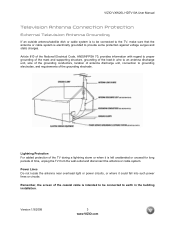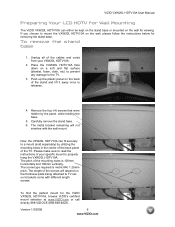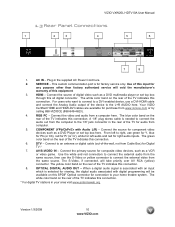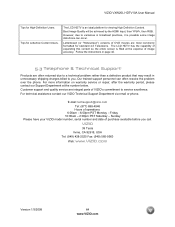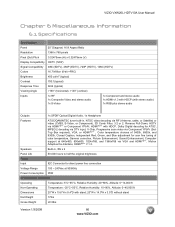Vizio VO22LHDTV10A Support Question
Find answers below for this question about Vizio VO22LHDTV10A - 22" LCD TV.Need a Vizio VO22LHDTV10A manual? We have 2 online manuals for this item!
Question posted by ryanbowman47 on September 26th, 2010
Power Up Problem
When plugged in unit doesn't show any signs of powering up...no lights no sound when power button is pushed...notta. Any suggestions are welcome.
Current Answers
Answer #1: Posted by bjubb on November 17th, 2011 6:06 AM
I had similar problem with my 22" Vizio. I replaced the fuse on the power board and all is well. I am not sure if we have the same model# as you but I would not be surprised if you have the same fuse issue, The fuse is cheap and can be purchased from DigiKey. If you have some basic soldering skills you can replace this yourself.
Related Vizio VO22LHDTV10A Manual Pages
Similar Questions
The Power Button Panel
the power button panel came out and I want to know how to replace it and there is a red and black wi...
the power button panel came out and I want to know how to replace it and there is a red and black wi...
(Posted by Teamproffitt1217 7 years ago)
The 'wide' Selection Is Not Showing As Available, And The Tv Proportions Are Off
How do I reactivate the "Wide" so that I can correct the proportions? The display is larger than the...
How do I reactivate the "Wide" so that I can correct the proportions? The display is larger than the...
(Posted by jansnonsense 8 years ago)
About How Much Is Cost To Repair The Lcd Tv Glass
how much is cost to repair the VIZIO E420AR LCD tv glass?
how much is cost to repair the VIZIO E420AR LCD tv glass?
(Posted by chiwawong518 9 years ago)
We Need A Remote. And The Price And Now To Program It To The Tv
We have a tv Vizio but our Remote is not program .Can you help us out.
We have a tv Vizio but our Remote is not program .Can you help us out.
(Posted by freelancevideo1 11 years ago)
My Visio Lcd Tv Starts Flickering After About An Hour Of Use
My Visio LCD TV's screen starts flickering after about an hour of playing. when I disconnet it from ...
My Visio LCD TV's screen starts flickering after about an hour of playing. when I disconnet it from ...
(Posted by mcnolpin 11 years ago)