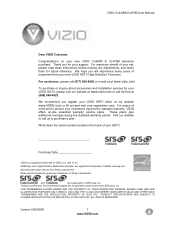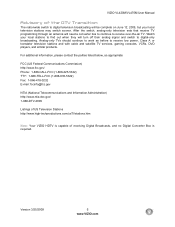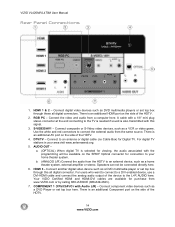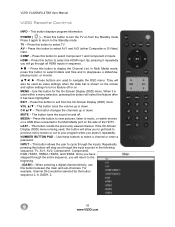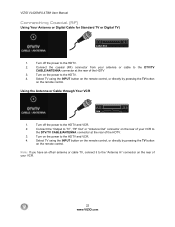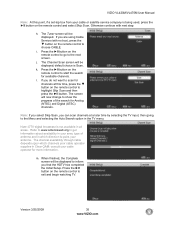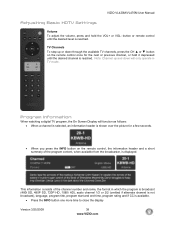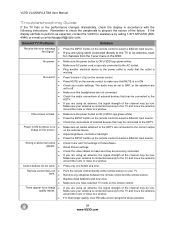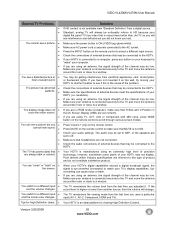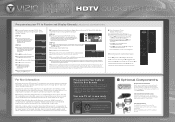Vizio VL420M Support Question
Find answers below for this question about Vizio VL420M - 42in Full HDTV.Need a Vizio VL420M manual? We have 2 online manuals for this item!
Question posted by dsjung815 on January 8th, 2011
Sound Out
Watching tv and all of a sudden no sound. Any thoughts?
Current Answers
Answer #1: Posted by synoptic354 on March 6th, 2011 11:05 PM
It is most likely the audio circuit board. If you have experienced a power outage without a surge suppressor, this could damage the i.c.'s located on the audio sound card. I would check to see that the mute button is not activitated, as well as making sure that you did not hit another input accidentally, i.e- hdmi input, 1.,2., or how ever many inputs are on your remote control. Depending on whether you have a hdmi cable, component cable, make sure connection is secure.
Related Vizio VL420M Manual Pages
Similar Questions
I Turned My Tv On And All I Have Is A Small Picture In Left Hand Corner And Csnn
i turned my TV on and all it has is a small.pucture up in left hand corner. And I cannot adjust scre...
i turned my TV on and all it has is a small.pucture up in left hand corner. And I cannot adjust scre...
(Posted by Diwhit61 6 years ago)
Is There Any Firmware Update Available For Vizio Vl420m Television 42 Inch?
is there any firmware update available for vizio vl420m television 42 inch?
is there any firmware update available for vizio vl420m television 42 inch?
(Posted by rinsun2010 11 years ago)
Replacing Sound Card
Can I buy the sound card for the Vizio tv and replace it myself?
Can I buy the sound card for the Vizio tv and replace it myself?
(Posted by khatch 11 years ago)
The Screen Went Blank But Sound Is Still Coming Through. Reset?
Mine is a BW32LHDTV40A and I was given a reset procedure before but can not remember it.
Mine is a BW32LHDTV40A and I was given a reset procedure before but can not remember it.
(Posted by tstone8278 13 years ago)