Vizio VBR333 Support Question
Find answers below for this question about Vizio VBR333.Need a Vizio VBR333 manual? We have 2 online manuals for this item!
Question posted by baratman on January 8th, 2014
Solution For Vbr333 Player Will Not Load Blu-ray Disc
The person who posted this question about this Vizio product did not include a detailed explanation. Please use the "Request More Information" button to the right if more details would help you to answer this question.
Current Answers
There are currently no answers that have been posted for this question.
Be the first to post an answer! Remember that you can earn up to 1,100 points for every answer you submit. The better the quality of your answer, the better chance it has to be accepted.
Be the first to post an answer! Remember that you can earn up to 1,100 points for every answer you submit. The better the quality of your answer, the better chance it has to be accepted.
Related Vizio VBR333 Manual Pages
VBR333 Quick Start Guide - Page 3
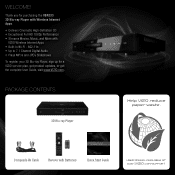
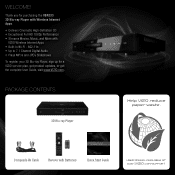
WELCOME!
Thank you for purchasing the VBR333 3D Blu-ray Player with Wireless Internet Apps. • Delivers Cinematic High-Definition 3D • Exceptional Full HD 1080p Performance • Streams Movies, Music, and More with Batteries
Quick Start Guide
USER MANUAL AVAILABLE AT
WWW.VIZIO.COM/SUPPORT PACKAGE CONTENTS
3D Blu-ray Player
Help VIZIO reduce paper waste. Composite...
VBR333 Quick Start Guide - Page 12
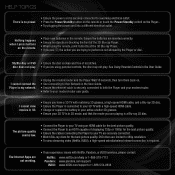
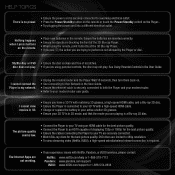
... for the best picture quality. • Ensure the cables connecting the Player to your TV are securely connected. • Watch Blu-ray discs for the best picture quality. • Connect the Player to an HDTV capable of the 3D Blu-ray Player. • When using parental controls, the disc may not play . • If you are using the remote...
VBR333 Quick Start Guide - Page 13
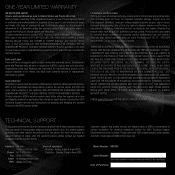
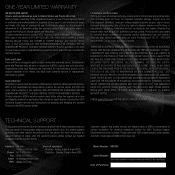
... and Puerto Rico Only VIZIO provides a warranty to the original purchaser of the 3D Blu-ray Player. Type of the original warranty or for packing and shipping the covered Product to the...utilize either repair or replace the Product at VIZIO's option and sole discretion.
Model Number: VBR333
Serial Number: Your serial number is greater. Parts and Labor There will be defective within ...
VBR333 Quick Start Guide - Page 14
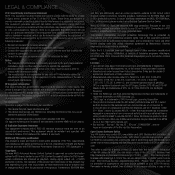
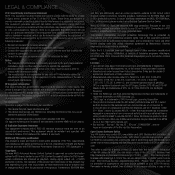
... This equipment should only connect your player directly to your time of purchase... this , you on CD-ROM for home and other U.S.
This device is protected ...System) for the personal and non-commercial use . Additional information may not cause interference, and 2.
This device must be implied for any open source software on playback, analog signal output, etc., of the Blu-ray Disc...
VBR333 User Manual - Page 5
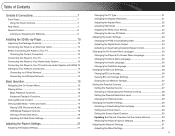
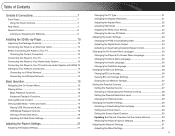
... 9
Installing the 3D Blu-ray Player 10
Inspecting the Package Contents 10 Connecting the Player to an Electrical Outlet 10 Before Connecting the Player to Your TV 10
Choosing the Correct Connection 10 Connecting the Player to Your TV 11 Connecting the Player to Your Home Audio System 12 Connecting the Player to Your TV and Home Audio System with HDMI.13...
VBR333 User Manual - Page 6
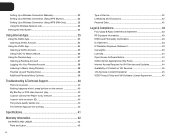
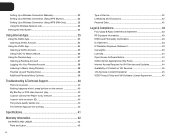
... 39
Troubleshooting & Technical Support 40
There is no power 40 Nothing happens when I press buttons on the remote 40 My Blu-Ray or DVD disc does not play 40 I cannot connect the Player to my network 40 I cannot view movies in 3D 40 The picture quality seems low 40 The Internet Apps are not...
VBR333 User Manual - Page 7
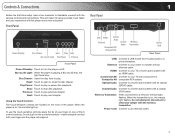
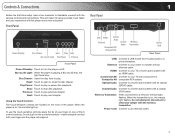
... more enjoyable!
This will respond. Coaxial Audio: Connect to a home audio system with a coaxial (RCA) cable. Blu-ray 3D Light: When the player is on one of the player. When the transmitter is playing a Blu-ray 3D disc, the
light turns blue. Power Cord: Connect to open or close the disc drawer. USB HDMI Ethernet
Optical
Audio Coaxial
Audio
Component...
VBR333 User Manual - Page 12
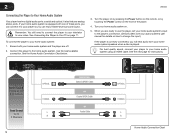
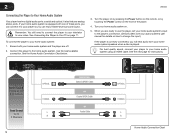
... the front of these ports, you can enjoy theater-style surround sound.
Remember: You still need to connect the player to your home audio system speakers when a disc is equipped with one of the player.
4. Ensure both your home audio system and the player are ready to use the player, set your home audio system's input to change the input.)
If the...
VBR333 User Manual - Page 13
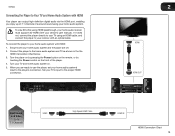
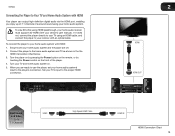
VBR333
Connecting the Player to Your TV and Home Audio System with HDMI
Your player can output high-definition digital audio via the HDMI port, enabling you are off. 2. Connect the player to the player's connection. Turn the player on by pressing the Power button on the remote, or by
touching the Power control on . 5. To connect the player to...
VBR333 User Manual - Page 14
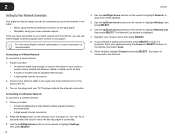
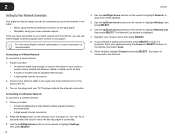
... press SELECT. Turn on and and select the input to which the Blu-ray player is recommended. Ensure you can be connected to your home network in lengths up to 50 feet) • A router or ...the remote, then select Done.
9. A drop-down menu appears.
5. 2
VBR333
Setting Up Your Network Connection
Your player is network-ready, and can use Internet Apps to deliver popular online content to your...
VBR333 User Manual - Page 15
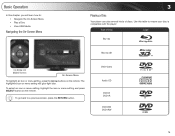
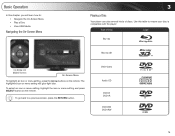
... On-Screen Menu • Play a Disc • View USB Media
Navigating the On-Screen Menu
3
Playing a Disc
Your player can play several kinds of Disc
Logo
Blu-ray
Blu-ray 3D
Use Arrow and SELECT Buttons
On-... will glow light blue. Basic Operation
In this table to ensure your disc is compatible with the player:
Type of discs. To select an icon or menu setting, highlight the icon or menu...
VBR333 User Manual - Page 17
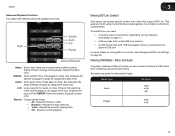
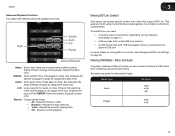
...Supported discs only.)
Audio: Open audio menu.
See Adjusting the Audio Settings on page 14. • A Blu-ray disc that support BD-Live. Viewing USB Media - Press to the player's ... (Supported discs only.)
A-B: Loop a segment of the desired segment, and again at the beginning of audio or video. Press again to close . VBR333
Advanced Playback Functions Your player also features...
VBR333 User Manual - Page 22
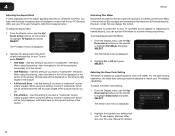
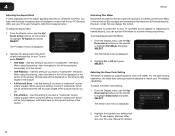
... this setting if you have a "widescreen" television. Adjusting the Deep Color Setting The player is displayed.
2. For the best viewing experience, the deep color setting should be displayed...
1. 4
VBR333
Adjusting the Aspect Ratio
If video displayed from the player appears distorted or otherwise incorrect, you may be fully displayed, with black bars on Blu-ray discs are recorded on...
VBR333 User Manual - Page 23
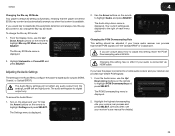
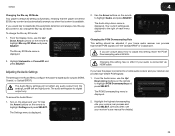
.... From the Audio menu, use the Up/ Down Arrow buttons on the player and your reciever can process and press SELECT. (Devices differ; VBR333
4
Changing the Blu-ray 3D Mode Your player's default 3D setting is Automatic, meaning that content is available.
The Blu-ray 3D Mode menu is displayed. Changing the PCM Downsampling Rate This setting...
VBR333 User Manual - Page 24
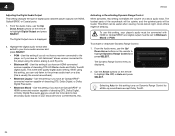
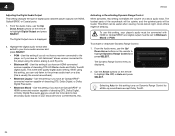
...discs (directors' commentaries, etc). The Digital Output menu is displayed.
2. Use this setting normalizes the volume of digital audio data the player outputs over HDMI, Optical/SPDIF, or Coaxial ports.
1. The Dynamic Range Control menu is displayed.
2.
To use the Up/ Down Arrow buttons on Dynamic Range Control for all Blu-ray...Use this setting, your home audio receiver and press ...
VBR333 User Manual - Page 26
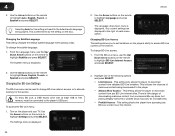
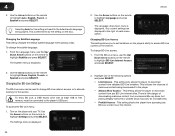
... Internet Access and press SELECT.
2.
4
2.
VBR333
2.
Turn on the remote to download content from any BD-Live content over the internet.
26 This setting only allows the player to highlight Subtitle and press SELECT. This setting blocks the player from commercial Blu-ray discs, but playing illegally-authored or pirated discs may carry an increased risk.
•...
VBR333 User Manual - Page 27
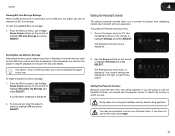
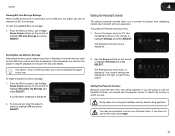
... Erase Blu-ray Storage and press SELECT. Turn on the remote to highlight Settings and press SELECT. To proceed and clear the player's memory, highlight OK and press SELECT.
2. Use the Arrow buttons on the remote to highlight BD-Live Storage and press SELECT. Some discs do not support multiple country-based rating systems.
You...
VBR333 User Manual - Page 40
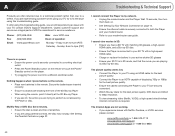
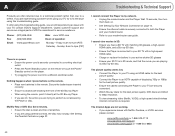
... the remote.
The picture quality seems low. • Connect the Player to your TV using this troubleshooting guide.
DVD discs are limited to your TV are securely connected. • Watch Blu-ray discs for the best picture quality. See Setting the Parental Controls on the player. • Try plugging the power cord into a different electrical outlet...
VBR333 User Manual - Page 41
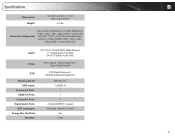
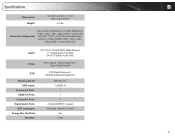
Specifications
B
Dimensions: Weight:
16.9 (W) x 8.9 (H) x 1.9 (D)" 430 x 226 x 50mm
5.7 lbs
Resolutions Supported:
Blu-ray Disc Resolutions of 1080p (HDMI Out) 1080i / 720p / 480i / 480p (HDMI / Component Out) DVD, DVD-R, DVD-RW Selectable Resolutions of 1080p (HDMI) 1080i / 720p / 480i /
480p (...
VBR333 User Manual - Page 44
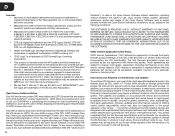
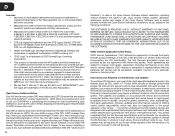
...that was obtained from http://www.cs.fsu.edu/~engelen/license.html. See http://www.mpegla.com.
• Blu-ray Disc™, Blu-ray™, Blu-ray 3D, BD-Live™, BONUSVIEW™, and the logos are trademarks or registered trademarks of Sun Microsystems, Inc...D
Licenses • Java and all Java-based trademarks and logos are trademarks of the Blu-ray Disc Association.
Similar Questions
Vizio Vbr333 Blu-ray Dvd Player Disk Tray Wont Open And Dvdf Player Turns Off.
(Posted by xcastawayx123 12 years ago)
Vizio Vbr122 Blu-ray Disc Player. Remote App Shortcuts
what are the different color buttons for on the remote--red,yellow, blue, green
what are the different color buttons for on the remote--red,yellow, blue, green
(Posted by lila89811 12 years ago)
Blu Ray Disc Won't Play
player is hooked up wireless internet. We can get Netflix and play DVDs, but the blu ray won't play
player is hooked up wireless internet. We can get Netflix and play DVDs, but the blu ray won't play
(Posted by kacey1005 12 years ago)

