Vizio VA26LHDTV10T Support Question
Find answers below for this question about Vizio VA26LHDTV10T - VA26L - 26" LCD TV.Need a Vizio VA26LHDTV10T manual? We have 2 online manuals for this item!
Question posted by konhojo on January 29th, 2014
Vizio Va26lhdtv10t Remote Wont Work
The person who posted this question about this Vizio product did not include a detailed explanation. Please use the "Request More Information" button to the right if more details would help you to answer this question.
Current Answers
There are currently no answers that have been posted for this question.
Be the first to post an answer! Remember that you can earn up to 1,100 points for every answer you submit. The better the quality of your answer, the better chance it has to be accepted.
Be the first to post an answer! Remember that you can earn up to 1,100 points for every answer you submit. The better the quality of your answer, the better chance it has to be accepted.
Related Vizio VA26LHDTV10T Manual Pages
VA26LHDTV10T User Manual - Page 1
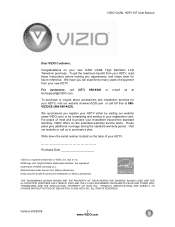
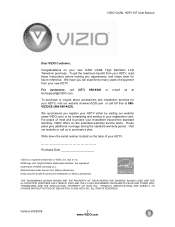
....
These plans give additional coverage during the standard warranty period. Dolby and the double-D symbol are registered trademarks of enjoyment from your new VIZIO VA26L High Definition LCD Television purchase. IMAGES USED ARE FOR ILLUSTRATION PURPOSES ONLY. ALL RIGHTS RESERVED. dba V, Inc. THE TRADEMARKS SHOWN HEREIN ARE THE PROPERTY OF THEIR RESPECTIVE OWNERS;
We...
VA26LHDTV10T User Manual - Page 3
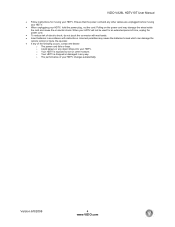
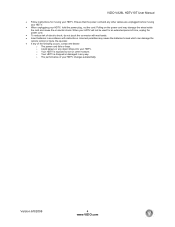
VIZIO VA26L HDTV10T User Manual
• Follow instructions for an extended period of time, unplug the power cord.
•...connector with wet hands. • Insert batteries in accordance with instructions. o Your HDTV is exposed to leak which can damage the
remote control or injure the operator. • If any way. Incorrect polarities may damage the wires inside the cord and cause fire or...
VA26LHDTV10T User Manual - Page 4


...-to-analog converter boxes.
Analog-only TVs should continue to work as before to receive low power, Class A or translator television stations and with an antenna because of... power lines or circuits. Version 6/5/2008
5 www.VIZIO.com
VIZIO VA26L HDTV10T User Manual
Television Antenna Connection Protection
External Television Antenna Grounding
If an outside antenna/satellite dish or ...
VA26LHDTV10T User Manual - Page 5


VIZIO VA26L HDTV10T User Manual
Table of Contents
FCC Bulletin for New TV Owners...5
Opening the Package ...8
Package Contents...8
Understanding Basic Controls and Connections 9
Front Bezel...9 Right Side Panel Controls ...9 Left Side Panel Controls ...10 Rear Panel Connections ...11 VIZIO Remote Control...12
Setting Up Your HDTV ...14
Choosing a video connection ...14 Connecting Your Cable or ...
VA26LHDTV10T User Manual - Page 6


VIZIO VA26L...52 TV Rating ...53 Movie Rating ...54 Check for New DTV Rating ...55 Blocked Unrated TV ......Remote Control ...58 Cleaning the Screen...58
Troubleshooting ...59 Telephone & Technical Support ...60
Regulations and Specifications 61
Compliance ...61 FCC Class B Radio Interference Statement...61 Specifications ...62 Preset Computer Resolutions ...63
VIZIO LIMITED PRODUCT WARRANTY 64 VIZIO...
VA26LHDTV10T User Manual - Page 7


... the carton and packing material for your HDTV is in good condition and that your HDTV. Package Contents
• VIZIO VA26L • VIZIO remote control • AA batteries for the remote control (2) • Power cord • VIZIO screen cleaning cloth • This user manual • Quick Setup Guide • Registration Card • VIP Services Brochure
Additional...
VA26LHDTV10T User Manual - Page 8


..., returns to the previous menu level.
VIZIO VA26L HDTV10T User Manual
Understanding Basic Controls and Connections Front Bezel
POWER INDICATOR (VIZIO logo): • White: On. • Orange: Off. CHANNEL + / • Steps up or down through the TV channels. • Moves up and down through controls in the OSD menus.
REMOTE CONTROL SENSOR: • Point the...
VA26LHDTV10T User Manual - Page 11


... image and system information. NUMBER PAD - NOTE: This function is only available with DTV. Version 6/5/2008
12 www.VIZIO.com VIZIO VA26L HDTV10T User Manual
VIZIO Remote Control
REMOTE LED - CH (+ or -) - MUTE - Press to cycle through the TV channels. In DTV mode (antenna), press the number buttons for a digital subchannel.
Press to increase or decrease the...
VA26LHDTV10T User Manual - Page 12


VIZIO VA26L...remote control or does not respond at the remote... computer. Version 6/5/2008
13 www.VIZIO.com MTS -
RGB -
Cycle ...SWAP
Remote Control Range
• The effective range of the remote control is approximately 26 feet...remote control at all, check the
batteries.
Select the picture mode (Custom, Standard, Movie, or Game). VIZIO Remote Control Precautions
• Keep the remote...
VA26LHDTV10T User Manual - Page 14
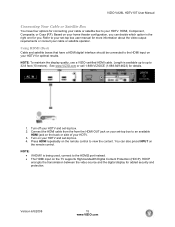
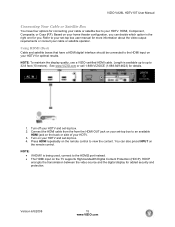
...remote control to view the content. Press HDMI repeatedly on
the remote control. Version 6/5/2008
15 www.VIZIO.com NOTE: To maintain the display quality, use a VIZIO certified HDMI cable. See www.VIZIO... your cable or satellite operator. VIZIO VA26L HDTV10T User Manual
Connecting Your Cable or Satellite ...connected to the HDMI input on the TV supports High-bandwidth Digital Content Protection (HDCP...
VA26LHDTV10T User Manual - Page 15
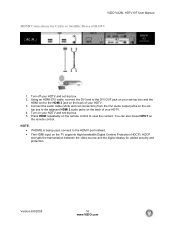
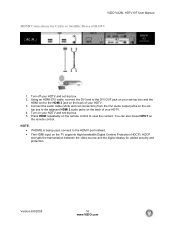
...between the video source and the digital display for Cable or Satellite Boxes with DVI
1. VIZIO VA26L HDTV10T User Manual
HDMI Connections for added security and protection. Turn off your HDTV and set... jacks on the TV supports High-bandwidth Digital Content Protection (HDCP).
Version 6/5/2008
16 www.VIZIO.com Turn on the remote control to the HDMI 2 jack on
the remote control. Press HDMI...
VA26LHDTV10T User Manual - Page 16


... 3. Using Component Video (Better)
VIZIO VA26L HDTV10T User Manual
1. Connect the audio cables (white and red) from your HDTV. 4. You can also press INPUT on the remote control to view the content. Press...set-top box to the S-VIDEO jack on the side of your HDTV. 3. Version 6/5/2008
17 www.VIZIO.com Connect the component cables (green, blue, and red) from your HDTV and set -top box. ...
VA26LHDTV10T User Manual - Page 17


...top box. 5. NOTE: If AV1 is being used, connect to the DTV/TV
CABLE/ANTENNA jack on the back of your HDTV and set -top box to view the content.
Press AV...set -top box to the AV2 (side) port instead. Version 6/5/2008
18 www.VIZIO.com Turn on the remote
control. Using Composite Video (Good)
VIZIO VA26L HDTV10T User Manual
1. Turn off your HDTV and the set -top box. 2....
VA26LHDTV10T User Manual - Page 18


Press TV on the remote control to view digital TV content or press TV to the program guides, or consult your HDTV. 3. Version 6/5/2008
19 www.VIZIO.com VIZIO VA26L HDTV10T User Manual
Connecting Coaxial (RF)
Using Your Antenna or Digital Cable for detailed information.
• Make sure the antenna and coaxial cable are not ...
VA26LHDTV10T User Manual - Page 19


....
NOTE: To maintain the display quality, use a VIZIO certified HDMI cable. Turn on
the remote control. Version 6/5/2008
20 www.VIZIO.com Length is available up to the HDMI2 port instead... manual for details.
1. Press HDMI repeatedly on your home theater configuration, you . VIZIO VA26L HDTV10T User Manual
Connecting Your DVD Player
You have a digital interface such as HDMI ...
VA26LHDTV10T User Manual - Page 20


... (Better)
1. Connect the component cable (green, blue, and red) from your HDTV. 3. Turn on the remote control to the HDMI1 port instead. Press HDMI repeatedly on your HDTV. 4.
HDMI Connections for DVD Players with DVI
VIZIO VA26L HDTV10T User Manual
1. Using an HDMI-DVI cable, connect the DVI end to the DVI Out...
VA26LHDTV10T User Manual - Page 30
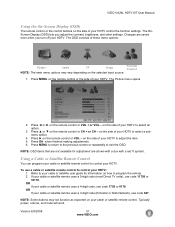
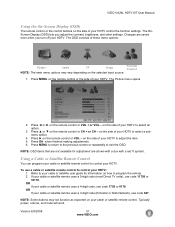
...a box with a red X symbol. Press MENU on the remote control or the side of these menu options:
Picture
Audio
TV
Setup
Parental Control
NOTE: The main menu options may not function ...select a submenu option.
4. Typically power, volume, and mute will work. Version 6/5/2008
31 www.VIZIO.com on the side of your cable or satellite remote uses a 4-digit code, use code 11758 or 10178. Press ...
VA26LHDTV10T User Manual - Page 44


...EXIT to exit the OSD. VIZIO VA26L HDTV10T User Manual
MTS
Multichannel television sound (MTS) allows you to choose Mono, Stereo, or SAP. 3.
Press MENU on the remote control or the side of...TV menu opens.
2.
Version 6/5/2008
45 www.VIZIO.com Time Zone
Setting the correct Time Zone for your HDTV, then press ► repeatedly until the TV menu opens.
2. Press MENU on the remote...
VA26LHDTV10T User Manual - Page 58


... abnormal Control buttons do not work Remote Control does not work
Image quality issues
Picture is ...VIZIO.com
VIZIO VA26L HDTV10T User Manual
Troubleshooting
If your HDTV into the power outlet to verify that the
outlet is supplying the proper voltage.
• Check your audio connections on the back of your digital flat panel TV has video that is ON.
TV to control the TV...
VA26LHDTV10T User Manual - Page 61


...CVBS, S- VIZIO VA26L HDTV10T User Manual
Specifications
Specifications
Model # VIZIO Series Size of Display (diagonal) Flat Panel Technology Type ...(Dot) Pitch Optimized Display Mode TV Signal Compatibility Response Time (Typical...Panel Life to 1/2 Brightness (hours) Voltage Range Power Consumption Remote Control Cleaning Cloth Warranty Dimensions Weight Certifications
VA26L HDTV10T VA SERIES 26...
Similar Questions
Va26lhdtv10t Manual Remote Does Not Working
(Posted by ssasa 9 years ago)
How Do I Change To Hdmi Cable With No Remote On A Vizio Va26lhdtv10t
(Posted by Toolejeff 9 years ago)
Va26lhdtv10t How To Change Input Without No Remote
(Posted by Cdwhedra 10 years ago)

