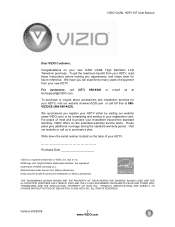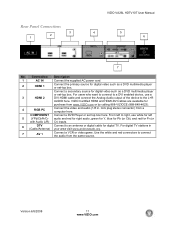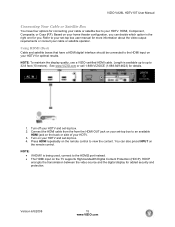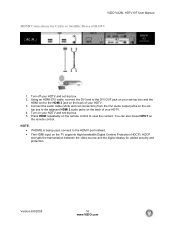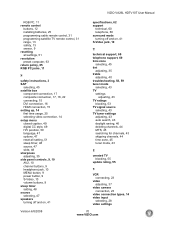Vizio VA26LHDTV10T Support Question
Find answers below for this question about Vizio VA26LHDTV10T - VA26L - 26" LCD TV.Need a Vizio VA26LHDTV10T manual? We have 2 online manuals for this item!
Question posted by maassatin on September 17th, 2013
Vizio Hdmi Wont Get Off The Picture Mode
The person who posted this question about this Vizio product did not include a detailed explanation. Please use the "Request More Information" button to the right if more details would help you to answer this question.
Current Answers
Related Vizio VA26LHDTV10T Manual Pages
Similar Questions
Picture Mode Setting
On the picture mode what are the default settings for calibrated?
On the picture mode what are the default settings for calibrated?
(Posted by garke63 1 year ago)
Vizio E24-c1 Calibration -picture Mode Is Not As Described In Help Or Manual
I am in PICTURE.I have the following choices: backlight, brightness, contrast, color, tint, more pic...
I am in PICTURE.I have the following choices: backlight, brightness, contrast, color, tint, more pic...
(Posted by mphill9929 6 years ago)
I Have Changed The Fuse And All Bad Capacitors And The Tv Will Not Power On
Tv will not power on after having changed bad capacitors and fuse
Tv will not power on after having changed bad capacitors and fuse
(Posted by bakerkenneth57 6 years ago)
Does Tv Support Mhl On Hdmi Port
I purchased a samsung hdtv adapter and it doesn't work I was told to make sure that my tv hdmi port ...
I purchased a samsung hdtv adapter and it doesn't work I was told to make sure that my tv hdmi port ...
(Posted by tonato 8 years ago)
Manual For Va26lhdtv10t
I have 2 vizio tv, 1 is model va26lhdtv10t and we moved over seas, the voltage of the tv is 100-240v...
I have 2 vizio tv, 1 is model va26lhdtv10t and we moved over seas, the voltage of the tv is 100-240v...
(Posted by erniesmile 10 years ago)