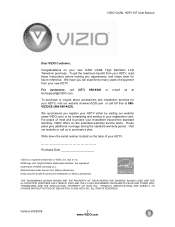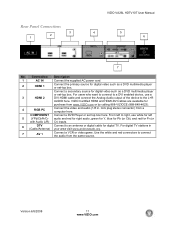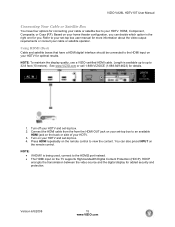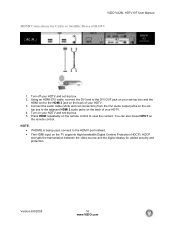Vizio VA26LHDTV10T Support Question
Find answers below for this question about Vizio VA26LHDTV10T - VA26L - 26" LCD TV.Need a Vizio VA26LHDTV10T manual? We have 2 online manuals for this item!
Question posted by jeffg8867 on June 20th, 2012
Va26lhdtv10t Fuse Size
I have a Va261hdtv10t and im just trying to figure out the fuse size for the one by the electrical panel. I beleive it says 250 but no idea of the AMPs. Any help would be great.
Current Answers
Related Vizio VA26LHDTV10T Manual Pages
Similar Questions
I Have Changed The Fuse And All Bad Capacitors And The Tv Will Not Power On
Tv will not power on after having changed bad capacitors and fuse
Tv will not power on after having changed bad capacitors and fuse
(Posted by bakerkenneth57 6 years ago)
About How Much Is Cost To Repair The Lcd Tv Glass
how much is cost to repair the VIZIO E420AR LCD tv glass?
how much is cost to repair the VIZIO E420AR LCD tv glass?
(Posted by chiwawong518 9 years ago)
Vizio Tv Model Va26lhdtv10t Can't Control The Manual Button
(Posted by shanCh 10 years ago)
How To Fix Vizio Va26lhdtv10t Tv Has Red Lines
(Posted by gornarf 10 years ago)
My Visio Lcd Tv Starts Flickering After About An Hour Of Use
My Visio LCD TV's screen starts flickering after about an hour of playing. when I disconnet it from ...
My Visio LCD TV's screen starts flickering after about an hour of playing. when I disconnet it from ...
(Posted by mcnolpin 12 years ago)