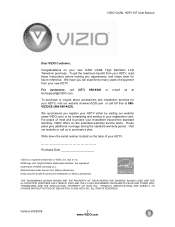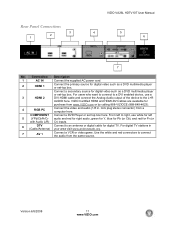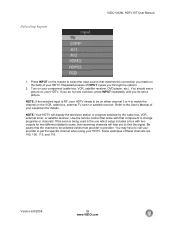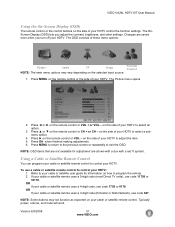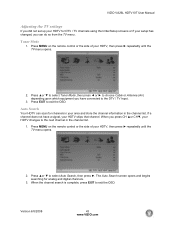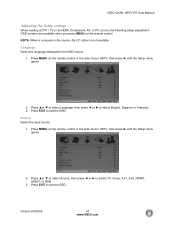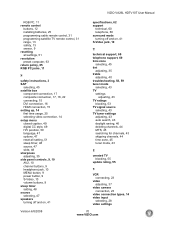Vizio VA26LHDTV10T Support Question
Find answers below for this question about Vizio VA26LHDTV10T - VA26L - 26" LCD TV.Need a Vizio VA26LHDTV10T manual? We have 2 online manuals for this item!
Question posted by gbiluvb on April 1st, 2014
How To Setup Va26lhdtv10t For Computer
The person who posted this question about this Vizio product did not include a detailed explanation. Please use the "Request More Information" button to the right if more details would help you to answer this question.
Current Answers
Related Vizio VA26LHDTV10T Manual Pages
Similar Questions
About How Much Is Cost To Repair The Lcd Tv Glass
how much is cost to repair the VIZIO E420AR LCD tv glass?
how much is cost to repair the VIZIO E420AR LCD tv glass?
(Posted by chiwawong518 9 years ago)
Does Vizio Tv Model Number Va26lhdtv10t Need To Be Updated To Play Ps3
(Posted by jimpicac 10 years ago)
Vizio Tv Model Va26lhdtv10t Can't Control The Manual Button
(Posted by shanCh 10 years ago)
How To Fix Vizio Va26lhdtv10t Tv Has Red Lines
(Posted by gornarf 10 years ago)
My Visio Lcd Tv Starts Flickering After About An Hour Of Use
My Visio LCD TV's screen starts flickering after about an hour of playing. when I disconnet it from ...
My Visio LCD TV's screen starts flickering after about an hour of playing. when I disconnet it from ...
(Posted by mcnolpin 11 years ago)