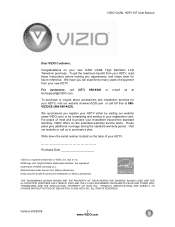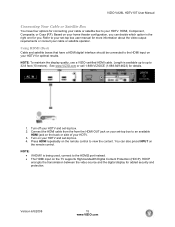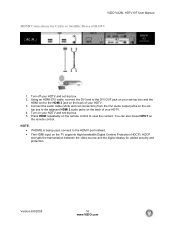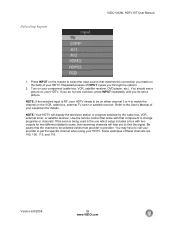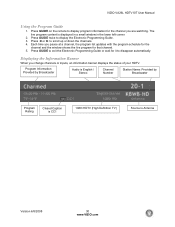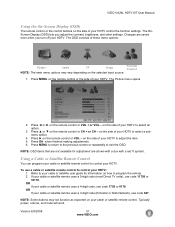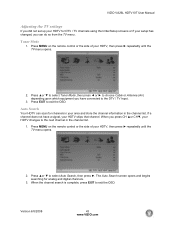Vizio VA26LHDTV10T Support Question
Find answers below for this question about Vizio VA26LHDTV10T - VA26L - 26" LCD TV.Need a Vizio VA26LHDTV10T manual? We have 2 online manuals for this item!
Question posted by bheclar on January 7th, 2014
How To Change Input On Vizio Va26lhdtv10t Without Remote
The person who posted this question about this Vizio product did not include a detailed explanation. Please use the "Request More Information" button to the right if more details would help you to answer this question.
Current Answers
Related Vizio VA26LHDTV10T Manual Pages
Similar Questions
Remote Not Connecting To Tv
I changed the remote batteries, the TV does not turn on
I changed the remote batteries, the TV does not turn on
(Posted by Anonymous-165616 4 years ago)
Va26lhdtv10t How To Change Input Without No Remote
(Posted by Cdwhedra 10 years ago)
How To Change Input On Vizio Va26lhdtv10t Manually
(Posted by thgary5 10 years ago)
How To Change Input On Vizio Va26lhdtv10t
(Posted by lackocto 10 years ago)
Can't Change Channels With Remote Or Tv Up/down Buttons
I have a Vizio E220mv TV. Suddenly, I can't change the channels using the up/down buttons on either ...
I have a Vizio E220mv TV. Suddenly, I can't change the channels using the up/down buttons on either ...
(Posted by Anonymous-86968 11 years ago)