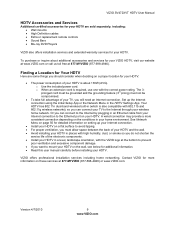Vizio SV472XVT Support Question
Find answers below for this question about Vizio SV472XVT.Need a Vizio SV472XVT manual? We have 1 online manual for this item!
Question posted by gmadams on August 21st, 2015
Need The 2009 Price On A New Vizio 32' Led 720p Tv.
For purposes of resale, I need to show proof of price on a Vizio 32-inch LED 720p TV that I bought in the fall of 2009 (probably Oct.-Nov.) for $398. I remember the price because barely a week later Walmart lowered it to $368 for a short time, and I failed to return it in time to get the discount -- something my wife still remembers. Now that I have a chance to sell it for the same price, I no longer have the receipt and cannot find online confirmation of what I paid for it. Can you let me know a ballpark figure for this model television in late 2009? I would really appreciate it.
Current Answers
Answer #1: Posted by TommyKervz on August 22nd, 2015 2:01 PM
It seems like a lot of people who are selling this LCD as a second hand are selling it @ $164' see some here: http://www.amazon.com/gp/offer-listing/B00SMBETLU/ref=dp_olp_used?ie=UTF8&condition=used
Related Vizio SV472XVT Manual Pages
Similar Questions
What Software To Use To Get Into Mainboard Of Vizio Sv472xvt Led Lcd Hdtv
(Posted by swannku 9 years ago)
Sv472xvt Not Opening The Smart Tv Menu
All the buttons work, but when I press the smart tv button nothing opens, iv tried buying a new remo...
All the buttons work, but when I press the smart tv button nothing opens, iv tried buying a new remo...
(Posted by nickgriebel 9 years ago)
How Do I Get My Wii To Work On My New 55' Vizio Smart Tv
what do i need to do to get it to work?
what do i need to do to get it to work?
(Posted by jojonkids88 10 years ago)
Recently Remote Stoped Working I Ordered New And Still Same Tv Not Responding
tried with 2 original remotes and 1 universal vizio remote and no response from tv expired waranty ...
tried with 2 original remotes and 1 universal vizio remote and no response from tv expired waranty ...
(Posted by ejla2009 11 years ago)