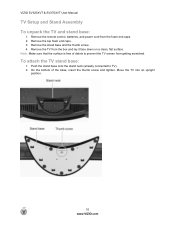Vizio SV320XVT Support Question
Find answers below for this question about Vizio SV320XVT - 32" LCD TV.Need a Vizio SV320XVT manual? We have 3 online manuals for this item!
Question posted by Ltplus8 on January 13th, 2016
Entire Tv Screen Grey With Some Horizol Stripes Except Top Two Inches Perfect Pi
Vizio sv320xvt
Current Answers
Related Vizio SV320XVT Manual Pages
Similar Questions
Does Vizio E3d320vx 32-inch Class Theater 3d Lcd Hdtv Have Coaxial Connection
(Posted by mirajo 9 years ago)
I Have A Vizio Sv320xvt And My Remote Is Not Working
I was trying to program it for my DVD player, (which I never did accomplish) and now it will not wor...
I was trying to program it for my DVD player, (which I never did accomplish) and now it will not wor...
(Posted by mackncheese11 10 years ago)
My Tv Isn't Receiving Any Signal Coming From Its Original Remote.
Sad that this has to happened.I alsotried with my logitech remote for the xbox 360 and it didnt' wor...
Sad that this has to happened.I alsotried with my logitech remote for the xbox 360 and it didnt' wor...
(Posted by hsithjapan 11 years ago)
Part No. For Vizio E321vl 32' Lcd Screen Replacement
I have this Model TV with cracked screen. The old screen has unreadable P.N. stickers. Can not be id...
I have this Model TV with cracked screen. The old screen has unreadable P.N. stickers. Can not be id...
(Posted by dwbraun 11 years ago)