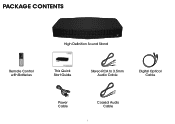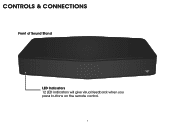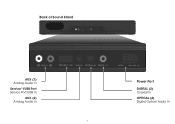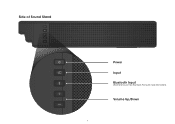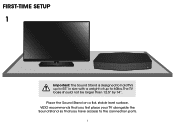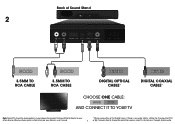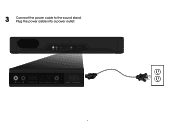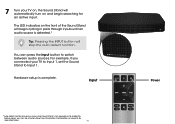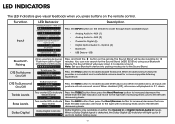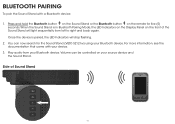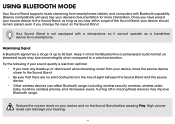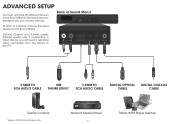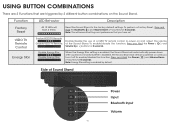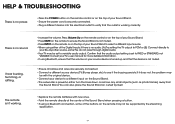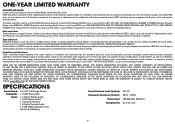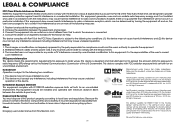Vizio S2121w-D0 Support Question
Find answers below for this question about Vizio S2121w-D0.Need a Vizio S2121w-D0 manual? We have 3 online manuals for this item!
Question posted by louisswiech on February 18th, 2016
Visios2121w-do Store Demo
I have purchased this from SAMs club when they closed. When not hocked up to the demo stand it does not work . Took off the top to unplug the demo wires & pluged in the correct wires except for one red wire ? Where it belongs. Can this be fixed and could tell me how.Thank youLouis
Supporting Images
You can click the images below to enlargeCurrent Answers
Answer #1: Posted by TommyKervz on February 19th, 2016 12:21 AM
Please download the quick start guide on the link below for setup reference.
Related Vizio S2121w-D0 Manual Pages
Similar Questions
Turn On S2121w-d0 With Tv
Per manual the sound stand schould automatically turn on when tv turns on. It doesn't. How to set it...
Per manual the sound stand schould automatically turn on when tv turns on. It doesn't. How to set it...
(Posted by dilyaramcc 9 years ago)
Can I Add Extra Speakers To Vizio Vsb 200 Sound Bar
(Posted by FrUric 9 years ago)
How Do I Cycle Through The Inputs On The Speaker Without The Remote?
We added a pyramid speaker harness so the vizio speaker would not keep shutting off the TV and still...
We added a pyramid speaker harness so the vizio speaker would not keep shutting off the TV and still...
(Posted by sharonmissel 12 years ago)