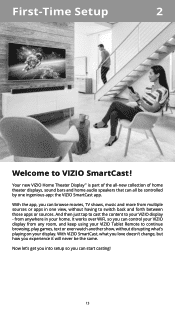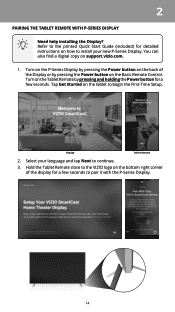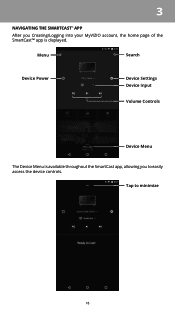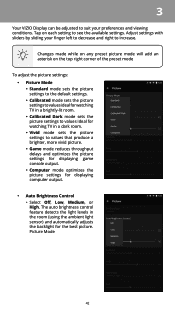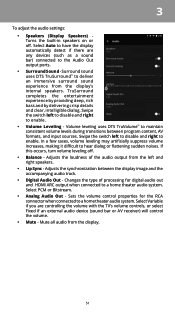Vizio P65-C1 Support Question
Find answers below for this question about Vizio P65-C1.Need a Vizio P65-C1 manual? We have 3 online manuals for this item!
Question posted by mrmulberry on December 24th, 2017
Remorte Control
when using the Visio remote control it is not making contact with the tv is there a different setting on the remote to enable the unit to preform better. it seems the frame work in which the tv sits is blocking the eye to the remote. On other units there is a setting that goes from IR to something else which makes the remote and tv work as it should. please advise. mike mulberry [email protected]
Current Answers
Answer #1: Posted by Odin on January 7th, 2018 2:12 PM
If you're referring to the remote that comes with the TV, there should not be a need for a special setting or adjustment to make it work with the TV. It's possible there's a sample defect in one part or the other--and if so your best option is to return the purchase to the retailer or [if that's no longer possible] to implement the warranty.
If it's a universal remote, it may not work with your particular TV--and you'll need to consult the remote's manual, or ask Vizio.
To reach Vizio, use the contact information here--https://www.contacthelp.com/vizio/customer-service.
If it's a universal remote, it may not work with your particular TV--and you'll need to consult the remote's manual, or ask Vizio.
To reach Vizio, use the contact information here--https://www.contacthelp.com/vizio/customer-service.
Hope this is useful. Please don't forget to click the Accept This Answer button if you do accept it. My aim is to provide reliable helpful answers, not just a lot of them. See https://www.helpowl.com/profile/Odin.
Related Vizio P65-C1 Manual Pages
Similar Questions
What Is The Codes To Program A Philips Universal Remote Control To This Tv
(Posted by sittingbullpinest 1 year ago)
What Are The P65-c1 Stand Measurements?
Distance between stand legs?
Distance between stand legs?
(Posted by raykrueger 7 years ago)
When I Use My Remote To Do Anything On My Flat Screen Tv It Turns The Tv Off.
(Posted by sebrinawoodall 9 years ago)
Visio Remote Control
The new Visio razor 60" l seires came with a remote control and theres is very minimal information o...
The new Visio razor 60" l seires came with a remote control and theres is very minimal information o...
(Posted by sunsmar1950 11 years ago)