Vizio P50HDTV10A Support Question
Find answers below for this question about Vizio P50HDTV10A.Need a Vizio P50HDTV10A manual? We have 2 online manuals for this item!
Question posted by Daianoi on January 11th, 2014
How To Fix Vizio P50hdtv10a
The person who posted this question about this Vizio product did not include a detailed explanation. Please use the "Request More Information" button to the right if more details would help you to answer this question.
Current Answers
There are currently no answers that have been posted for this question.
Be the first to post an answer! Remember that you can earn up to 1,100 points for every answer you submit. The better the quality of your answer, the better chance it has to be accepted.
Be the first to post an answer! Remember that you can earn up to 1,100 points for every answer you submit. The better the quality of your answer, the better chance it has to be accepted.
Related Vizio P50HDTV10A Manual Pages
Brochure - Page 1
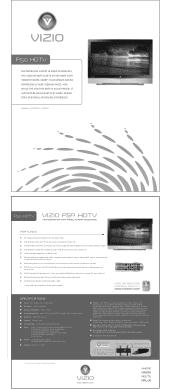
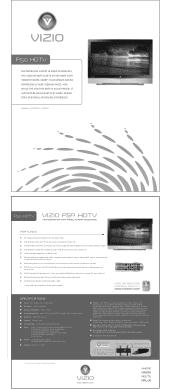
... Remote Control and stand included.
* Clear QAM signal required for direct power line connection. VIZIO
www.viziotv.com
WHERE VISION MEETS VALUE
www.viziotv.com
P50 HDTV
VIZIO P HDTV
HIGH DEFINITION FLAT PANEL PLASMA TELEVISION
FEATURES
50" Diagonal Plasma Flat Panel with a native resolution of 1366 x 768. PIP (Picture in any environment. 24 bit color...
User Manual - Page 1
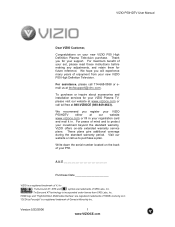
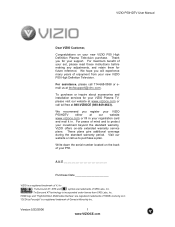
... and installation services for your support. A H P
Purchase Date
VIZIO is a registered trademark of V, Inc. We recommend you for future reference.
These plans give additional coverage during the standard warranty period.
We hope you will experience many years of your new VIZIO P50 High Definition Plasma Television purchase. For peace of mind and to purchase...
User Manual - Page 2
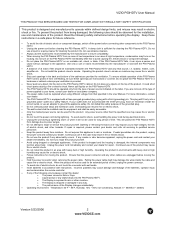
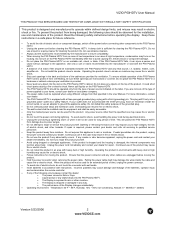
... or high humidity. If repair is required, please contact your dealer. • The P50 Plasma HDTV is equipped with a three-pronged grounded plug, a plug with instructions. o The Display... safety feature. Ensure that specified in this appliance to ground the appliance safely. VIZIO P50HDTV User Manual
THIS PRODUCT HAS BEEN DESIGNED AND TESTED FOR COMPLIANCE WITH REGULATORY ...
User Manual - Page 3
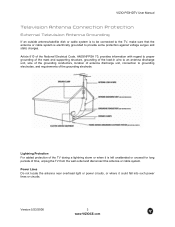
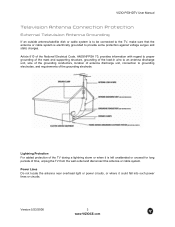
... near overhead light or power circuits, or where it is electrically grounded to grounding electrodes, and requirements of the grounding electrode.
VIZIO P50HDTV User Manual
Television Antenna Connection Protection
External Television Antenna Grounding
If an outside antenna/satellite dish or cable system is to be connected to the TV, make sure that the...
User Manual - Page 5
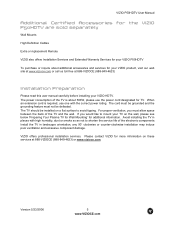
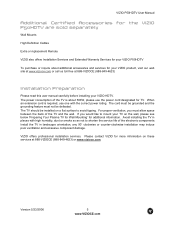
... services at 888-VIZIOCE (888-849-4623)
Installation Preparation
Please read this user manual carefully before installing your VIZIO HDTV. Please contact VIZIO for more information on the wall, please see below 'Preparing Your Plasma TV for Wall Mounting' for additional information. any 90˚ clockwise or counter-clockwise installation may induce poor...
User Manual - Page 6


... any damage to read the instructions of your P50HDTV.
2. VIZIO P50HDTV User Manual
Preparing Your Plasma TV for Wall Mounting
The VIZIO P50HDTV can either be removed (see Figure B). Unplug all of... mounted on the wall, please follow the instructions below for the VIZIO P50HDTV, browse VIZIO's certified mount selection at www.vizio.com or call directly 888-VIZIOCE (888-849-4623). Figure A...
User Manual - Page 7


...a PC Computer ...29
Chapter 3 Setting Up to Watch Television 30 3.1 Basic Plasma TV Start Up...30 3.2 Watching a TV Program ...33 3.3 Adjusting Basic Plasma TV Settings ...33 3.4 DTV Tuner Setup ...34 3.4.1 ...Basic PIP/POP Settings ...54 3.5.14 Using the Parental Controls...55 3.6 Programming the VIZIO Universal Remote Control 57 3.6.1 Programming for VCR ...57 3.6.2 Programming for Cable Set-...
User Manual - Page 11
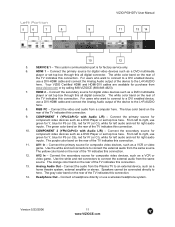
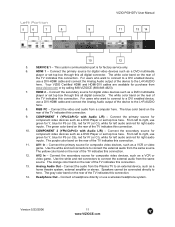
... In - Headphone Out - The gray color band on the rear of the device to the L+R AUDIO
here.
8. VIZIO P50HDTV User Manual
Left Portion
5
6
7
8
9
11
13 14
10
12
5. SERVICE 1 - Connect the primary... AV1 In - Use the white and red connectors to connect the external audio from the Plasma TV to here. The yellow color band on the rear of the TV indicates this connection....
User Manual - Page 16
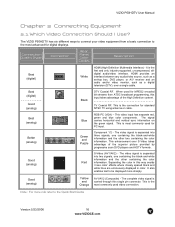
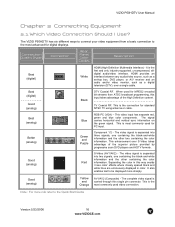
...erroneously displayed in this single pin connector. This is the most advanced for PC input. VIZIO P50HDTV User Manual
Chapter 2 Connecting Equipment
2.1 Which Video Connection Should I Use? RGB PC...DVD player, or A/V receiver and an audio and/or video monitor, such as a digital television (DTV), over S-Video takes advantage of the High Definition content.
This video input has separate...
User Manual - Page 17
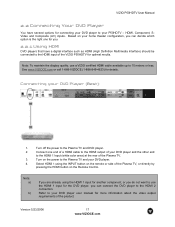
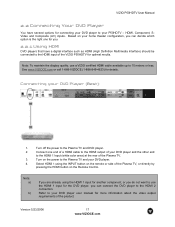
...1-888-VIZIOCE (1-888-849-4623) for more information about the video output requirements of the Plasma TV, or directly by
pressing the HDMI button on the remote or side of the product....VIZIO P50HDTV for optimal results. Version 5/23/2006
17 www.VIZIOCE.com HDMI, Component, SVideo and Composite (AV) inputs. Turn on your DVD player and the other end
to 10 meters or less. Refer to the Plasma...
User Manual - Page 18


... 1 Input (white color area) at the rear of the Plasma
TV.
4.
Turn on your DVD player and the HDMI end to the Plasma TV and your DVD player user manual for the DVD player,...to your DVD player and connect the other end to the Plasma TV and DVD player.
2.
Turn off the power to
the audio connectors associated with DVI:
VIZIO P50HDTV User Manual
1. For DVD Players with the HDMI 1 ...
User Manual - Page 19
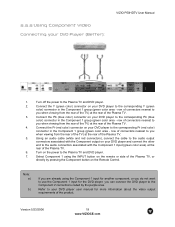
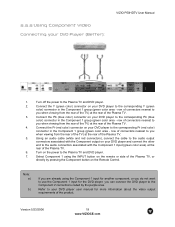
... associated with the Component 1 input (green color area) at the rear of the Plasma TV, or
directly by the purple area. Note: a)
b)
If you are already using the...
color) connector in the Component 1 group (green color area -
Turn on your DVD Player (Better):
VIZIO P50HDTV User Manual
1. Select Component 1 using the Component 1 input for another component, or you when viewing...
User Manual - Page 20


... DVD player, you are already using the INPUT button on the remote or side of the Plasma TV.
3.
Turn on the rear of your DVD player and connect the other
end to your DVD Player (Good):
VIZIO P50HDTV User Manual
1.
Refer to the audio connectors associated with the S-Video output on the...
User Manual - Page 21


...rear of the TV) at the rear of the product. Turn on your DVD Player (Good) :
VIZIO P50HDTV User Manual
1.
row of connectors nearest to the AV2 connections coded by
pressing the AV button on ...com Note: a)
b)
If you when viewing from the rear of the TV) at
the rear of the Plasma TV, or directly by the orange area. Select AV1 using the AV1 input for another component, or you ...
User Manual - Page 22
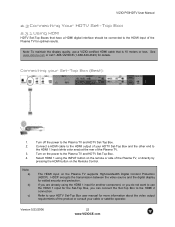
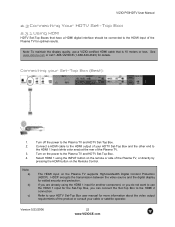
... display for details. Connect a HDMI cable to the HDMI output of the Plasma TV.
3. Version 5/23/2006
22 www.VIZIOCE.com VIZIO P50HDTV User Manual
2.3 Connecting Your HDTV Set-Top Box 2.3.1 Using HDMI
HDTV... using the INPUT button on the remote or side of the Plasma TV for the Set-Top Box, you do not want to use a VIZIO certified HDMI cable that have a HDMI digital interface should be ...
User Manual - Page 23
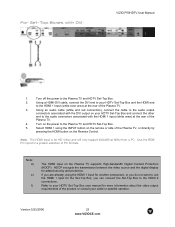
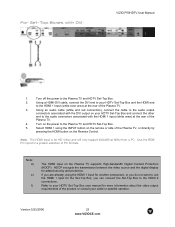
...the audio connectors associated with the HDMI 1 input (white area) at the rear of the
Plasma TV.
4.
Version 5/23/2006
23 www.VIZIOCE.com For Set-Top Boxes with the DVI...and red connectors), connect the cable to the audio output
connectors associated with DVI:
VIZIO P50HDTV User Manual
1.
Refer to the Plasma TV and HDTV Set-Top Box.
5. Select HDMI 1 using the HDMI 1 input...
User Manual - Page 24
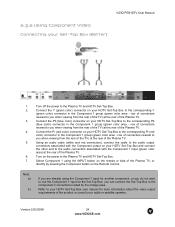
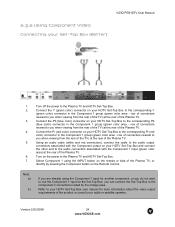
... (green color
area) at the rear of connectors
nearest to the Plasma TV and HDTV Set-Top Box.
2.
VIZIO P50HDTV User Manual
2.3.2 Using Component Video
Connecting your cable or satellite operator...green color area -
Connect the Y (green color) connector on the remote or side of the Plasma TV.
6.
Version 5/23/2006
24 www.VIZIOCE.com
Connect the Pb (blue color) connector on ...
User Manual - Page 30
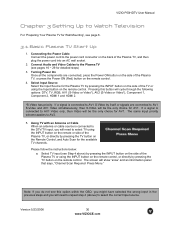
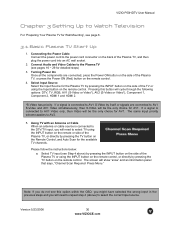
...detailed steps)
3. Note: If you do not see pages 16 ~ 29 for the Plasma TV by itself or signals are connected, press the Power ON button on the remote control... 1, Component 2, HDMI 1 and HDMI 2.
*S-Video has priority. VIZIO P50HDTV User Manual
Chapter 3 Setting Up to Watch Television
For 'Preparing Your Plasma TV for the available TV channels. Pressing this option within the OSD...
User Manual - Page 51


... user to access the submenus. Audio out - VIZIO P50HDTV User Manual
3.5.8 Parental Controls
Note: you change...off. Speakers -
Using the Parental Controls, page 55. Block Unrated - Options include Fixed Volume or
Variable Volume.
Movie Rating -
For more information, see Section 3.5.14 Using... the level of television programs that will be blocked without entering in the password.
User Manual - Page 61
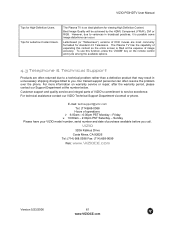
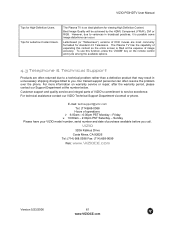
...9099
Web: www.VIZIOCE.com
Version 5/23/2006
61 www.VIZIOCE.com
The Plasma TV has the capability of VIZIO's commitment to a technical problem rather than a defective product that may result... our VIZIO Technical Support Department via email or phone. The Plasma TV is possible some image distortions can often resolve the problem over the phone. Tips for standard 4:3 Televisions. E-mail...
Similar Questions
How Much Can I Sell A Vizio P50hdtv10a Tv That's Not Working For
(Posted by 12IvanEg 9 years ago)
I Have A 55' Plasma Television. What Does Mean When It Flashes.when First Turned
(Posted by gailyee814 12 years ago)

