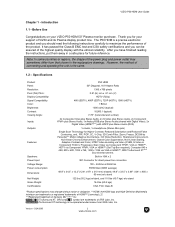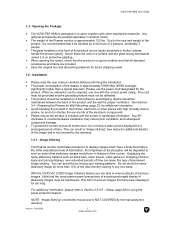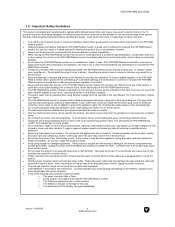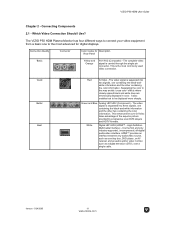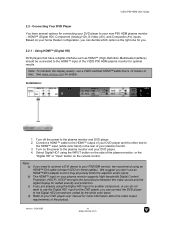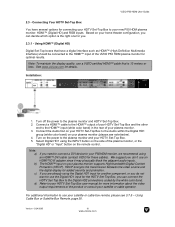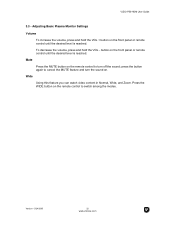Vizio P50HDM Support Question
Find answers below for this question about Vizio P50HDM - 50" Plasma Panel.Need a Vizio P50HDM manual? We have 2 online manuals for this item!
Question posted by ejimenez7021 on October 12th, 2015
Were Is The Cable Outlet
The person who posted this question about this Vizio product did not include a detailed explanation. Please use the "Request More Information" button to the right if more details would help you to answer this question.
Current Answers
Answer #1: Posted by TommyKervz on October 12th, 2015 11:33 AM
Please contact the store which you bought this product from' for assistance with your request. User manual for operation reference can be downloaded on this link: https://www.helpowl.com/manuals/Vizio/P50HDM/21386
Related Vizio P50HDM Manual Pages
Similar Questions
50' Plasma Vizio.no Picture And No Sound
Replaced the power supply in a 50" Vizio Plasma TV. Now I have picture but no sound. Any suggestion!...
Replaced the power supply in a 50" Vizio Plasma TV. Now I have picture but no sound. Any suggestion!...
(Posted by hecomm 8 years ago)
I Have A 55' Plasma Television. What Does Mean When It Flashes.when First Turned
(Posted by gailyee814 12 years ago)
Display Will Not Stay On
I have a Vizio VP50hdtv 50" Plasma TV that the picture flashes on then off when first turned on. It ...
I have a Vizio VP50hdtv 50" Plasma TV that the picture flashes on then off when first turned on. It ...
(Posted by c2spencer 12 years ago)
Vizio Tv P50hdm Wont Power On No Signs Of Life
(Posted by dsantosprs 13 years ago)