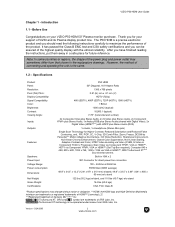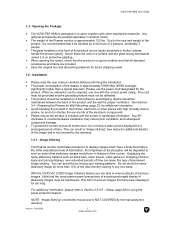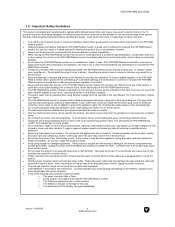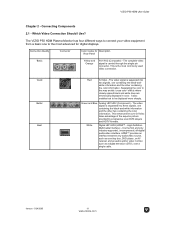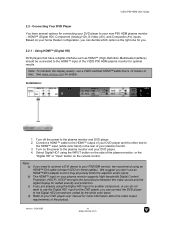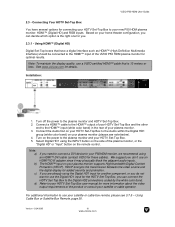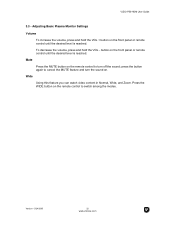Vizio P50HDM Support Question
Find answers below for this question about Vizio P50HDM - 50" Plasma Panel.Need a Vizio P50HDM manual? We have 2 online manuals for this item!
Question posted by Jitterbug3095 on October 22nd, 2015
Network Connection.
I can access all the apps on my smart tv when connecting to a router but why is it if I connect to a hot spot I cant open any apps although it shows me to have a strong signal.
Current Answers
Related Vizio P50HDM Manual Pages
Similar Questions
50' Plasma Vizio.no Picture And No Sound
Replaced the power supply in a 50" Vizio Plasma TV. Now I have picture but no sound. Any suggestion!...
Replaced the power supply in a 50" Vizio Plasma TV. Now I have picture but no sound. Any suggestion!...
(Posted by hecomm 8 years ago)
I Have A 55' Plasma Television. What Does Mean When It Flashes.when First Turned
(Posted by gailyee814 12 years ago)
Display Will Not Stay On
I have a Vizio VP50hdtv 50" Plasma TV that the picture flashes on then off when first turned on. It ...
I have a Vizio VP50hdtv 50" Plasma TV that the picture flashes on then off when first turned on. It ...
(Posted by c2spencer 12 years ago)
Vizio Tv P50hdm Wont Power On No Signs Of Life
(Posted by dsantosprs 13 years ago)