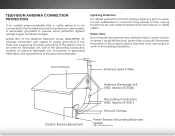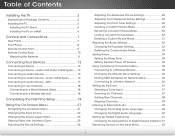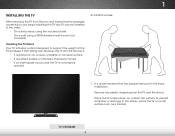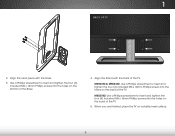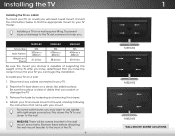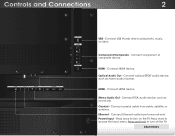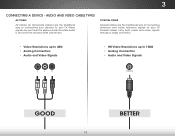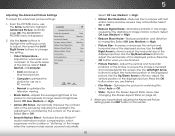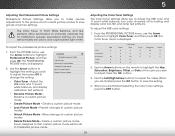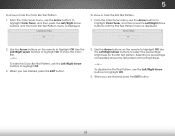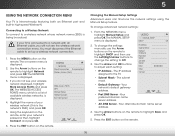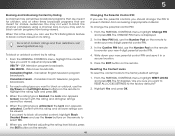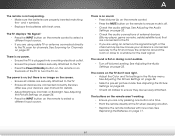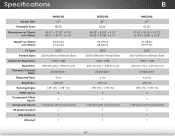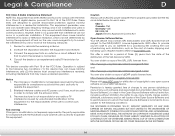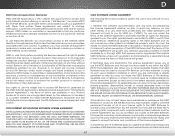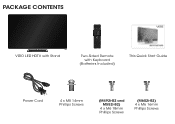Vizio M652i-B2 Support Question
Find answers below for this question about Vizio M652i-B2.Need a Vizio M652i-B2 manual? We have 6 online manuals for this item!
Current Answers
Answer #1: Posted by TechSupport101 on March 7th, 2015 11:41 PM
WPS is a button or feature on the router and not on the device to be network-setup. Its only that not all routers supports the WPS feature.
Related Vizio M652i-B2 Manual Pages
Similar Questions
Picture Fades To White, Then Back To Color.
I have a 5 year old vizio tv that has never given me any trouble. Just yesterday, the picture slowly...
I have a 5 year old vizio tv that has never given me any trouble. Just yesterday, the picture slowly...
(Posted by leashaali 7 years ago)
How Do I Pair My Iphone 5s With My New Vizio M652i-b2 Flat Screen Tv?
(Posted by dalehaase 9 years ago)
File Supports For Usb
Please provide what are the best supported files for the USB port. I understand that some files are ...
Please provide what are the best supported files for the USB port. I understand that some files are ...
(Posted by laurenappelhans 9 years ago)
I Was Given A Vizio 29 Inch Flat Screen Television After A Week It Stopped Worki
I threw the box and all paperwork away I don't even have the reciept. target told me to contact you...
I threw the box and all paperwork away I don't even have the reciept. target told me to contact you...
(Posted by rjc1961 11 years ago)