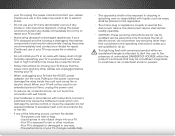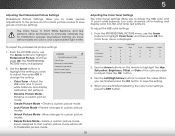Vizio M602i-B3 Support Question
Find answers below for this question about Vizio M602i-B3.Need a Vizio M602i-B3 manual? We have 6 online manuals for this item!
Question posted by Anonymous-145648 on October 29th, 2014
My Remote Is Not Working With Tv.
The person who posted this question about this Vizio product did not include a detailed explanation. Please use the "Request More Information" button to the right if more details would help you to answer this question.
Current Answers
Answer #1: Posted by TommyKervz on October 30th, 2014 3:09 AM
Follow the instructions below to fix the connections between your vizio tv and remote control
https://answers.vizio.com/hc/en-us/articles/200579950-Why-will-my-remote-not-control-my-TV-
Troubleshooting instructions below
Related Vizio M602i-B3 Manual Pages
Similar Questions
Tv Switched Off While I Was Watching.
TV switched off while I was watching. I tried to switch it back on using both the tv remote & th...
TV switched off while I was watching. I tried to switch it back on using both the tv remote & th...
(Posted by abduldhalla 8 years ago)
My Tv Speaks Spanish.
I can't find where to disable the SAP on my Vizio M602i-B3. Whenever a sporting event or other progr...
I can't find where to disable the SAP on my Vizio M602i-B3. Whenever a sporting event or other progr...
(Posted by bastaton 8 years ago)
Remote Works Except The Internet App Button
All the buttons on the vizio remote work except the internet app button, can it be reset? I tried ta...
All the buttons on the vizio remote work except the internet app button, can it be reset? I tried ta...
(Posted by kamiller 11 years ago)
Direct Tv Remote Worked For Year & Half.
Now, the volume & power button does not work. have tried all codes, different remotes, same resu...
Now, the volume & power button does not work. have tried all codes, different remotes, same resu...
(Posted by bdavis42538 11 years ago)