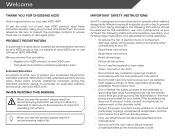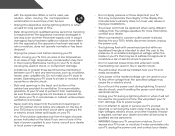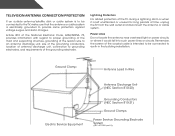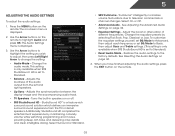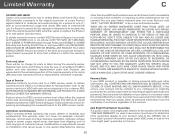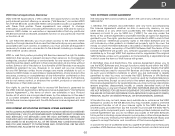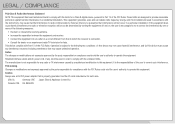Vizio M550VSE Support Question
Find answers below for this question about Vizio M550VSE.Need a Vizio M550VSE manual? We have 2 online manuals for this item!
Question posted by CMT2Baile on April 7th, 2014
M550vse Vizio Won't Power On
The person who posted this question about this Vizio product did not include a detailed explanation. Please use the "Request More Information" button to the right if more details would help you to answer this question.
Current Answers
Related Vizio M550VSE Manual Pages
Similar Questions
The Power Button Panel
the power button panel came out and I want to know how to replace it and there is a red and black wi...
the power button panel came out and I want to know how to replace it and there is a red and black wi...
(Posted by Teamproffitt1217 7 years ago)
My M550vse Will Not Turn Off Or On With The Remote Or Side Controls.
I cannot turn the TV off or on and the remote and side controls do not work.
I cannot turn the TV off or on and the remote and side controls do not work.
(Posted by drewboxx 8 years ago)
Connecting A Visio M550vse Tv To A Yamaha 5.1 Channel Speaker System
I won a Yamaha 5.1 channel speaker system with sub woofer, central speaker and 4 satellite speakers....
I won a Yamaha 5.1 channel speaker system with sub woofer, central speaker and 4 satellite speakers....
(Posted by markroyer 9 years ago)
55' Class Smart Tv Model #m550vse Shuts Off
When I turn the tv on each day within 5 minutes the audio dies and then the tv shuts off. I went int...
When I turn the tv on each day within 5 minutes the audio dies and then the tv shuts off. I went int...
(Posted by Kevinmarshall 11 years ago)
I Was Given A Vizio 29 Inch Flat Screen Television After A Week It Stopped Worki
I threw the box and all paperwork away I don't even have the reciept. target told me to contact you...
I threw the box and all paperwork away I don't even have the reciept. target told me to contact you...
(Posted by rjc1961 11 years ago)