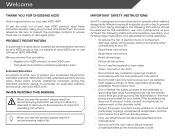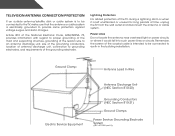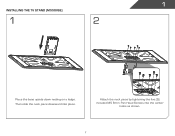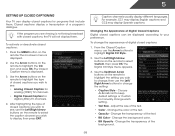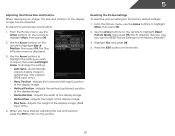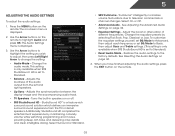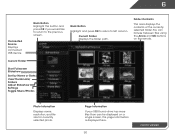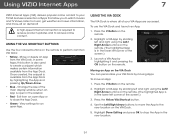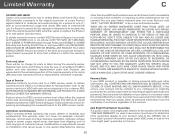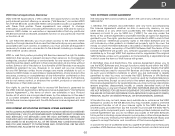Vizio M550VSE Support Question
Find answers below for this question about Vizio M550VSE.Need a Vizio M550VSE manual? We have 2 online manuals for this item!
Question posted by Anonymous-99010 on February 15th, 2013
What Size
I have a Vizio 55" M550VSE TV. Does anyone know what size bolts to use to attach a tilt walll mount to the back of the tv?
Current Answers
Related Vizio M550VSE Manual Pages
Similar Questions
What Size Screws/other Hardware For Table Mount?
I have a VIZIO TV with the table mount but the screws were lost. What size screws and what other har...
I have a VIZIO TV with the table mount but the screws were lost. What size screws and what other har...
(Posted by chiffonade 8 years ago)
Connecting A Visio M550vse Tv To A Yamaha 5.1 Channel Speaker System
I won a Yamaha 5.1 channel speaker system with sub woofer, central speaker and 4 satellite speakers....
I won a Yamaha 5.1 channel speaker system with sub woofer, central speaker and 4 satellite speakers....
(Posted by markroyer 9 years ago)
I Have A Vizio Led M550vse Tv When Turned On It Will Not Go Past The Logo Screen
(Posted by awht 9 years ago)
What Size Screw For Mounting Bracket For Vizio Model M550vse
(Posted by Elliphobb 9 years ago)
I Was Given A Vizio 29 Inch Flat Screen Television After A Week It Stopped Worki
I threw the box and all paperwork away I don't even have the reciept. target told me to contact you...
I threw the box and all paperwork away I don't even have the reciept. target told me to contact you...
(Posted by rjc1961 11 years ago)