Vizio M550NV Support Question
Find answers below for this question about Vizio M550NV.Need a Vizio M550NV manual? We have 2 online manuals for this item!
Question posted by skeeCurio on May 11th, 2014
M550nv Cannot Turn Off With Remote
The person who posted this question about this Vizio product did not include a detailed explanation. Please use the "Request More Information" button to the right if more details would help you to answer this question.
Current Answers
There are currently no answers that have been posted for this question.
Be the first to post an answer! Remember that you can earn up to 1,100 points for every answer you submit. The better the quality of your answer, the better chance it has to be accepted.
Be the first to post an answer! Remember that you can earn up to 1,100 points for every answer you submit. The better the quality of your answer, the better chance it has to be accepted.
Related Vizio M550NV Manual Pages
M550NV QSG - Page 1


...VIA Dock.
To enjoy online content, you turn on -screen directions.
YOU DESERVE
THE BEST! Press to exit an App. Press to turn on the TV the first time.
The Apps...to move or delete an App in the VIA Dock.
M470NV M550NV
1 BEFORE YOU BEGIN
What's In the Box
• VIZIO HDTV • VIZIO Universal Remote Control
with Bluetooth (2 AA batteries included) • Power Cord...
M550NV QSG - Page 2


®
M470NV
M550NV
QUICKSTART GUIDE
HDTV
3...XMA1200 / XMA500
HELP TOPICS
PROBLEM
SOLUTION
No Power
Picture is no signal and/or turning off -air HD signals, and for your TV to select Tuner, then select the...www.VIZIO.com
or Call:
(888) 849. 4623
PROTECT YOUR PRIVACY
VIZIO respects your remote repeatedly until a picture re-appears. See User Manual for more information, please contact ...
M550NV User Manual - Page 7


... Safety Instructions...2 Television Antenna Connection Protection 4 Advisory of the DTV Transition...5
CHAPTER 1 SETTING UP YOUR HDTV 10
Finding a Location for Your HDTV ...10 Wall Mounting your HDTV...11
CHAPTER 2 BASIC CONTROLS AND CONNECTIONS 12
Front Panel ...12 Jag Wheel Control ...12 Rear Panel Connections...13 Side Panel Connections ...14
CHAPTER 3 VIZIO REMOTE CONTROL 14
Installing...
M550NV User Manual - Page 10
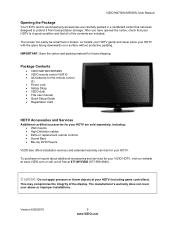
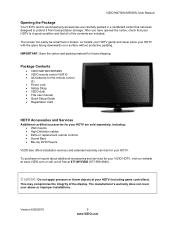
... a surface without protective padding. Package Contents
VIZIO M470NV/M550NV VIZIO remote control VUR10 AA batteries for the remote control
(2) Power cord Safety Strap ... Wall mounts High Definition cables Extra or replacement remote controls Sound Bars Blu-ray DVD Players
VIZIO also offers installation...
M550NV User Manual - Page 12


... on the wall for support.
2. b. VIZIO M470NV/M550NV User Manual
Wall Mounting your HDTV. If you choose to mount your HDTV in the back panel of your HDTV face down the serial number located on... the back of your HDTV on a soft, flat surface to prevent damage to the screen. Write...
M550NV User Manual - Page 13


... scroll the Jag wheel up and down to the remote signal. o Channel-Press to open the Quick Menu, press the Jag wheel for the best response to turn the volume up and down . To...selection.
VIZIO M470NV/M550NV User Manual
Chapter 2 Basic Controls and Connections
Front Panel
1.
Note: The Jag wheel does not operate in the OSD menu.
o Power Off-Press to turn your HDTV for two...
M550NV User Manual - Page 15


... batteries away from children and pets. Chapter 3 VIZIO Remote Control
Your new VIZIO HDTV comes with an IR / Bluetooth-enabled universal remote that lets you match
the (+) and (-) symbols on...61623; Inserting the batteries incorrectly may also result in the Setup App.
VIZIO M470NV/M550NV User Manual
Side Panel Connections
1. HDMI SIDE-Connect digital video devices such as DVD or Blu-ray ...
M550NV User Manual - Page 16


...-2, HDMI-3, HDMI side, and RGB (VGA). If a device has been programmed to work with this remote, this button will display the list of the TV, including the HDTV Settings App, used to make ...to perform the same function as brightness and contrast, or turn menu options on and off . VIZIO M470NV/M550NV User Manual
Remote Control Buttons
Basic TV Functions
INPUT-Press to cycle through the...
M550NV User Manual - Page 17


...VIA
Dock. You must activate your remote control during the initial Setup App that plays when you watch movies, TV shows, listen to begin recording. VIZIO M470NV/M550NV User Manual
PIP-Press to stop ...playback/recording. Press it to your TV in the dock let you first turn on page 31 for the active App
Press...
M550NV User Manual - Page 18


... also has Bluetooth and when paired with a volatile solvent. VIZIO M470NV/M550NV User Manual
Making it Your Universal Remote
The Setup App that runs when you first turn on setting up your devices.
You can use your VIZIO remote control for a long period of time, remove the batteries. Do not take the batteries...
M550NV User Manual - Page 19
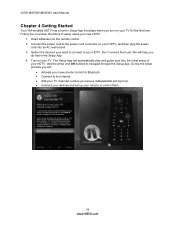
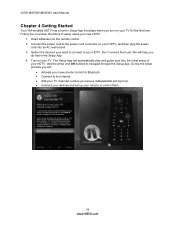
...We will :
Activate your HDTV, and then plug the power
cord into the remote control. 2. VIZIO M470NV/M550NV User Manual
Chapter 4 Getting Started
Your VIA-enabled HDTV has a built-in Setup App that...satellite set-top box) Connect your devices and set up your remote to your HDTV. Turn on your new remote control for the first time. Don't connect them
18 www.VIZIO.com ...
M550NV User Manual - Page 20


Turn on your device and you will light up white. 2.
Also, verify that all of your HDTV connections are secure... of the VCR, Cable Box, External TV Tuner or Satellite Receiver. VIZIO M470NV/M550NV User Manual
Chapter 5 Using your HDTV for the first time
Connecting to see a picture on the remote control. Pressing this button will not work until the input associated with the device you...
M550NV User Manual - Page 24


...Box
Using HDMI (Best)
VIZIO M470NV/M550NV User Manual
Cable and Satellite Boxes that have a HDMI digital interface should be audio from the TV with DVI
1. Turn off your Cable/Satellite box. Version...on the power to
the HDMI 1, 2, 3, or HDMI SIDE jack on the remote control or side of the TV. Turn on your HDTV and Cable/Satellite box. 2. HDCP encrypts the transmission between the ...
M550NV User Manual - Page 25


... your HDTV. 4. Select Comp using the INPUT button on the remote control or side of the TV. Select AV using the INPUT button on the remote control or side of the TV. 5. Using Coaxial (Antenna) ...to the AV jack (yellow) on your HDTV and Set Top Box. 2. VIZIO M470NV/M550NV User Manual
Using Component Video (Better)
1. Turn off the power to the AV L and R AUDIO jacks
on your HDTV. 2. ...
M550NV User Manual - Page 26


...6/28/2010
25 www.VIZIO.com This cable is available in 6, 15, and 30 foot lengths. Turn on the power to the
HDMI 1, 2, 3, or HDMI SIDE jack on your DVD player user ...HDMI-2, HDMI-3, or HDMI SIDE using the INPUT button on the remote control or side of the TV. Connecting Your DVD Player
Using HDMI (Best)
VIZIO M470NV/M550NV User Manual
DVD players that have a HDMI digital interface should ...
M550NV User Manual - Page 27


..., blue, and red) from your DVD player to the COMPONENT
jacks on
your HDTV and DVD Player. 5. Turn off the power to your HDTV and DVD player. 2. Select AV using the INPUT button on the power to your HDTV. 3. Turn on the remote control or side of the TV.
26 www.VIZIO.com
M550NV User Manual - Page 28


... Search on page 41 for channels. Select AV using the INPUT button on the remote control or side of the TV. 5. VIZIO M470NV/M550NV User Manual
Connecting Coaxial (RF)
Using Your Antenna or Digital Cable for new channels. Turn off the power to the corresponding L and R AUDIO
jacks on your VCR or video...
M550NV User Manual - Page 30


...see Preset PC Resolutions on the power to a resolution supported by your HDTV and computer. 6. Turn on page 61).
If your HDTV and computer. 3. Using HDMI
COMPUTER
1. This step is ...RGB PC jack on the remote control or side of your computer to transmit audio from the computer through the TV. 4.
Connecting a Computer
RGB (VGA)
VIZIO M470NV/M550NV User Manual
COMPUTER
1. ...
M550NV User Manual - Page 41


...fine tuning of someone talking on the screen. Choose from Flat, Rock, Pop, Classic or Jazz. When set to TV, the VIZIO remote will change when you change the volume setting on the ...the TV. You may want to turn the internal speakers off when listenting to the audio through your selected device.
40 www.VIZIO.com
VIZIO M470NV/M550NV User Manual
Audio Adjust audio options ...
M550NV User Manual - Page 52


..., and remote control, and cause labeling to your home. Wring liquid out of the television and wall...turned off )
Try another electrical device into the housing. 4.
Preferably on If no computer is connected, and the input is not changed, the television... VIZIO M470NV/M550NV User Manual
Chapter 9 Maintenance and Troubleshooting
Cleaning the TV and Remote Control
1. No...
Similar Questions
How To Reset Remote For M470nv M550nv Razor Led Lcd Hdtv 55 Inches
(Posted by jvmo 9 years ago)
I Was Given A Vizio 29 Inch Flat Screen Television After A Week It Stopped Worki
I threw the box and all paperwork away I don't even have the reciept. target told me to contact you...
I threw the box and all paperwork away I don't even have the reciept. target told me to contact you...
(Posted by rjc1961 11 years ago)
My Vizio M550nv Turns On And The Sound Comes On But The Picture Goes Out
(Posted by rubyh14 12 years ago)

