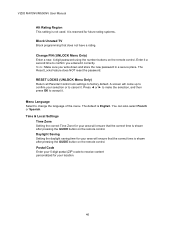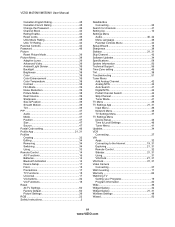Vizio M550NV Support Question
Find answers below for this question about Vizio M550NV.Need a Vizio M550NV manual? We have 2 online manuals for this item!
Question posted by mediebma on February 11th, 2014
How To Hard Reset A Vizio M550nv Lcd Tv
The person who posted this question about this Vizio product did not include a detailed explanation. Please use the "Request More Information" button to the right if more details would help you to answer this question.
Current Answers
Answer #1: Posted by waelsaidani1 on May 10th, 2014 4:02 AM
To select the options in the System Reset sub-menu, press the MENU button or the # button. A new menu will be displayed showing the following System Reset settings: Setup Wizard Use this function to return to the Initial Setup menu. Use this function if you want to have a guided setup when you move your TV. Please refer to Chapter 3 for more information. Note: Previously scanned channels will be removed. Reset All Settings Use this function to reset the TV to the default factory settings. The screen will display a message to confirm that you want to reset the values to factory settings. Note: This does NOT reset the Parental Control Password.
Related Vizio M550NV Manual Pages
Similar Questions
How Do I Do A Hard Reset On My Vizio Sv472xvt?
I get a blinking logo from amber to white and back and forth. How do I perform a hard reset on my SV...
I get a blinking logo from amber to white and back and forth. How do I perform a hard reset on my SV...
(Posted by tomjohnson05 8 years ago)
How To Reset Remote For M470nv M550nv Razor Led Lcd Hdtv 55 Inches
(Posted by jvmo 9 years ago)