Vizio M550NV Support Question
Find answers below for this question about Vizio M550NV.Need a Vizio M550NV manual? We have 2 online manuals for this item!
Question posted by serenaleestrickland on December 5th, 2012
Flatscreen Help..
my son hit our flatscreen tv with ps3 controller my screen now looks cracked, but i felt the screen and the screen is not cracked but looks cracked what can i do?
Current Answers
There are currently no answers that have been posted for this question.
Be the first to post an answer! Remember that you can earn up to 1,100 points for every answer you submit. The better the quality of your answer, the better chance it has to be accepted.
Be the first to post an answer! Remember that you can earn up to 1,100 points for every answer you submit. The better the quality of your answer, the better chance it has to be accepted.
Related Vizio M550NV Manual Pages
M550NV QSG - Page 2


... so you should fill the screen. If you 'll receive maximum protection!
You may be able to Setup App
Screen is displaying blue/no longer ...Audio puts you will continue to select TV Settings. For more details. XMF1300
XMT1200 / XMT500
XMA1200 / XMA500
HELP TOPICS
PROBLEM
SOLUTION
No Power
Picture is...M550NV
QUICKSTART GUIDE
HDTV
3 WAYS TO WATCH
HIGH DEFINITION VIDEO 1.
M550NV User Manual - Page 2


... Labs, Inc.
We hope you register your VIZIO HDTV either at www.VIZIO.com. Write down the serial number located on your new VIZIO M470NV/M550NV television purchase. Manufactured under license from Dolby Laboratories. THE TRADEMARKS SHOWN HEREIN ARE THE PROPERTY OF THEIR RESPECTIVE OWNERS; IMAGES USED ARE FOR ILLUSTRATION PURPOSES ONLY...
M550NV User Manual - Page 5


Remember, the screen of the coaxial cable is intended to be connected to the TV, make sure that the antenna or cable system is electrically...unused for long periods of time, unplug the TV from the wall outlet and disconnect the antenna or cable system. VIZIO M470NV/M550NV User Manual
Television Antenna Connection Protection
External Television Antenna Grounding If an outside antenna/satellite dish ...
M550NV User Manual - Page 6


..., as before to digital-only broadcasting. VIZIO M470NV/M550NV User Manual
Advisory of receiving Digital Broadcasts, and no Digital Converter Box is required.
After the switch, analog-only television sets that receive TV programming through an antenna will need a converter box to continue to digital television broadcasting will be complete on June 12, 2009...
M550NV User Manual - Page 7


... M470NV/M550NV User Manual
Table of Contents
Important Safety Instructions...2 Television Antenna Connection Protection 4 Advisory of the DTV Transition...5
CHAPTER 1 SETTING UP YOUR HDTV 10
Finding a Location for Your HDTV ...10 Wall Mounting your HDTV...11
CHAPTER 2 BASIC CONTROLS AND CONNECTIONS 12
Front Panel ...12 Jag Wheel Control ...12 Rear Panel Connections...13 Side Panel Connections...
M550NV User Manual - Page 8


...32 Adding Apps...32 Using Profiles...33 Updating your TV...34
CHAPTER 8 ADJUSTING YOUR HDTV SETTINGS 35
Using the On-screen Display (OSD) ...35 Input Menu...36 Wide ...Help Menu ...50 System Info ...50 Reset TV Settings ...50 Clear Memory (Factory Default) ...50 Guided Setup ...50
CHAPTER 9 MAINTENANCE AND TROUBLESHOOTING 51
Cleaning the TV and Remote Control ...51 Troubleshooting Guide ...51
TV...
M550NV User Manual - Page 11


...connection.
Install your HDTV on a flat surface to avoid tipping. For proper ...-4946) or www.VIZIO.com.
10 www.VIZIO.com Or you can connect your TV to the Ethernet port on the wall, see below for additional information. ...compatible with the correct power rating. VIZIO M470NV/M550NV User Manual
Chapter 1 Setting Up Your HDTV
Finding a Location for Your HDTV
...
M550NV User Manual - Page 12


...screen. Remove the stand base and neck: a. Place your HDTV face down the serial number located on the back of your HDTV in the back panel...) using the mounting holes in the space provided on a soft, flat surface to prevent damage to mount your HDTV on the wall for support...hang your HDTV. VIZIO M470NV/M550NV User Manual
Wall Mounting your HDTV
Your HDTV can be mounted on the ...
M550NV User Manual - Page 13


...volume. o Power Off-Press to the remote signal. VIZIO M470NV/M550NV User Manual
Chapter 2 Basic Controls and Connections
Front Panel
1. All of these functions have stepped through the various devices connected....com Please use your remote control to confirm your HDTV off.
Jag Wheel Control
The Jag wheel on and orange when powered off . When watching TV, scroll the Jag wheel up...
M550NV User Manual - Page 14


... to a VIZIO Sound Bar or your area visit www.antennaweb.org. Set up your TV to access the Internet. ANALOG L/R-Connect the audio from the HDTV speakers. b. Version 6/28/2010
13 www.VIZIO.com Rear Panel Connections
VIZIO M470NV/M550NV User Manual
1. There is selected for high definition image quality.
7. Your HDTV also...
M550NV User Manual - Page 15


... on the screen to local hazardous waste regulations. Keep the batteries away from children and pets. See Bluetooth Menu on the batteries with Internet content delivered to your TV, such as a DVD player or Set-Top
Box through this all digital connector. You can also activate your Bluetooth remote control in cracking or...
M550NV User Manual - Page 18


.../M550NV User Manual
Making it Your Universal Remote
The Setup App that you to point the remote control anywhere to control the TV. The effective range of the remote control is approximately 30 feet (10 meters) from the front of the remote control sensor. See Device Setup on page 43for more information on your TV will help...
M550NV User Manual - Page 19
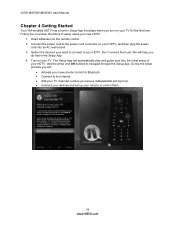
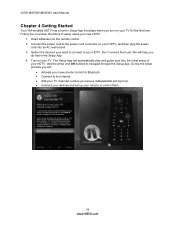
... -screen directions to easily setup your HDTV, and then plug the power
cord into the remote control. 2. Don't connect them
18 www.VIZIO.com Turn on your remote to your TV. ...control them yet. We will help you
do that in Setup App that plays when you have a cable/satellite set-top box) Connect your devices and set up your TV for the first time. VIZIO M470NV/M550NV...
M550NV User Manual - Page 31
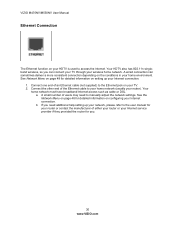
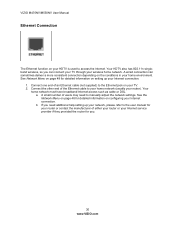
... the user manual for your router or contact the manufacturer of users may need additional help setting up your router). VIZIO M470NV/M550NV User Manual
Ethernet Connection
The Ethernet function on your TV. 2. A wired connection can connect your TV through your wireless home network. A small number of either your router or your Internet service...
M550NV User Manual - Page 36


...61623; CC Sleep Timer TV Settings PIP Network Bluetooth Help 4. The Main Menu will be shown on the remote control. Once the menu option is turned off ...com VIZIO M470NV/M550NV User Manual
Chapter 8 Adjusting Your HDTV Settings
Using the On-screen Display (OSD)
The remote control or the control buttons on the side of the TV can control all the ...
M550NV User Manual - Page 39


...the default middle position is helpful when viewing (Standard Definition...com Tint The tint adjusts the hue of the picture. VIZIO M470NV/M550NV User Manual
Picture
Picture Mode Choose from Cool, Computer, Normal, or ...Color Temperature is in the picture. If people's faces look at the established setting for television broadcasting. Backlight The backlight level adjusts the lamp current ...
M550NV User Manual - Page 55


...M550NV User Manual
Audio Troubleshooting
Issue
Solution
No audio
Press Volume + (Up) on the remote control or side of the TV.
Press MUTE on the remote control to make sure that MUTE is not responsible for customer service related to content and/or services provided by your television... pairing information in the Apps Sidebar view to see help information from the remote.
M550NV User Manual - Page 56


...user manual for your wireless router or contact the manufacturer of the television.
Make sure the Internet connection is setup correctly. ...M550NV User Manual
Remote Control Troubleshooting
Issue
Solution
The remote control will not work
Point the remote control directly at the remote sensor on your TV (IR mode only).
Remove any obstacles between the remote control...
M550NV User Manual - Page 58
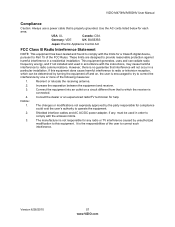
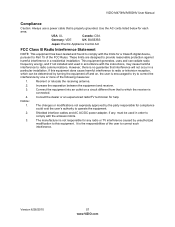
...help. Version 6/28/2010
57 www.VIZIO.com These limits are designed to provide reasonable protection against harmful interference in a particular installation.
USA: UL
Canada: CSA
Germany: VDE
UK: BASE/BS
Japan: Electric Appliance Control...radio or TV interference caused by unauthorized
modification to this equipment does cause harmful interference to radio or television reception, ...
M550NV User Manual - Page 64


... system 28 VCR 27
Video Camera 27 Contents 9 Contrast 38 Controls
Front Panel 12 Jag Wheel 12 Daylight Savings setting 46 Device Setup 17 ...TV 51 Menu Language 46 Name Input 42 Navigating VIA 16 Network 48 Network Menu Bluetooth 49 Ethernet (wireless 48 Wireless 48 OSD 35 CC Menu 37 Help Menu 50 PIP Menu 47 Sleep Timer Menu 37 Wide Menu 36 Parental Controls Block Unrated TV...
Similar Questions
I Need Help Getting Out Of The Photo On My Vizio Tv
(Posted by sherilynwalker 5 years ago)
My
Vizio 55' Led Hdtv Wifi M550nv
my tv vizio 55'' led M550NV just stopped showing video but the sound was still their for sometime no...
my tv vizio 55'' led M550NV just stopped showing video but the sound was still their for sometime no...
(Posted by olisaeko 10 years ago)
I Have A Problem With A T.v. Vizio M550nv This Blue Screen Not The Video, I Coul
(Posted by relanpago86 11 years ago)
My Vizio Television Model No. Vx42lhdtv10a Will Turn On, But The Screen Remains
(Posted by Cabanajoe25 12 years ago)

