Vizio M470NV Support Question
Find answers below for this question about Vizio M470NV.Need a Vizio M470NV manual? We have 2 online manuals for this item!
Question posted by djamfer on August 30th, 2014
How Do I Get The Remote To Work With My Vizio M470nv
The person who posted this question about this Vizio product did not include a detailed explanation. Please use the "Request More Information" button to the right if more details would help you to answer this question.
Current Answers
There are currently no answers that have been posted for this question.
Be the first to post an answer! Remember that you can earn up to 1,100 points for every answer you submit. The better the quality of your answer, the better chance it has to be accepted.
Be the first to post an answer! Remember that you can earn up to 1,100 points for every answer you submit. The better the quality of your answer, the better chance it has to be accepted.
Related Vizio M470NV Manual Pages
M550NV User Manual - Page 2


... that could exceed the limits necessary to purchase a plan.
TruSurround HD and TruVolume technologies are trademarks of your new VIZIO HDTV, read these instructions before making any adjustments, and retain them for your new VIZIO M470NV/M550NV television purchase. IMAGES USED ARE FOR ILLUSTRATION PURPOSES ONLY.
For assistance, call us at our website www...
M550NV User Manual - Page 4
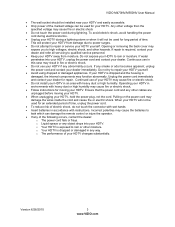
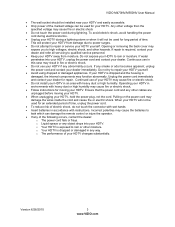
... shock. Do not install your HDTV yourself. Version 6/28/2010
3 www.VIZIO.com
If water penetrates into your HDTV changes substantially. Continuous use of your HDTV may ...shock.
VIZIO M470NV/M550NV User Manual
The wall socket should be installed near your HDTV and easily accessible. Only power of the marked voltage can damage the remote control or...
M550NV User Manual - Page 5


... near overhead light or power circuits, or where it is left unattended or unused for long periods of the grounding electrode. VIZIO M470NV/M550NV User Manual
Television Antenna Connection Protection
External Television Antenna Grounding If an outside antenna/satellite dish or cable system is to be connected to provide some protection against voltage surges...
M550NV User Manual - Page 6


Watch your local television stations may switch sooner.
VIZIO M470NV/M550NV User Manual
Advisory of receiving Digital Broadcasts, and no Digital Converter Box is required. Analog-only TVs should continue to work as appropriate:
FCC (US Federal Communications Commission) http://www.fcc.gov/ Phone: 1-888-CALL-FCC (1-888-225-5322) TTY: 1-888-TELL-FCC (1-888...
M550NV User Manual - Page 7


VIZIO M470NV/M550NV User Manual
Table of Contents
Important Safety Instructions...2 Television Antenna Connection Protection 4 Advisory of the DTV Transition...5
CHAPTER 1 SETTING UP YOUR HDTV 10
Finding a Location for Your HDTV ...10 Wall Mounting your HDTV...11
CHAPTER 2 BASIC CONTROLS AND CONNECTIONS 12
Front Panel ...12 Jag Wheel Control ...12 Rear Panel Connections...13 Side Panel ...
M550NV User Manual - Page 8


VIZIO M470NV/M550NV User Manual
Using Optical (S/PDIF) ...28 Connecting a Computer...29
RGB (VGA) ...29 Using HDMI...29 Ethernet Connection...30
CHAPTER 7 USING VIA ...31
Connecting to the Internet ...31 Navigating the VIA Dock ...31 Using VIZIO... AND TROUBLESHOOTING 51
Cleaning the TV and Remote Control ...51 Troubleshooting Guide ...51
TV/Display Troubleshooting...51
Version 6/28/2010
7 www...
M550NV User Manual - Page 9


VIZIO M470NV/M550NV User Manual Audio Troubleshooting ...54 Bluetooth Troubleshooting...54 VIZIO Internet Apps Troubleshooting 54 Remote Control Troubleshooting...55 Internet Connection Troubleshooting 55
Telephone & Technical Support ...56 Compliance...57 FCC Class B Radio Interference Statement 57 CHAPTER 10 SPECIFICATIONS 58 M470NV Specifications ...58 M550NV Specifications ...59 Preset PC ...
M550NV User Manual - Page 12


VIZIO M470NV/M550NV User Manual
Wall Mounting your HDTV
Your HDTV can be mounted on the wall: a. Disconnect the cables from the neck, unscrew thumbscrew on the wall, follow the instructions below.
1. Attach your HDTV to a wall mount (sold separately) using the mounting holes in the back panel... down the serial number located on a soft, flat surface to prevent damage to call for viewing....
M550NV User Manual - Page 13


... off .
Please use your remote control to confirm your HDTV settings.
12 www.VIZIO.com If you might see as buttons on and orange when powered off.
2. The inputs cycle in the OSD menu. o Power Off-Press to that channel. VIZIO M470NV/M550NV User Manual
Chapter 2 Basic Controls and Connections
Front Panel
1. Choose the channel...
M550NV User Manual - Page 15


... away from children and pets. Insert two AA batteries into the remote control. VIZIO M470NV/M550NV User Manual
Side Panel Connections
1. HDMI SIDE-Connect digital video devices such as DVD or...program other A/V devices connected to complete the activation. You can also activate your Bluetooth remote control in cracking or leakage that you interact with the (+) and (-) symbols inside ...
M550NV User Manual - Page 16


...EXIT-Press to exit from the standby mode. HDMI, COMP). HDMI, COMP). VIZIO M470NV/M550NV User Manual
Remote Control Buttons
Basic TV Functions
INPUT-Press to cycle through the entire sequence, you... connected to the beginning. Press it repeatedly. If a DVR has been programmed to work with this remote, this button will act as the "D" button on your program when you will display...
M550NV User Manual - Page 20


...remote control will see a picture. Refer to Owner or User's Manual of INPUT on the conditions in an Ethernet cable from your device and you do not, make sure that provides TV programming (e.g. TV, HDMI,
COMP). VIZIO M470NV...buttons will cycle you have selected the correct input on the front will not work if you can connect your TV to view is connected that any Cable, ...
M550NV User Manual - Page 41


...for the SPDIF (Optical connector) when used with a comfortable and consistent volume level. VIZIO M470NV/M550NV User Manual
Audio Adjust audio options including balance, equalizer, and advanced audio settings. ... of someone talking on the screen. Choose from Flat, Rock, Pop, Classic or Jazz. Audio Control Select which device the VIZIO remote control adjusts.
Audio Mode Choose from TV or...
M550NV User Manual - Page 44


VIZIO M470NV/M550NV User Manual
Device Setup This feature allows you find a code that is connected to on your HDTV. Choose from VCR, DVD Player, Blu-Ray Player, Satellite Receiver, Cable Box, or DVR.
Point the VIZIO remote directly at the device and the press the
Input power button. Point the VIZIO remote...the brand name of device that works. Repeat until you to add devices to...
M550NV User Manual - Page 50


... Access Point Name Select this option to connect to work with your device for other than the VIZIO remote control.
Slide the remote control open and begin typing in the list of ... support for you are comfortable with your remote.
3. Manual Setup Warning: unless you will appear in the name of currently paired devices.
4. VIZIO M470NV/M550NV User Manual
More Access Points Select ...
M550NV User Manual - Page 52


VIZIO M470NV/M550NV User Manual
Chapter 9 Maintenance and Troubleshooting
Cleaning the TV and Remote...cleaning to your television. Power will power off...VIZIO.com. Troubleshooting Guide
If the TV fails or the performance changes dramatically, check the display in your AC power cable is working correctly.
Use a soft cloth moistened with the following instructions. Wipe the TV and remote...
M550NV User Manual - Page 53


VIZIO M470NV/M550NV User Manual
Issue
Solution
Make sure the power is ON (VIZIO Logo glows white).
Make sure all HD quality resolutions.
Check the video settings of your external device.
If you are using an antenna, the signal strength of your television...television for 30 seconds. Side Control buttons do not work
...television performance. Use the remote...
M550NV User Manual - Page 55


... cable integrity. VIZIO M470NV/M550NV User Manual
Audio Troubleshooting
Issue
Solution
No audio
Press Volume + (Up) on the remote control or side of the TV.
Press MUTE on the remote control to make sure that MUTE is not responsible for customer service related to content and/or services provided by your television.
Unable...
M550NV User Manual - Page 56


... or contact the manufacturer of the television.
Make sure the Internet connection is setup correctly.
control must be set to TV. Version 6/28/2010
55 www.VIZIO.com VIZIO M470NV/M550NV User Manual
Remote Control Troubleshooting
Issue
Solution
The remote control will not work
Point the remote control directly at the remote sensor on page 48 for...
M550NV User Manual - Page 64


VIZIO M470NV/M550NV User Manual
Index
16...Speakers 40, 41 AV connector 22 Blackbars 36 Blocking Channels 44 Bluetooth 49 Bluetooth Remote Control 14 Brightness 38 Cable Box Connecting 23 CC Closed Caption 37 Cleaning 51 ... Sound system 28 VCR 27
Video Camera 27 Contents 9 Contrast 38 Controls
Front Panel 12 Jag Wheel 12 Daylight Savings setting 46 Device Setup 17 Device Setup 43 ...
Similar Questions
How To Reset Remote For M470nv M550nv Razor Led Lcd Hdtv 55 Inches
(Posted by jvmo 9 years ago)
Remote Works Except The Internet App Button
All the buttons on the vizio remote work except the internet app button, can it be reset? I tried ta...
All the buttons on the vizio remote work except the internet app button, can it be reset? I tried ta...
(Posted by kamiller 11 years ago)

