Vizio M470NV Support Question
Find answers below for this question about Vizio M470NV.Need a Vizio M470NV manual? We have 2 online manuals for this item!
Question posted by houston76 on May 18th, 2011
1080p Resolution
how do i change the resolution to 1080p on the M470NV?
Current Answers
There are currently no answers that have been posted for this question.
Be the first to post an answer! Remember that you can earn up to 1,100 points for every answer you submit. The better the quality of your answer, the better chance it has to be accepted.
Be the first to post an answer! Remember that you can earn up to 1,100 points for every answer you submit. The better the quality of your answer, the better chance it has to be accepted.
Related Vizio M470NV Manual Pages
M550NV QSG - Page 1


...Setup App will guide you need to the TV, such as cable or DSL to select an App. M470NV M550NV
1 BEFORE YOU BEGIN
What's In the Box
• VIZIO HDTV • VIZIO Universal Remote ...BEST
HIGHEST DIGITAL QUALITY PICTURE
HDMI DTV / TV
BETTER
ANALOG HD QUALITY PICTURE
COMPONENT
GOOD
LOW RESOLUTION NOT RECOMMENDED
AV / S-VIDEO
CONNECTOR IMAGE
WHERE TO FIND THE INPUTS ON YOUR HDTV
YOUR...
M550NV QSG - Page 2


...HD because your digital HDTV displays video at resolutions much higher than old TVs, so you... is blurry or fuzzy/ image quality issues
Cannot change channels up to the picture, especially when HDMI cables...ray™
Bring your movies to life! 1080p Full HD playback delivers crystal clear images with ...or gray bars on your privacy. ®
M470NV
M550NV
QUICKSTART GUIDE
HDTV
3 WAYS TO WATCH
HIGH...
M550NV User Manual - Page 2


...;
Visit our website or call us at our website www.VIZIO.com or fill out and mail your new VIZIO M470NV/M550NV television purchase. dba V, Inc. Dolby and the double-D symbol are trademarks of VIZIO, Inc. and
are trademarks of ... OTHER VIZIO TRADEMARKS ARE THE INTELLECTUAL PROPERTY OF VIZIO INC. PRODUCT SPECIFICATIONS ARE SUBJECT TO CHANGE WITHOUT NOTICE. © 2010 VIZIO INC.
M550NV User Manual - Page 4
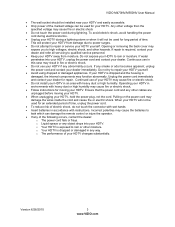
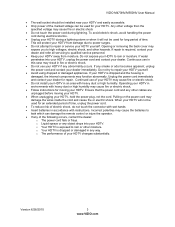
...your HDTV in an area with instructions. Incorrect polarities may
expose you to repair your HDTV changes substantially. Do not expose your HDTV. Unplug the power cord immediately and contact your dealer....; Do not attempt to rain or other cables are unplugged before moving your HDTV. VIZIO M470NV/M550NV User Manual
The wall socket should be installed near your HDTV and easily ...
M550NV User Manual - Page 5


... to proper grounding of the mast and supporting structure, grounding of the lead-in the building installation.
4 www.VIZIO.com VIZIO M470NV/M550NV User Manual
Television Antenna Connection Protection
External Television Antenna Grounding If an outside antenna/satellite dish or cable system is electrically grounded to provide some protection against voltage surges and...
M550NV User Manual - Page 6


...
NTIA (National Telecommunications and Information Administration) http://www.ntia.doc.gov/ 1-888-DTV-2009
Listings of US Television Stations http://www.high-techproductions.com/usTVstations.htm
Note: Your VIZIO HDTV is required. VIZIO M470NV/M550NV User Manual
Advisory of receiving Digital Broadcasts, and no Digital Converter Box is capable of the DTV...
M550NV User Manual - Page 7


... M470NV/M550NV User Manual
Table of Contents
Important Safety Instructions...2 Television Antenna Connection Protection 4 Advisory of the DTV Transition...5
CHAPTER 1 SETTING UP YOUR HDTV 10
Finding a Location for Your HDTV ...10 Wall Mounting your HDTV...11
CHAPTER 2 BASIC CONTROLS AND CONNECTIONS 12
Front Panel ...12 Jag Wheel Control ...12 Rear Panel Connections...13 Side Panel...
M550NV User Manual - Page 12


... Write down on a soft, flat surface to prevent damage to properly...Remove the screw holding the stand neck, and then remove the neck and base. M470NV Wall Mounting Specifications
Screw Size
M6
Screw Length 20.0 mm
Screw Pitch
1.0 mm... need to a wall mount (sold separately) using the mounting holes in the back panel of your HDTV in the space provided on page 1 to have it handy if ...
M550NV User Manual - Page 13


...(called Inputs). o Power Off-Press to turn your selection. VIZIO M470NV/M550NV User Manual
Chapter 2 Basic Controls and Connections
Front Panel
1. Remote Control Sensor-Point the remote control directly at this window ....
Jag Wheel Control
The Jag wheel on other TVs, including volume, power, and channel change your HDTV for two seconds, scroll the wheel up and down to the beginning.
The ...
M550NV User Manual - Page 37


...image fills the TV screen. Note: When in by 14% to fill the TV screen. VIZIO M470NV/M550NV User Manual
Input Menu
Select the Input Source for HDMI and RGB (computer) viewing so you..., there will stretch to crop the top and bottom bars for 2.35:1 film resolutions for 2.35:1 film resolutions.
For 720p, 1080i, 1080p only. If you can see the screen adjusting to fill the TV screen. If...
M550NV User Manual - Page 41


...screen. When set to TV, the VIZIO remote will change when you change the volume setting on the external stereo system.
Balance... provides rich bass, clear dialog and high
frequency detail. VIZIO M470NV/M550NV User Manual
Audio Adjust audio options including balance, equalizer, ... allows selection of the type of the audio. Choose from Flat, Rock, Pop, Classic or Jazz. TV Speakers Turn the...
M550NV User Manual - Page 52


... is not changed, the television
will
supported PC desktop resolution Is first selected....
Try another AC power cable.
Wipe the TV and remote control with the following instructions.
Troubleshooting Guide
If the TV fails or the performance changes...; Check the connections of the television and wall outlet.
...
M550NV User Manual - Page 53


... 30 seconds. VIZIO M470NV/M550NV User Manual
Issue
Solution
Make sure the power is ON (VIZIO Logo glows white).
Make sure all cables attached to your HDTV are connected to see what the current resolution of the image is. 720p, 1080i, and 1080p are all HD quality resolutions.
Check the video...
M550NV User Manual - Page 54


...and select Auto Adjust to fit the PC desktop to your HDTV..
Note: Depending on the resolution of the content being viewed, some image distortions can cause image "noise" or "fuzz".
...61623; Check the video settings of your television for 30 minutes to 1 hour. The next best is filled at the expense of image accuracy. VIZIO M470NV/M550NV User Manual
Issue
Display image does ...
M550NV User Manual - Page 55


... cable (HDMI, Component, AV/Composite, Coax etc.)
Change audio settings of the external device.
If you are tightly... are On in the room or close to a window. VIZIO M470NV/M550NV User Manual
Audio Troubleshooting
Issue
Solution
No audio
Press... related to content and/or services provided by your television. Try another Bluetooth device to the TV
...
M550NV User Manual - Page 56


...set to change channels. Internet... further assistance, please contact your wireless router or contact the manufacturer of the television.
Make sure the Internet connection is working .
See Network Menu...In the HDTV Settings App, select Tuner, then Auto Channel Scan. VIZIO M470NV/M550NV User Manual
Remote Control Troubleshooting
Issue
Solution
The remote control will not ...
M550NV User Manual - Page 58
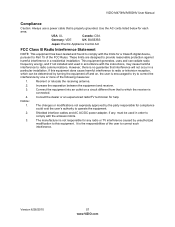
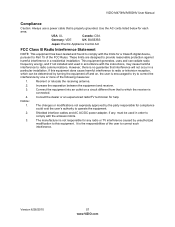
... to Part 15 of the FCC Rules. The changes or modifications not expressly approved by the party responsible for help.
Version 6/28/2010
57 www.VIZIO.com VIZIO M470NV/M550NV User Manual
Compliance
Caution: Always use a power... this equipment does cause harmful interference to radio or television reception, which the receiver is encouraged to try to operate the equipment.
2.
M550NV User Manual - Page 59
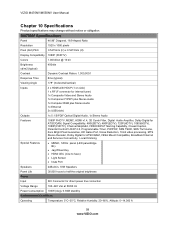
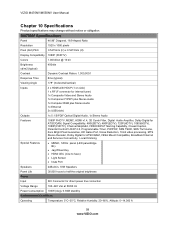
M470NV Specifications
Panel
46.96" Diagonal, 16:9 Aspect Ratio
Resolution
1920 x 1080 pixels
Pixel (Dot) Pitch
0.5415mm (H) x 0.5415mm (H)
Display Compatibility 1080P (FHDTV)
Colors
1.06 billion @ 10 bit
Brightness cd/m2 (... Altitude: 0~14,000 ft
58 www.VIZIO.com VIZIO M470NV/M550NV User Manual
Chapter 10 Specifications
Product specifications may change without notice or obligation.
M550NV User Manual - Page 60


...65, EIA/CEA-766-A
M550NV Specifications
Panel
54.64" Diagonal, 16:9 Aspect Ratio
Resolution
1920 x 1080 pixels
Pixel (Dot) Pitch
0.63mm (H) x 0.63mm (H)
Display Compatibility 1080P (FHDTV)
Colors
1.06 billion @ 10...Speakers
2xBuilt-in, 15W Speakers
Panel Life
50,000 hours to half the original brightness
Version 6/28/2010
59 www.VIZIO.com VIZIO M470NV/M550NV User Manual
Non-Operating...
M550NV User Manual - Page 64


VIZIO M470NV/M550NV User Manual
Index
16:9 36 4:3 36 Accessories 9 Adjustments
Advanced 35 Advanced Adjustments 35 Ambient ...Resolution through RGB 61 Connecting Bluetooth 49 Computer 29 Ethernet 30 Ethernet 13 RGB 29 VGA 29 Connecting Equipment Cable 23 DVD 25 Home Theater 28 Satellite Box 23 Sound system 28 VCR 27
Video Camera 27 Contents 9 Contrast 38 Controls
Front Panel...
Similar Questions
Picture Fades To White, Then Back To Color.
I have a 5 year old vizio tv that has never given me any trouble. Just yesterday, the picture slowly...
I have a 5 year old vizio tv that has never given me any trouble. Just yesterday, the picture slowly...
(Posted by leashaali 7 years ago)
How Do I Change The Resolution To 1080p On The M470nv?
(Posted by karlnay666 10 years ago)
I Was Given A Vizio 29 Inch Flat Screen Television After A Week It Stopped Worki
I threw the box and all paperwork away I don't even have the reciept. target told me to contact you...
I threw the box and all paperwork away I don't even have the reciept. target told me to contact you...
(Posted by rjc1961 11 years ago)
Part Number For The Vizio M470nv Lcd Panel
Trying to replace my vizio m470nv screen that went bad, can you help or tell me where I can get this...
Trying to replace my vizio m470nv screen that went bad, can you help or tell me where I can get this...
(Posted by meskeet 12 years ago)

