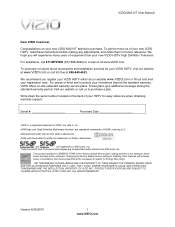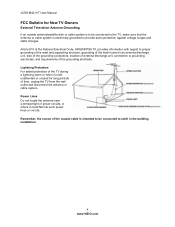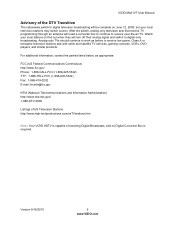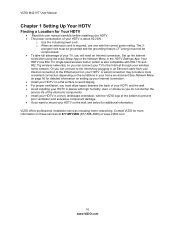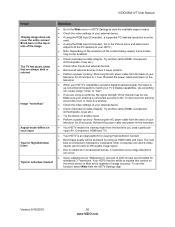Vizio M421VT Support Question
Find answers below for this question about Vizio M421VT.Need a Vizio M421VT manual? We have 2 online manuals for this item!
Question posted by hicham60 on August 18th, 2012
Vizio Model # M421vt Razor Led
I have had this LED TV for bearly 9 months Now No Picture, No Sound, Only their stupid name will lite on. Any suggestion??????. I do not recommend this Brand to anyone. It's bad experience with VIZIO. I Missed My Sony.
Current Answers
Related Vizio M421VT Manual Pages
Similar Questions
Tv Works For About 15 Minutes On Any Input Then Blacks Out On All But 'comp' Inp
Vizio model m421vt. TV works for about 15 minutes on any input then blacks out on all but "comp" inp...
Vizio model m421vt. TV works for about 15 minutes on any input then blacks out on all but "comp" inp...
(Posted by karich 7 years ago)
Vizio M421vt.
When I turn on the unit only the VIZIO plate flashes. No picture and the unit will time out and turn...
When I turn on the unit only the VIZIO plate flashes. No picture and the unit will time out and turn...
(Posted by robertgschumann 11 years ago)
Vizio E321mv 32 Inch Class Edge Lit Razor Led Lcd Hdtv
I bought this set yesterday and as soon as the scan for cox cable channels finnished I started to se...
I bought this set yesterday and as soon as the scan for cox cable channels finnished I started to se...
(Posted by slow48 12 years ago)