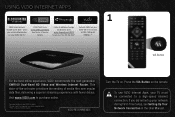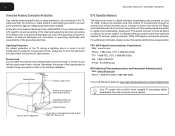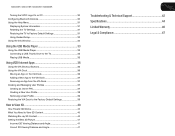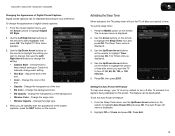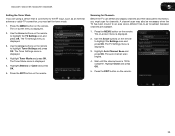Vizio M3D421SR Support Question
Find answers below for this question about Vizio M3D421SR.Need a Vizio M3D421SR manual? We have 2 online manuals for this item!
Question posted by kibepet on December 27th, 2013
Vizio M3d421sr Will Not Turn On
The person who posted this question about this Vizio product did not include a detailed explanation. Please use the "Request More Information" button to the right if more details would help you to answer this question.
Current Answers
Related Vizio M3D421SR Manual Pages
Similar Questions
Vizio M3d421sr Main Board
my tv is not power on..we found that the main board is not working ..we are searching for that part....
my tv is not power on..we found that the main board is not working ..we are searching for that part....
(Posted by kiranmaipandu 11 years ago)
I Was Given A Vizio 29 Inch Flat Screen Television After A Week It Stopped Worki
I threw the box and all paperwork away I don't even have the reciept. target told me to contact you...
I threw the box and all paperwork away I don't even have the reciept. target told me to contact you...
(Posted by rjc1961 11 years ago)
When We Turn Off The Television And Then Turn Back On All The Stations That Were
when we turn off the television , then turn back on all of the programs are gone. When we go to auto...
when we turn off the television , then turn back on all of the programs are gone. When we go to auto...
(Posted by hogger58 11 years ago)