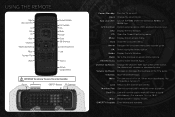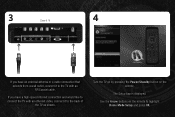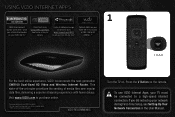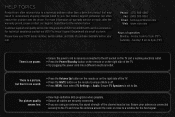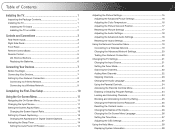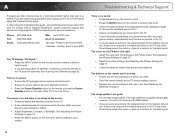Vizio M320SR Support Question
Find answers below for this question about Vizio M320SR.Need a Vizio M320SR manual? We have 3 online manuals for this item!
Question posted by kokopelli37 on February 29th, 2012
Vizio M320sr Internet Connection Problem
My Vizio M320SR television disconnected from the internet for no apparent reason, and will not reconnect. What troubleshooting steps should I take to resolve this issue?
Current Answers
Related Vizio M320SR Manual Pages
Similar Questions
Tv Doesn't Connect To My Wifi Internet Connections
Hello sirs, I've just bought a new Vizio E390i-A1 wifi smart led tv. During the following of step by...
Hello sirs, I've just bought a new Vizio E390i-A1 wifi smart led tv. During the following of step by...
(Posted by espinalrodrigo 10 years ago)
Can I Set Up My E470i-ao Without Internet Connection?
can I connect without internet and use just as Tv for now?And how to get past setup that stops at co...
can I connect without internet and use just as Tv for now?And how to get past setup that stops at co...
(Posted by JohnHickey32 10 years ago)
Wireless Internet Connection
I have direct tv Box.wireless Internet will not work
I have direct tv Box.wireless Internet will not work
(Posted by mrdivot1 11 years ago)
I Was Given A Vizio 29 Inch Flat Screen Television After A Week It Stopped Worki
I threw the box and all paperwork away I don't even have the reciept. target told me to contact you...
I threw the box and all paperwork away I don't even have the reciept. target told me to contact you...
(Posted by rjc1961 11 years ago)
Unit Cannot See Any Wireless Internet Connections
When trying to use VIA the unit cannot see any, or connect to wireless internet. Wireless signal is ...
When trying to use VIA the unit cannot see any, or connect to wireless internet. Wireless signal is ...
(Posted by chuckeberle 12 years ago)