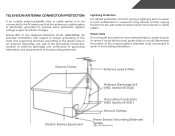Vizio M320SL Support Question
Find answers below for this question about Vizio M320SL.Need a Vizio M320SL manual? We have 3 online manuals for this item!
Question posted by biggboi45 on January 20th, 2013
How Do I Reprogram My Dish Remote To It's Receiver?
my dish remote stopped working, how do I reprogram it to the dish receiver?
Current Answers
Related Vizio M320SL Manual Pages
Similar Questions
Vizio Model E32-c1 Remote Stopped Working
I need to know how to operate the tv without a remote the model I have does not have controls on the...
I need to know how to operate the tv without a remote the model I have does not have controls on the...
(Posted by mrslbs88 9 years ago)
Tv Remote Doesn't Work
My remote does not work. Replaced batteries. Purchased a new remote to no avail.
My remote does not work. Replaced batteries. Purchased a new remote to no avail.
(Posted by breerudolph 10 years ago)
I Was Given A Vizio 29 Inch Flat Screen Television After A Week It Stopped Worki
I threw the box and all paperwork away I don't even have the reciept. target told me to contact you...
I threw the box and all paperwork away I don't even have the reciept. target told me to contact you...
(Posted by rjc1961 11 years ago)
Remote Model
I would like to know what remote model come with the vizio m320sl
I would like to know what remote model come with the vizio m320sl
(Posted by Fmartinez559 11 years ago)