Vizio M260VA-W Support Question
Find answers below for this question about Vizio M260VA-W.Need a Vizio M260VA-W manual? We have 3 online manuals for this item!
Question posted by nannyann1949 on November 24th, 2012
Screen Turned WhiteWhat Do I Do
The person who posted this question about this Vizio product did not include a detailed explanation. Please use the "Request More Information" button to the right if more details would help you to answer this question.
Current Answers
There are currently no answers that have been posted for this question.
Be the first to post an answer! Remember that you can earn up to 1,100 points for every answer you submit. The better the quality of your answer, the better chance it has to be accepted.
Be the first to post an answer! Remember that you can earn up to 1,100 points for every answer you submit. The better the quality of your answer, the better chance it has to be accepted.
Related Vizio M260VA-W Manual Pages
M260MV Quick Start Guide - Page 1


... the Power button on a soft, flat surface.
2. Visit www.VIZIO.com or...CONNECTION!
M190VA / M190VA-W / M220VA / M220VA-W M260VA / M260VA-W LCD LED HDTV
1 BEFORE YOU BEGIN
What's... • Registration Card • Quickstart Guide • Screen Cleaning Cloth
2 INSTALLING YOUR HDTV
We provide professional installation... SIDE INPUTS
USB
4 POWER THE TV
Turn on your TV by VIZIO engineers for ...
M260MV Quick Start Guide - Page 2


...M260VA, M260VA-W
5 SETUP (Cont.)
1.
IF YOU USE A CABLE FROM THE WALL OR AN ANTENNA TO RECEIVE TV CHANNELS:
1.
REGISTER NOW
Register your digital flat panel.... The Setup Wizard is no signal and/or turning off after being run once, but press the ... called Tuner Mode.
Be sure to the Setup Wizard
Screen is displaying blue/no longer accessible after a few minutes ...
M260VA-W User Manuals - Page 1


...them for future reference.
Write down the serial number located on your new VIZIO High Definition LCD Television purchase.
TruSurround HD and TruVolume technologies are trademarks of Dolby Laboratories. BRAVO, VIZIO AND THE V ... covers the following models: M190VA, M220VA and M260VA in black color and M190VA-W, M220VA-W and M260VA-W in white color; We hope you will be achieved.
M260VA-W User Manuals - Page 4


...nationwide switch to digital television broadcasting will be complete ... your local television stations may switch sooner. For...Class A or translator television stations and with a...digital broadcasts. Remember, the screen of US Television Stations: http://www.high-...the switch, analog-only television sets that the antenna... Manual
Television Antenna Connection Protection
External Television Antenna ...
M260VA-W User Manuals - Page 5


......2 Television Antenna Connection Protection 4 FCC Bulletin for New TV Owners ...4
CHAPTER 1 SETTING UP YOUR HDTV ...8
Attaching the TV Stand...8
Unpack the TV and stand base: ...8 Attach the TV stand base: ...8 Detach the TV stand base:...9
Wall Mounting Your HDTV ...9
CHAPTER 2 BASIC CONTROLS AND CONNECTIONS 10
Front Panel ...10 Side Control Panel...10 Rear Panel...
M260VA-W User Manuals - Page 7


...opened the carton, check that has been designed to protect it from transportation damage.
The screen surface can easily be scratched or broken, so handle your HDTV gently and never place your... HDTV.
Package Contents
• VIZIO M190VA or M220VA or M260VA • VIZIO remote
control VR10 or VR10W (Depending on a surface without protective padding. The...
M260VA-W User Manuals - Page 8


... When an extension cord is 25W (M190VA), 28W (M220VA and 44W (M260VA) average.
The cord must be grounded and the grounding feature must not...3. A snap sound could be compromised. • Install your HDTV on a flat surface to avoid tipping. • For proper ventilation, you must allow a ... dust, or smoke so you want to prevent the TV screen from the box and lay it face down on these services...
M260VA-W User Manuals - Page 9


... flat surface.
2. Screw Size • Screw Length •
Screw Pitch • Hole Pattern •
Wall Mounting Specifications
M4 10mm 0.7 mm
VESA standard 75 x 75 mm (M190VA and M220VA) VESA standard 100 x 100 mm (M260VA)...wall mount to the screen. Pull up on the wall for support.
2. If you choose to mount your HDTV in the back panel of your HDTV on a soft, flat surface to prevent ...
M260VA-W User Manuals - Page 10


..., HDMI 1, HDMI 2, RGB (VGA) and PHOTO. VOL ▲/▼-Press to turn your TV (called Inputs). Side Control Panel
1. While the menu is active, pressing this button will proceed to change the channels ...would like the TV to automatically adjust to the ambient lighting of your HDTV on -screen menu. Press the button again to increase or decrease the speaker volume. Once you ...
M260VA-W User Manuals - Page 14


... Normal, Wide, Zoom, Panoramic and Stretch.
Press to cycle through the available aspect ratios or screen formats, the options are being broadcast. VOL ▲/▼-Press to start playing the recorded programming... turn menu options On and Off. It does not apply to this model. The inputs cycle in the menu. Once you have stepped through the entire sequence, you out of the On Screen ...
M260VA-W User Manuals - Page 15
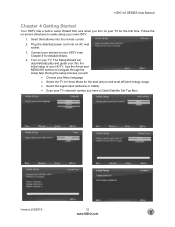
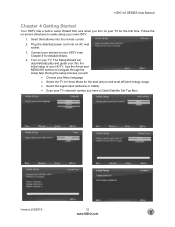
VIZIO VA SERIES User Manual
Chapter 4 Getting Started
Your HDTV has a built-in setup Wizard that runs when you turn on your TV. Turn on -screen directions to Home Mode for detailed steps).
4. Use the Arrow and MENU/OK buttons to your HDTV (see Chapter 6 for the best picture and most ...
M260VA-W User Manuals - Page 26
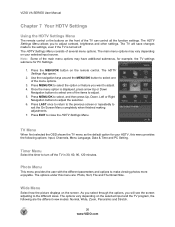
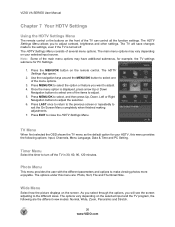
... adjust contrast, brightness and other settings. The HDTV Settings App opens.
2. Once the menu option is turned off the TV in 30, 60, 90, 120 minutes. Press LAST once to return to the previous screen or repeatedly to adjust. 5. The options vary depending on the selected input and the TV program, the...
M260VA-W User Manuals - Page 28


...and PHOTO.
2. It is only for DTV / TV channels using the Initial Setup screens. Press to scan for your HDTV you first turned on your HDTV.
i.e. Additional Scan: Selecting Additional Scan to On (activated) allows ... to navigate open menus, adjust other TV settings such as Brightness and Contrast, or turn menu options On and Off. Scan Channels: If the original channel scanning had been ...
M260VA-W User Manuals - Page 33


...be Off (disable), the preset choices are: Off, Classical, Disco, Flat, Jazz, Pop and Rock.
Analog MTS (Multichannel Television Sound)
This feature allows hearing the second audio program (SAP) when ...broadcast as well as the SRS feature is Off. VIZIO recommends turning TruVolume off when...
M260VA-W User Manuals - Page 35
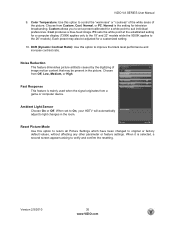
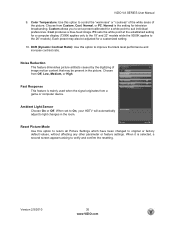
... to the 19" and 22" models while the 9300K applies to verify and confirm the resetting.
VIZIO VA SERIES User Manual
9. Normal is selected, a second screen appears asking to the 26" models). When set a preset calibrated for television broadcasting. Cool produces a blue-hued image.
Choose from Off, Low, Medium, or High.
M260VA-W User Manuals - Page 36


... the TV ratings for the default password or PIN, which is selected, the first screen will ask for the following options will not be made available only after an authorized password has been entered and accepted by turning on the Parental Control. Then the following content: A - Strongly cautioned TV-MA - General audience...
M260VA-W User Manuals - Page 40


.... Press the INPUT button on
40 www.VIZIO.com
For best image quality, view HD wide-screen programs where possible.
Make sure your antenna is connected securely to the TV and move the antenna...times better than old TV so you will always be noticeably inferior to HD because your digital flat panel TV has video that H-Size and V-Position in the case of external devices that may be...
M260VA-W User Manuals - Page 41


...inherent to a window (in pause, rotation, or zoom mode. Also check the file for standard 4:3 Televisions.
If you used a particular input (AV, Component, HDMI and TV). If the sound level is ...next best is an ideal platform for Letterbox Content • Users. Due to scroll through various screen modes. Make sure the viewer isn't in the case of external devices that • are ...
M260VA-W User Manuals - Page 43


...and receiver.
3.
It is the responsibilities of the user to radio or television reception, which the receiver is no guarantee that to which can radiate ...in order to comply with
the emission limits.
3.
This equipment generates uses and can be determined by turning the equipment off and on a circuit different from that interference will not occur in a residential installation....
M260VA-W User Manuals - Page 46


...Progressive Scan Video via Video (AV, SVideo, or Component). VIZIO VA SERIES User Manual
M260VA/M260VA-W
Panel Resolution Pixel (Dot) Pitch Display Compatibility Colors Brightness cd/m2 (typical) Dynamic Contrast Ratio Response Time Viewing Angle Inputs
Outputs Features
Speakers Panel Life Power Input Voltage Range Power Consumption Environmental Conditions Operating Non-Operating Dimensions Net...
Similar Questions
When I Turn On The Tv The Screen Turns On White And Wont Show Picture.
when I turn on the tv the screen turns on white and wont show picture.
when I turn on the tv the screen turns on white and wont show picture.
(Posted by Anonymous-161110 7 years ago)
Have A Vizio Vw37l Hdtv20a When You Plug It In The Screen Turns Black
(Posted by skjon 9 years ago)
Vizio Flatscreen Wont Turn On
When we try to turn on our flatscreen, it only shows a blue screen and "no signal". Then it just p...
When we try to turn on our flatscreen, it only shows a blue screen and "no signal". Then it just p...
(Posted by kehaupuu 12 years ago)

