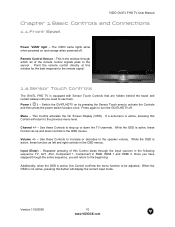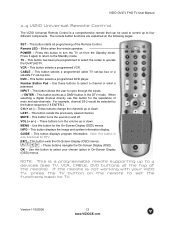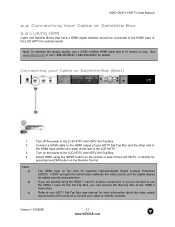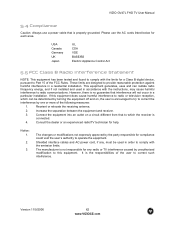Vizio GV47LFHDTV Support Question
Find answers below for this question about Vizio GV47LFHDTV.Need a Vizio GV47LFHDTV manual? We have 2 online manuals for this item!
Question posted by lkrpoppa on July 21st, 2014
Vizio Gv47lfhdtv10a Wont Turn On
The person who posted this question about this Vizio product did not include a detailed explanation. Please use the "Request More Information" button to the right if more details would help you to answer this question.
Current Answers
Answer #1: Posted by freginold on July 22nd, 2014 8:58 AM
Hi, if you've checked the power cord and the outlet, then you basically have two options: you can contact Vizio tech support, or you can try to troubleshoot the problem yourself.
To contact Vizio tech support, you can call them at (949)668-0588 or email them at [email protected].
If you're comfortable taking the TV apart and you want to try to fix it yourself, you can view or download the service manual at the link below, which includes a circuit diagram, pin assignments, and replacement part numbers:
http://76.254.74.102/Updated%20Field%20Tech%20Service%20Manuals/Vizio%20Amtran%20Field%20Tech%20Service%20Manuals/GV%20Series/GV47L%20FHDTV10A%20Service%20Manual.pdf
To contact Vizio tech support, you can call them at (949)668-0588 or email them at [email protected].
If you're comfortable taking the TV apart and you want to try to fix it yourself, you can view or download the service manual at the link below, which includes a circuit diagram, pin assignments, and replacement part numbers:
http://76.254.74.102/Updated%20Field%20Tech%20Service%20Manuals/Vizio%20Amtran%20Field%20Tech%20Service%20Manuals/GV%20Series/GV47L%20FHDTV10A%20Service%20Manual.pdf
Related Vizio GV47LFHDTV Manual Pages
Similar Questions
My Tv Emitted A Loud Noise And Now Wont Turn On
I was watching a netflix movie on my vizio tv and suddendly my screen turned black and a loud noise ...
I was watching a netflix movie on my vizio tv and suddendly my screen turned black and a loud noise ...
(Posted by jasonatkisson 10 years ago)
My Vizio Wont Turn On
when I plug in my vizio, the logo lights orange and the screen has a backlit illumination to it, but...
when I plug in my vizio, the logo lights orange and the screen has a backlit illumination to it, but...
(Posted by johnlanks 11 years ago)
Vizio Flatscreen Wont Turn On
When we try to turn on our flatscreen, it only shows a blue screen and "no signal". Then it just p...
When we try to turn on our flatscreen, it only shows a blue screen and "no signal". Then it just p...
(Posted by kehaupuu 12 years ago)