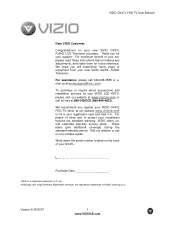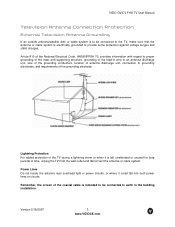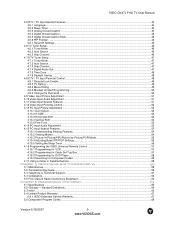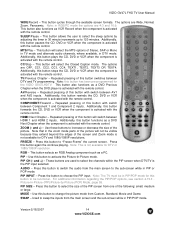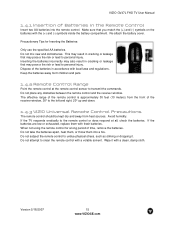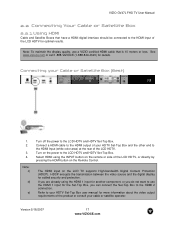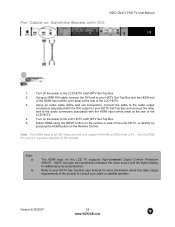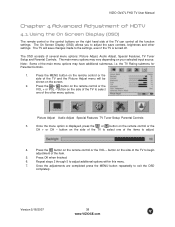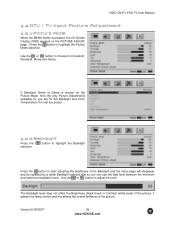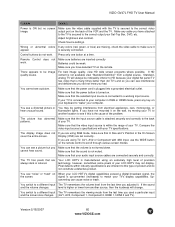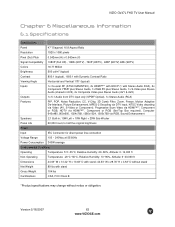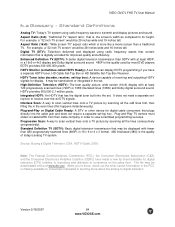Vizio GV47LF Support Question
Find answers below for this question about Vizio GV47LF - 47" LCD TV.Need a Vizio GV47LF manual? We have 1 online manual for this item!
Question posted by Anonymous-88246 on December 10th, 2012
Troubleshoot Viso 1080p Full Hd 4 Years Old Gv47l Fhdtv
T.V. powers up and light goes on, but no picture or sound. Power won't shut off with off button 1080P Full HD
Current Answers
Related Vizio GV47LF Manual Pages
Similar Questions
Where Can I Get A Base Stand / Pedestal For My Vizio Gv47l Fhdtv10a? We Mounted
Where can I get a base stand pedestal for my Vizio GV47L FHDTV10A? We mounted it on a wall a few yea...
Where can I get a base stand pedestal for my Vizio GV47L FHDTV10A? We mounted it on a wall a few yea...
(Posted by Lorenstone 8 years ago)
Why Is There No Sound On My Smart Tv. I Have Checked All Settings & Connections.
When turning on the TV this a.m., I heard a sound like a electronic "pop". there was no sound. I wen...
When turning on the TV this a.m., I heard a sound like a electronic "pop". there was no sound. I wen...
(Posted by jrdad111 10 years ago)
Reprogramming Vizio Remote With Vizio Tv.
Moved to a new place and brought my TV with. I've had it for 6 years. Its a VX42L Hdtv10aand when I ...
Moved to a new place and brought my TV with. I've had it for 6 years. Its a VX42L Hdtv10aand when I ...
(Posted by kflock1986 10 years ago)
I Have A E371vl Tv That Is About Under A Year Old. The Tv Lost Audio
I have a E371VL tv that is under a year old. The TV lost audio.
I have a E371VL tv that is under a year old. The TV lost audio.
(Posted by sendahemail2 11 years ago)
I Have Sound But No Picture. My Vizio 42'lcd Isn't Even A Year Old Yet. What Can
42" Vizio less than a yr old, have sound but no picture. What is the problem and how can I fix it? I...
42" Vizio less than a yr old, have sound but no picture. What is the problem and how can I fix it? I...
(Posted by shrek8989lp 12 years ago)