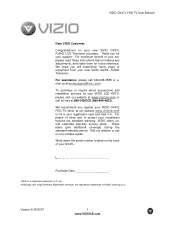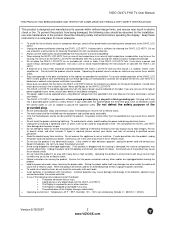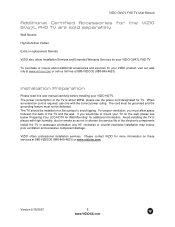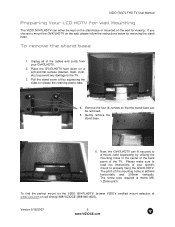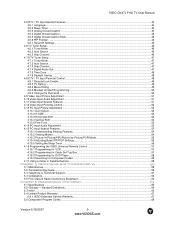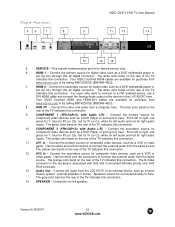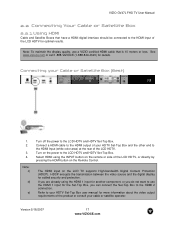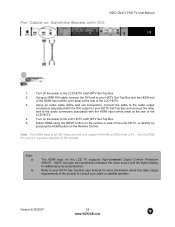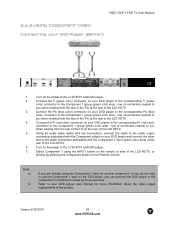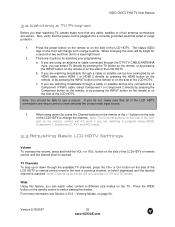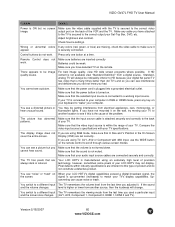Vizio GV47LF Support Question
Find answers below for this question about Vizio GV47LF - 47" LCD TV.Need a Vizio GV47LF manual? We have 1 online manual for this item!
Question posted by guffman8762 on September 23rd, 2013
Vizio M Series Smart
My Vizio TV has a problem with Youtube videos freezing up.I have been told this is a Youtube issue but after searching on my own and seeing many others encountering the same problem, I am beginning to see it is a smart tv issue.(Not limited to Vizio only.) Is there a fix or is it maybe a softwear problem that was unforseen by manufacturors alike?
Current Answers
Related Vizio GV47LF Manual Pages
Similar Questions
How Can I Sync My Vizio Soundbar With My 47 Inch Vizio Smart Tv To Control Volum
i need to control soundbar volume with my smart tv remote how do i sync them
i need to control soundbar volume with my smart tv remote how do i sync them
(Posted by Anonymous-103456 11 years ago)
Line Down The Middle Of Smart Tv One Side Darker Than Other
just bought 55 inch vizio smart tv 2 months ago and the last 2 weeks there has been a line down the ...
just bought 55 inch vizio smart tv 2 months ago and the last 2 weeks there has been a line down the ...
(Posted by froggirl82 11 years ago)
My Visio Lcd Tv Starts Flickering After About An Hour Of Use
My Visio LCD TV's screen starts flickering after about an hour of playing. when I disconnet it from ...
My Visio LCD TV's screen starts flickering after about an hour of playing. when I disconnet it from ...
(Posted by mcnolpin 12 years ago)
Input Menu
Just purchased a 47 in vizio flat screen at Walmart and the input meny keeps popping up and scrollin...
Just purchased a 47 in vizio flat screen at Walmart and the input meny keeps popping up and scrollin...
(Posted by smithfamily3131 12 years ago)
47' Lcd Vizio Tv Will Not Turn On
I have a 47" vizio tv and the power will not turn on, I talked to customer support and they told me ...
I have a 47" vizio tv and the power will not turn on, I talked to customer support and they told me ...
(Posted by mikedcrush 13 years ago)