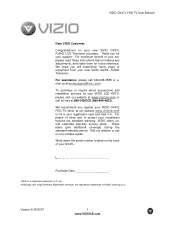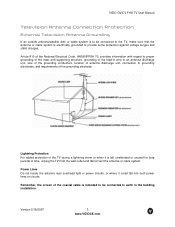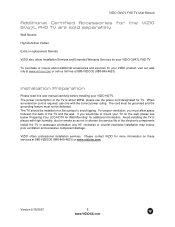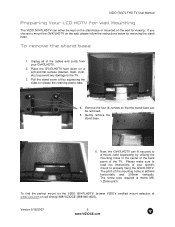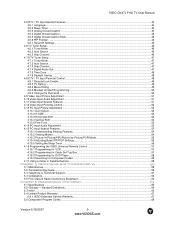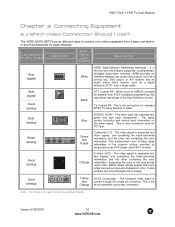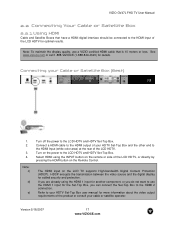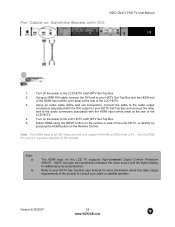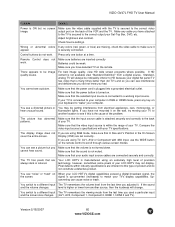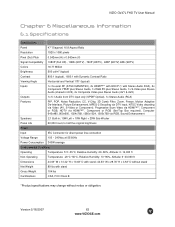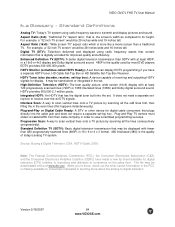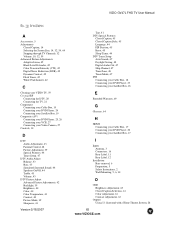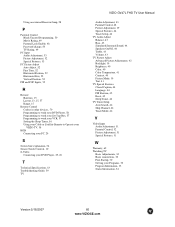Vizio GV47LF Support Question
Find answers below for this question about Vizio GV47LF - 47" LCD TV.Need a Vizio GV47LF manual? We have 1 online manual for this item!
Question posted by soljc0817 on September 25th, 2010
No Picture, No Sound
Have no picture ( black screen ) and no sound. What could be the problem. thanks
Current Answers
Related Vizio GV47LF Manual Pages
Similar Questions
Why Is There No Sound On My Smart Tv. I Have Checked All Settings & Connections.
When turning on the TV this a.m., I heard a sound like a electronic "pop". there was no sound. I wen...
When turning on the TV this a.m., I heard a sound like a electronic "pop". there was no sound. I wen...
(Posted by jrdad111 10 years ago)
Model Vw 42l Hdtv 10a No Picture/black Screen
SO I GET UP ONE MORNING,GOT COFFEE ON AND TURN TO FIRE UP THE TV FOR NEWS AND HUBBAWUHH? NO PICTURE,...
SO I GET UP ONE MORNING,GOT COFFEE ON AND TURN TO FIRE UP THE TV FOR NEWS AND HUBBAWUHH? NO PICTURE,...
(Posted by loganlouise2001 11 years ago)
When Changing Channels My Tv Makes Cracking Sound
(Posted by greggettys 11 years ago)
Input Menu
Just purchased a 47 in vizio flat screen at Walmart and the input meny keeps popping up and scrollin...
Just purchased a 47 in vizio flat screen at Walmart and the input meny keeps popping up and scrollin...
(Posted by smithfamily3131 12 years ago)
47' Lcd Vizio Tv Will Not Turn On
I have a 47" vizio tv and the power will not turn on, I talked to customer support and they told me ...
I have a 47" vizio tv and the power will not turn on, I talked to customer support and they told me ...
(Posted by mikedcrush 13 years ago)