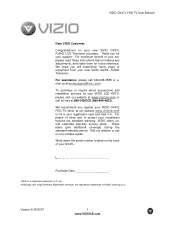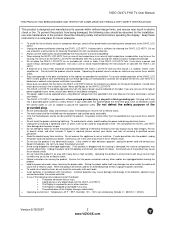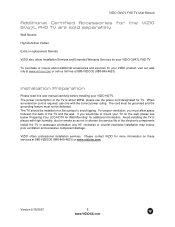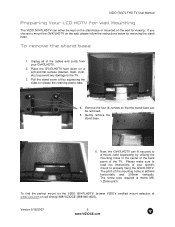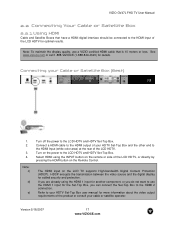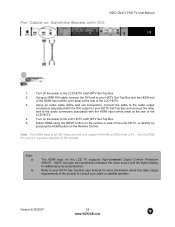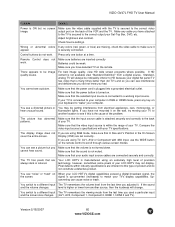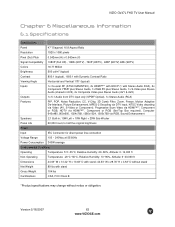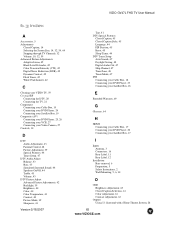Vizio GV47LF Support Question
Find answers below for this question about Vizio GV47LF - 47" LCD TV.Need a Vizio GV47LF manual? We have 1 online manual for this item!
Question posted by dwi2411161 on November 19th, 2012
Base Stand Part Number?
I'm looking for the base stand for this model TV. I need the part number in order to try to find it.
Current Answers
Related Vizio GV47LF Manual Pages
Similar Questions
Where Can I Get A Base Stand / Pedestal For My Vizio Gv47l Fhdtv10a? We Mounted
Where can I get a base stand pedestal for my Vizio GV47L FHDTV10A? We mounted it on a wall a few yea...
Where can I get a base stand pedestal for my Vizio GV47L FHDTV10A? We mounted it on a wall a few yea...
(Posted by Lorenstone 8 years ago)
Vo47lphdtv20a Lcd Panel Repair
VO47LPHDTV20A LCD turns on then a second later clicks off. Picture was fine prior to this issue. Whi...
VO47LPHDTV20A LCD turns on then a second later clicks off. Picture was fine prior to this issue. Whi...
(Posted by 1949cobra 10 years ago)
Input Menu
Just purchased a 47 in vizio flat screen at Walmart and the input meny keeps popping up and scrollin...
Just purchased a 47 in vizio flat screen at Walmart and the input meny keeps popping up and scrollin...
(Posted by smithfamily3131 12 years ago)
Screws For Base Of 47' Vizio Tv
i have a 47" vizio tv the screws for the base did not come with it i dont have time to take it back ...
i have a 47" vizio tv the screws for the base did not come with it i dont have time to take it back ...
(Posted by dispatch 13 years ago)
47' Lcd Vizio Tv Will Not Turn On
I have a 47" vizio tv and the power will not turn on, I talked to customer support and they told me ...
I have a 47" vizio tv and the power will not turn on, I talked to customer support and they told me ...
(Posted by mikedcrush 13 years ago)