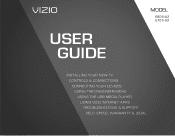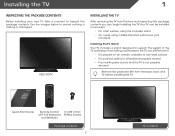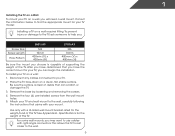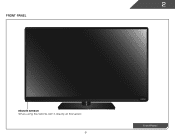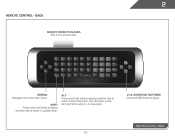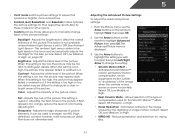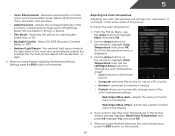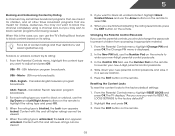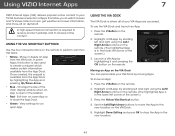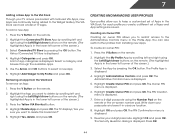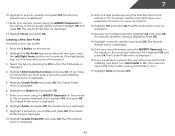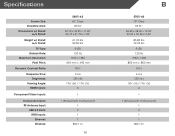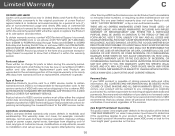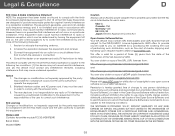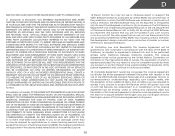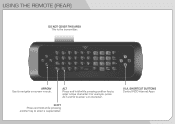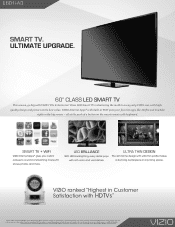Vizio E601i-A3 Support Question
Find answers below for this question about Vizio E601i-A3.Need a Vizio E601i-A3 manual? We have 3 online manuals for this item!
Question posted by branchyules on November 10th, 2013
Vizio Model E601i-a3, Where Is The Remote Sensor Located?
The person who posted this question about this Vizio product did not include a detailed explanation. Please use the "Request More Information" button to the right if more details would help you to answer this question.
Current Answers
Related Vizio E601i-A3 Manual Pages
Similar Questions
Vizio Model E32-c1 Remote Stopped Working
I need to know how to operate the tv without a remote the model I have does not have controls on the...
I need to know how to operate the tv without a remote the model I have does not have controls on the...
(Posted by mrslbs88 9 years ago)
Remote Sensor
the vizio remote sensor light doesn't come on no matter what buttons are pushed.
the vizio remote sensor light doesn't come on no matter what buttons are pushed.
(Posted by mnunncliff 10 years ago)
Hook Vcr To Vizio Model E601i-a3
where do the audio video cable attach in the back of this tv that would then connect to my vcr
where do the audio video cable attach in the back of this tv that would then connect to my vcr
(Posted by insidethetape 10 years ago)
How To Manually Lower Volume On Visil E601i-a3
How to manually lower volume on Vizio E601i-A3 Television. My remote control is not working
How to manually lower volume on Vizio E601i-A3 Television. My remote control is not working
(Posted by vrbain 10 years ago)
Why Does My Vizio E601i-a3 Randomly Power Off While Being Used?
I have a fairly new 60" VIZIO E601i-A3 and be it regular or digital tv, gaming or watching movies (e...
I have a fairly new 60" VIZIO E601i-A3 and be it regular or digital tv, gaming or watching movies (e...
(Posted by sterlingtreadwell 10 years ago)