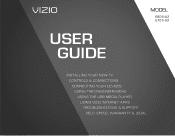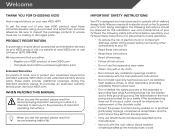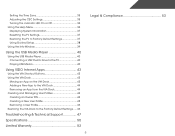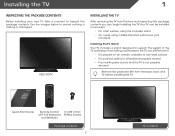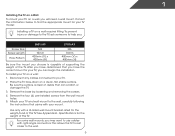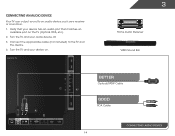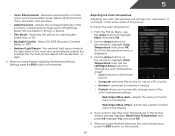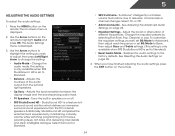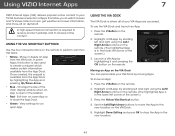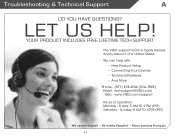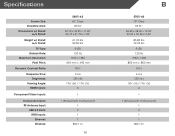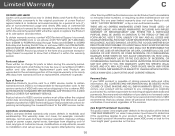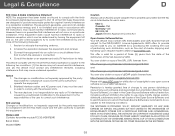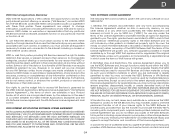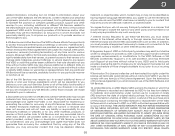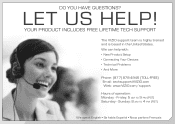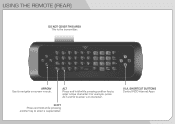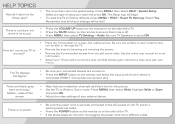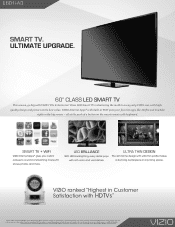Vizio E601i-A3 Support Question
Find answers below for this question about Vizio E601i-A3.Need a Vizio E601i-A3 manual? We have 3 online manuals for this item!
Question posted by erhaawk on October 26th, 2013
Why Is My Vizio E601i-a3 Red And Green
The person who posted this question about this Vizio product did not include a detailed explanation. Please use the "Request More Information" button to the right if more details would help you to answer this question.
Current Answers
Related Vizio E601i-A3 Manual Pages
Similar Questions
My Picture Has Vertical Lines...red Green Some Yellow.why
I can still see the picture but the lines are very prominent. Help...why are there vertical colored ...
I can still see the picture but the lines are very prominent. Help...why are there vertical colored ...
(Posted by sandrabridges193 9 years ago)
Hook Vcr To Vizio Model E601i-a3
where do the audio video cable attach in the back of this tv that would then connect to my vcr
where do the audio video cable attach in the back of this tv that would then connect to my vcr
(Posted by insidethetape 10 years ago)
How To Manually Lower Volume On Visil E601i-a3
How to manually lower volume on Vizio E601i-A3 Television. My remote control is not working
How to manually lower volume on Vizio E601i-A3 Television. My remote control is not working
(Posted by vrbain 10 years ago)
Why Does My Vizio E601i-a3 Randomly Power Off While Being Used?
I have a fairly new 60" VIZIO E601i-A3 and be it regular or digital tv, gaming or watching movies (e...
I have a fairly new 60" VIZIO E601i-A3 and be it regular or digital tv, gaming or watching movies (e...
(Posted by sterlingtreadwell 10 years ago)
I Was Given A Vizio 29 Inch Flat Screen Television After A Week It Stopped Worki
I threw the box and all paperwork away I don't even have the reciept. target told me to contact you...
I threw the box and all paperwork away I don't even have the reciept. target told me to contact you...
(Posted by rjc1961 11 years ago)