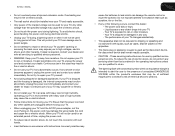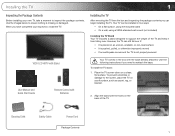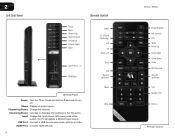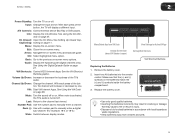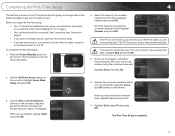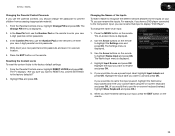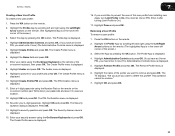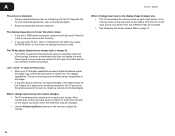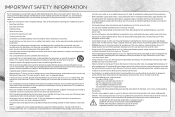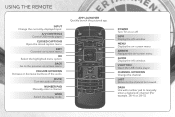Vizio E552VL Support Question
Find answers below for this question about Vizio E552VL.Need a Vizio E552VL manual? We have 2 online manuals for this item!
Question posted by rmarkables on August 25th, 2013
Remotely Control Via Apps W/ios And Kindle Devices As Well As My Windows Pc's
I would (theoretically) like to remotely control my VIA apps by iPhone, iPad, Kindle Fire 7", Kindle Fire HD 8.9" as well as my Window (7 for now) PC's. Is this possible to Pair these devices to the Vizio E550VL? Thanks Mark
Current Answers
Related Vizio E552VL Manual Pages
Similar Questions
No Reception In Tv Mode
in tv mode my to is real loud and static no picture or sound. When in hdmi mode hookedto satelitte w...
in tv mode my to is real loud and static no picture or sound. When in hdmi mode hookedto satelitte w...
(Posted by Anonymous-174472 10 months ago)
E552vl Remote Codes - Vizio
Don't understandE552VL Remote Codes - Vizio
Don't understandE552VL Remote Codes - Vizio
(Posted by jamesrobertsdouglas 1 year ago)
Remote Control Not Working
What can I do if my tv is not responding to my remote control?
What can I do if my tv is not responding to my remote control?
(Posted by mackumacku 8 years ago)
Can I Access Apps Without The Remote Control?
lost remote control access apps without remote
lost remote control access apps without remote
(Posted by richardg456 11 years ago)
How To Turn Off Instore Demo Without A Remote Control
I don't have a remote for my new E552VL and cant turn off the instore demo
I don't have a remote for my new E552VL and cant turn off the instore demo
(Posted by rebeccabarney 12 years ago)