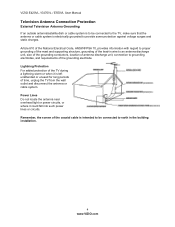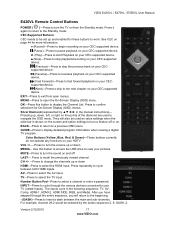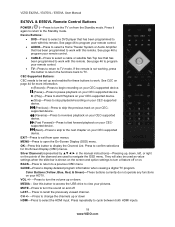Vizio E550VL Support Question
Find answers below for this question about Vizio E550VL.Need a Vizio E550VL manual? We have 2 online manuals for this item!
Question posted by mikelh001 on November 9th, 2012
Power Is Connected But Will Not Power On
When plugged in the Orange Vizio light is on but when you use the remote or the power button it will nto come on. Occasionally while sitting here you can hear the TV make a noise as though it is trying to turn on but doesn't.
Current Answers
Related Vizio E550VL Manual Pages
Similar Questions
The Power Button Panel
the power button panel came out and I want to know how to replace it and there is a red and black wi...
the power button panel came out and I want to know how to replace it and there is a red and black wi...
(Posted by Teamproffitt1217 7 years ago)
E550vl Backlight
Backlight stays on only a few seconds at first. Cycling power nakes it stay a little longer each tim...
Backlight stays on only a few seconds at first. Cycling power nakes it stay a little longer each tim...
(Posted by stoofmaker 9 years ago)
My M651d-ar2 Remote Not Turn Power To The Tv Off, Or The,power Button Wont Also
How Do I Get The Remote To Operate The Power Button And Get The Tv To Turn Off Using The Power Butto...
How Do I Get The Remote To Operate The Power Button And Get The Tv To Turn Off Using The Power Butto...
(Posted by RIRVIN81 9 years ago)