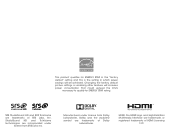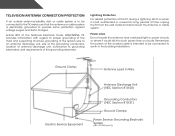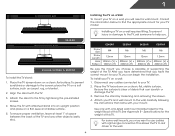Vizio E500AR Support Question
Find answers below for this question about Vizio E500AR.Need a Vizio E500AR manual? We have 3 online manuals for this item!
Question posted by rstephen70641 on December 31st, 2012
Picture Settings - Help?
I just purchased a Vizeo E500AR 50" 1080P TV. I'm sure it is set with the "default" settings. Any suggestions for tweeking the picture - e.g. Movie Mode, Backlight settings, Brightness settings, etc. It also doesn't seem as sharp as I thought it might be, but we have Direct TV and don't have HD box.
Much appreciated!
Current Answers
Related Vizio E500AR Manual Pages
Similar Questions
Key Code For Vizio Model E500ar
We have lost the remote for our Vizio E500AR tv and believe the solution is to purchase a universal ...
We have lost the remote for our Vizio E500AR tv and believe the solution is to purchase a universal ...
(Posted by Janamc25 1 year ago)
Good Morning, I Just Recently Purhases A 50 Inch Tv ,i'm Having A Problem Seting
(Posted by shepparddiane70 11 years ago)
I Just Purchased A Vizio 42' Smart Tv,how Do I Hook Up The Wii Console.
My wii manual states tha using the wii and pausing could damage some flat screens, do I need to worr...
My wii manual states tha using the wii and pausing could damage some flat screens, do I need to worr...
(Posted by timburdenski 11 years ago)
Just Bought This Tv. Hooked Up My Playstation 3 And The Picture Is Black And Whi
All I did was turn on the TV an hook up the PlayStation. It only shows a black and white screen. I a...
All I did was turn on the TV an hook up the PlayStation. It only shows a black and white screen. I a...
(Posted by painstaken86 11 years ago)
Colored/ Picture Setting For A New Tv Visio E500ar
(Posted by baptistemagdala 11 years ago)