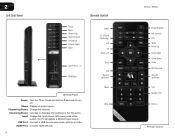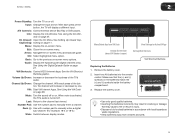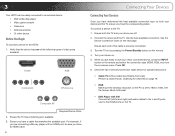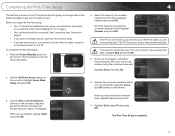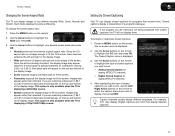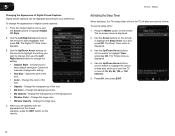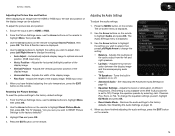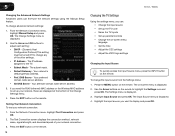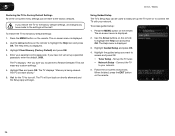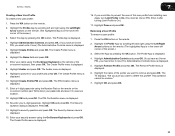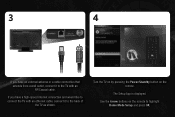Vizio E472VL Support Question
Find answers below for this question about Vizio E472VL.Need a Vizio E472VL manual? We have 2 online manuals for this item!
Question posted by Jcol92551 on March 8th, 2015
Cannot Turn Off Cc. I Cannot Click On Cc Button On My Remote
The person who posted this question about this Vizio product did not include a detailed explanation. Please use the "Request More Information" button to the right if more details would help you to answer this question.
Current Answers
Answer #1: Posted by Odin on March 8th, 2015 10:14 AM
It's hard to help you as you haven't disclosed what you did to turn off CC and what went wrong. So the best I can do is refer you to the correct procedure, which is described on page 19 of the 50-page manual. If you don't have that manual handy, the page is reproduced here.
Hope this is useful. Please don't forget to click the Accept This Answer button if you do accept it. My aim is to provide reliable helpful answers, not just a lot of them. See https://www.helpowl.com/profile/Odin.
Related Vizio E472VL Manual Pages
Similar Questions
Close Caption
ModelE472VL/E552VLI cannot turn the close captions on my tv.That option is grayed out on the screen ...
ModelE472VL/E552VLI cannot turn the close captions on my tv.That option is grayed out on the screen ...
(Posted by kcurlgriff 8 years ago)
Can Not Turn Off/on With Tv Remote. It Changes Channels, Etc. But No On/off.
(Posted by Prwehr 9 years ago)
Gaming Setup?
I've been having some trouble finding the best set up for gaming with this model, yes I've turned on...
I've been having some trouble finding the best set up for gaming with this model, yes I've turned on...
(Posted by royaltyroofing 11 years ago)
Can't Go Pass The V Logo When Starting Up Tv
I just bought a new vizio e472vl this is the second one we bought from Costco this week. We set the ...
I just bought a new vizio e472vl this is the second one we bought from Costco this week. We set the ...
(Posted by Nancyboutsady 12 years ago)