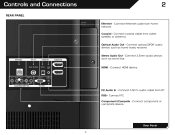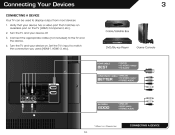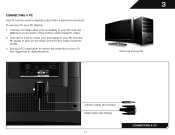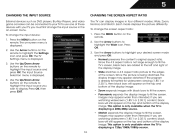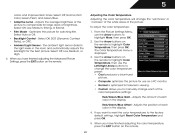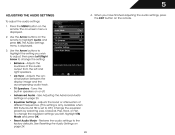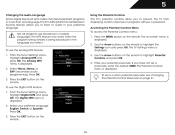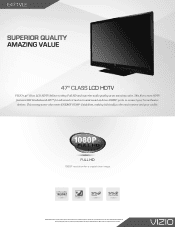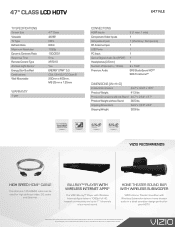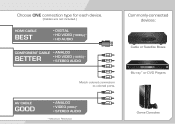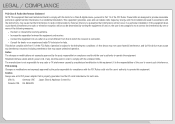Vizio E471VLE Support Question
Find answers below for this question about Vizio E471VLE.Need a Vizio E471VLE manual? We have 3 online manuals for this item!
Current Answers
Related Vizio E471VLE Manual Pages
Similar Questions
Why Does Vizio Model No E471vle Starts Cracking For No Reason
Ive even disabled ty speakers & pluged in my speakers & it still crackles really loudly??
Ive even disabled ty speakers & pluged in my speakers & it still crackles really loudly??
(Posted by kderemer1969 8 years ago)
I Was Given A Vizio 29 Inch Flat Screen Television After A Week It Stopped Worki
I threw the box and all paperwork away I don't even have the reciept. target told me to contact you...
I threw the box and all paperwork away I don't even have the reciept. target told me to contact you...
(Posted by rjc1961 11 years ago)
Change To 1080p
MY TV IS ON 420P WHEN I HAVE MY PLAYSTION PLUGGED IN. HOW DO I SWITCH IT BACK TO 1080 P?
MY TV IS ON 420P WHEN I HAVE MY PLAYSTION PLUGGED IN. HOW DO I SWITCH IT BACK TO 1080 P?
(Posted by HARKINS98 11 years ago)
Recommended Horizontal/vertical Size Settings For E471vle For Comcast Cable
(Posted by tknott72 11 years ago)