Vizio E470VL Support Question
Find answers below for this question about Vizio E470VL.Need a Vizio E470VL manual? We have 2 online manuals for this item!
Question posted by User9dec on June 9th, 2014
How To Set Vizio Picture Settings To1080p Model E470vl
The person who posted this question about this Vizio product did not include a detailed explanation. Please use the "Request More Information" button to the right if more details would help you to answer this question.
Current Answers
There are currently no answers that have been posted for this question.
Be the first to post an answer! Remember that you can earn up to 1,100 points for every answer you submit. The better the quality of your answer, the better chance it has to be accepted.
Be the first to post an answer! Remember that you can earn up to 1,100 points for every answer you submit. The better the quality of your answer, the better chance it has to be accepted.
Related Vizio E470VL Manual Pages
E420VO QSG - Page 2


... the scan is securely connected to 5 years of VIZIO codes and follow the on an inactive input. www.VIZIO.com
HELP TOPICS
PROGRAM YOUR CABLE OR SATELLITE REMOTE
Call your Cable or Satellite provider to determine if you are connecting to your digital flat panel TV has video that is blurry or fuzzy/ image...
E470VL User Manual - Page 1


... most out of SRS Labs, Inc. Write down the serial number located on your new VIZIO E420VL, E470VL, or E550VL television purchase.
Changing the factory default picture setting or enabling other features will be achieved. VIZIO E420VL / E470VL / E550VL User Manual
Dear VIZIO Customer,
Congratulations on the back of your HDTV for Energy Star rating.
ALL RIGHTS RESERVED...
E470VL User Manual - Page 6


... Instructions...2 Television Antenna Connection Protection 4 Advisory of the DTV Transition...5
CHAPTER 1 SETTING UP YOUR HDTV 10
Attaching the E420VL TV Stand...11 Attaching the E470VL TV Stand...12 Wall Mounting your HDTV...13
CHAPTER 2 BASIC CONTROLS AND CONNECTIONS 14
Front Panel ...14 Side Panel Controls...14 Side Panel Connection ...14 Rear Panel Connections...15
CHAPTER 3 VIZIO REMOTE...
E470VL User Manual - Page 8


VIZIO E420VL / E470VL / E550VL User Manual
Clear Memory (Factory Default) ...45 Start Setup Wizard...45 CHAPTER 9 PROGRAMMING THE VIZIO UNIVERSAL REMOTE CONTROL 46 Using a Cable or Satellite Box Remote 46 Programming other devices ...46 Programming your Blu-Ray or DVD Player 46 Programming your Home Theater System 46 Programming your Cable or Satellite Set-Top...
E470VL User Manual - Page 14


... your HDTV off .
Additionally, when the OSD is active, these buttons function as left corner of your TV (called Inputs). VIZIO E420VL / E470VL / E550VL User Manual
Chapter 2 Basic Controls and Connections
Front Panel
1.
The inputs cycle in the following sequence: TV, AV, Comp, HDMI-1, HDMI-2, HDMI SIDE, RGB, and Media.
CH ▲/▼...
E470VL User Manual - Page 17
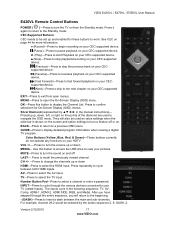
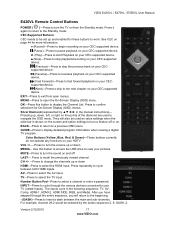
...After you have stepped through the various devices connected to your pictures. They will return to the beginning.
- (DASH)-Press to...settings to turn a feature off . Silver Diamond (represented by the button sequence 2, 8, DASH, 2. TV-Press to select the AV input. INPUT-Press to cycle through the entire sequence, you will also be used to navigate the OSD menu. VIZIO E420VL / E470VL...
E470VL User Manual - Page 18
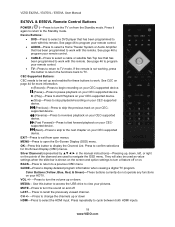
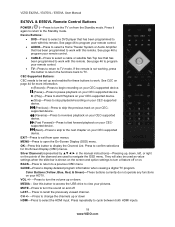
... enabled for these buttons to work with this remote. See page 46 to program your pictures. Press to confirm selections for more information.
● (Record)-Press to begin recording on...be set up , down . If the remote is shown on the screen and option settings to turn the volume up or down HDMI-Press to select the HDMI input. VIZIO E420VL / E470VL / E550VL User Manual
E470VL ...
E470VL User Manual - Page 19
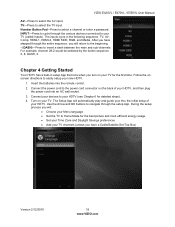
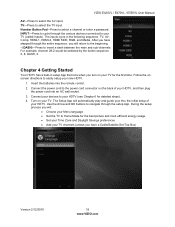
...picture and most efficient energy usage. • Set your Time Zone and Daylight Savings preferences • Add your TV channels (unless you have stepped through the entire sequence, you have a Cable/Satellite Set-Top Box)
Version 2/12/2010
19 www.VIZIO...on your TV. Connect your devices to select the AV input. VIZIO E420VL / E470VL / E550VL User Manual
AV-Press to your HDTV (see Chapter...
E470VL User Manual - Page 30


... to play , and then press OK to the main menu.
30 www.VIZIO.com VIZIO E420VL / E470VL / E550VL User Manual
Chapter 7 Viewing Pictures
Connect a USB flash drive to the USB port on page 31 below to adjust various settings including setting up a slideshow and setting picture duration. 5.
If a USB device is oversized and does not physically fit in...
E470VL User Manual - Page 31


... option and return to On, the selected picture will be displayed. 3.
The Picture menu will display one picture to another during the slideshow. Choose from On or Off to repeat the slideshow.
VIZIO E420VL / E470VL / E550VL User Manual
Adjusting Photo Settings
When viewing pictures you can choose to sort the pictures on the USB device by Photo Date...
E470VL User Manual - Page 32


...select one of the items to your selected input source. VIZIO E420VL / E470VL / E550VL User Manual
Chapter 8 Adjusting Your HDTV Settings
Using the On-screen Display (OSD)
The remote control ...; Sleep Timer • Picture • PIP • Settings • Media • Help
3. Choose from TV, AV, Comp, HDMI-1, HDMI-2, HDMI SIDE, RGB, and Media.
32 www.VIZIO.com
The OSD consists of...
E470VL User Manual - Page 34


...way Closed Caption is displayed. Analog Closed Caption The CC feature is set to see the detail in darker parts of the picture. Select from Standard, Movie, Game, Vivid, Football, Golf, ...level) of the picture and if the brightness is usually CC1 or CC2. Picture Mode Choose from CC1, CC2, CC3, CC4, or CS1, CS2, CS3, CS4, CS5, CS6, or Off. VIZIO E420VL / E470VL / E550VL User Manual...
E470VL User Manual - Page 35
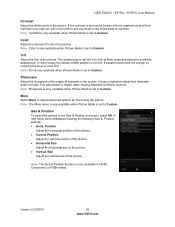
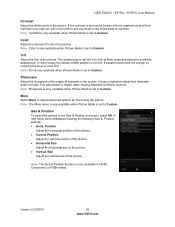
...: The More menu is only available when Picture Mode is helpful when viewing Standard Definition sources. If people's faces look at flesh tones and adjust for fine tuning the picture. This adjustment is set to look too orange try reducing the level of a picture. VIZIO E420VL / E470VL / E550VL User Manual
Contrast Adjust the white levels in...
E470VL User Manual - Page 36


... showing the advanced functions available for fine tuning of the picture. • Smooth Motion Effect
The Smooth MotionTM Effect option activates Motion Estimation/Motion Compensation (ME/MC), which suppresses motion judder, or "stuttering" of certain colors and improving flesh tones. VIZIO E420VL / E470VL / E550VL User Manual
Color Temperature Color Temperature is the "warmness...
E470VL User Manual - Page 37
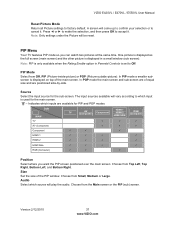
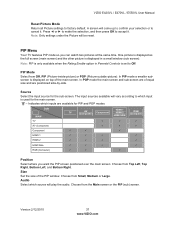
VIZIO E420VL / E470VL / E550VL User Manual
Reset Picture Mode Return all Picture settings to accept it . PIP ...
9
9
HDMI-2
9
9
9
9
HDMI Side
9
9
9
9
RGB (Computer)
9
9
9
Position Select where you can watch two pictures at the same time. Note: Only settings under the Picture will play the audio. In POP mode the main screen and sub-screen are of the PIP window. Source Select the...
E470VL User Manual - Page 44
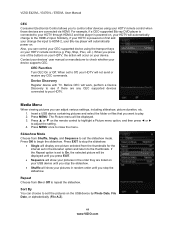
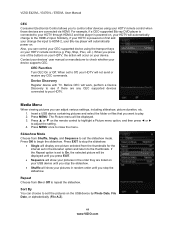
... to highlight a Picture menu option, and then press ◄ or ► to play. 2. VIZIO E420VL / E470VL / E550VL User Manual
CEC Consumer Electronics Control allows you to sort the pictures on the USB ....
• Single will automatically change the input to On, the selected picture will be displayed. 3.
When set to HDMI-2, your Blu-ray player will show your device supports CEC.
...
E470VL User Manual - Page 45
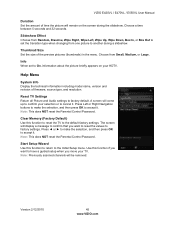
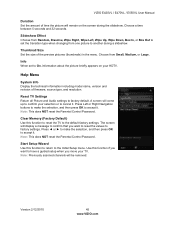
... the Initial Setup menu.
Reset TV Settings Return all Picture and Audio settings to factory settings.
Clear Memory (Factory Default) Use this function to return to the default factory settings. Note: This does NOT reset the Parental Control Password. VIZIO E420VL / E470VL / E550VL User Manual
Duration Set the amount of time the picture will be removed. Press Left or...
E470VL User Manual - Page 63


...; Press the TV button on the screen. VIZIO E420VL / E470VL / E550VL User Manual
General TV Problems
Power is ON but there is no image on the top of the remote to return to the TV mode.
• Check Color and Tint settings in Picture Menu. • Reset Picture settings. • Check the video cables to make...
E470VL User Manual - Page 70


VIZIO E420VL / E470VL / E550VL User Manual
Preset PC Resolutions
If connecting to a PC through this timing mode). Resolution
Refresh Horizontal ...required by the VGA Card Manufacturer), your TV set is equipped to have the 1920x1080 resolution display through the RGB PC input, set the TV timing mode to VESA 1920x1080 at 60Hz for best picture quality (refer to the graphic card's user guide...
E470VL User Manual - Page 71
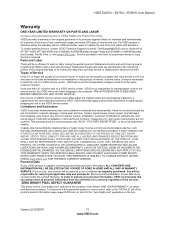
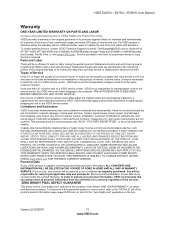
... of customer misuse, installation, customer modifications, adjustments, and set-up issues. To determine if this guarantee applies to your...model's product information page (www.VIZIO.com) or look for packing and shipping the unit to the customer. Units less than 30" must utilize either repair or replace the unit at VIZIO's option and sole discretion.
Personal Data
If your VIZIO...
Similar Questions
Stand/base
What are the measurements of the screws for the neck stand/base for this tv and how many screws will...
What are the measurements of the screws for the neck stand/base for this tv and how many screws will...
(Posted by navedoarbelaez 4 years ago)
What Calibration Settings To Set Picture For Vizio Model M470sl For Best
picture
picture
(Posted by postrati 10 years ago)
The Best Way To Set Color On E470vl
(Posted by jamesmiller77 12 years ago)

