Vizio E470VA Support Question
Find answers below for this question about Vizio E470VA.Need a Vizio E470VA manual? We have 2 online manuals for this item!
Question posted by robmarquez55 on April 3rd, 2013
Best Calibration Settings, Please!
The person who posted this question about this Vizio product did not include a detailed explanation. Please use the "Request More Information" button to the right if more details would help you to answer this question.
Current Answers
There are currently no answers that have been posted for this question.
Be the first to post an answer! Remember that you can earn up to 1,100 points for every answer you submit. The better the quality of your answer, the better chance it has to be accepted.
Be the first to post an answer! Remember that you can earn up to 1,100 points for every answer you submit. The better the quality of your answer, the better chance it has to be accepted.
Related Vizio E470VA Manual Pages
E321VA Quick Start Guide - Page 1


...RESOLUTION NOT RECOMMENDED
AV/S-VIDEO
CONNECTOR IMAGE
MAKE THE BEST HIGH DEFINITION CONNECTION! You may be able to...Tested and certified by pressing the Power button on a soft, flat surface. 2. To see if you can receive off -air ...ray™ Disc Player.
2. E320VA / E321VA / E370VA / E371VA / E420VA E421VA / E470VA / E550VA LCD HDTV
1 BEFORE YOU BEGIN
What's In the Box
• VIZIO HDTV...
E321VA Quick Start Guide - Page 2


...when HDMI cables are part of the same settings can still be changed. Exit the Setup Wizard...satellite boxes may be available.
For the best image quality, view HD wide screen programs ...for the image to your digital flat panel TV has video that is ... provider. E320VA / E321VA / E370VA / E371VA / E420VA / E421VA / E470VA / E550VA
LCD HDTV QUICKSTART GUIDE
5 SETUP (Cont.)
Fig. 1
1. ...
E421VA User Manual - Page 1


... specific difference between the models please refer to the specification sheets in the "factory default (Home Use)" setting and this is a registered trademark of your new VIZIO High Definition LCD Television purchase. This User Manual covers E371VA, E421VA, E470VA and E550VA 120HZ series models, for Energy Star rating. Changing the factory default picture...
E421VA User Manual - Page 4


... digital-only broadcasting.
After the switch, analog-only television sets that the antenna or cable system is needed. Watch your local television stations may switch sooner. Analog-only TVs should continue...contact the parties listed below, as before to receive low power, Class A or translator television stations and with a built-in wire to an antenna discharge unit, size of the grounding...
E421VA User Manual - Page 5


... Connecting an external Receiver/Amp ...25 Connecting a PC (Computer) ...26 Chapter 4 Setting Up to Watch Television ...27 Basic LCD HDTV Start Up ...27 Selecting Inputs ...29 Using the INFO Guide... Setting Up Your HDTV ...7 Attaching the TV Stand ...7 Wall Mounting Your HDTV ...8 Chapter 2 Basic Controls and Connections ...10 Front Panel...10 Side Panel Controls...10 Rear and Side Panel Connections...
E421VA User Manual - Page 7


... dust, or smoke so you must not be compromised. • Install your HDTV on a clean, flat surface. This may compromise the integrity of the TV. When an extension cord is free of the base...surface is required, use one with the stand base.
2. VIZIO 120HZ E SERIES User Manual
Chapter 1 Setting Up Your HDTV
• Read this user manual carefully before installing your HDTV. • For the ...
E421VA User Manual - Page 8


...your HDTV face down the serial number located on a soft, flat surface to prevent damage to call for viewing. Write down .... b. Remove the TV stand base per above instructions.
3. b. c. E421VA E470VA E550VA
Screw Size • Screw Length •
Screw Pitch • Hole ...x 200mm
NOTE: If using the mounting holes in the back panel of your HDTV in the space provided on the wall, follow...
E421VA User Manual - Page 9


... please follow the instructions below for viewing. The length of the screws will depend on a soft and flat
surface (blanket, foam, cloth, etc) to prevent any damage to properly hang your TV.
Unplug all ... to a mount (sold separately) by utilizing the mounting holes in the center of the back panel of the TV. Carefully remove the stand, pulling the base towards you choose to mount the TV...
E421VA User Manual - Page 10


...REMOTE CONTROL SENSOR and LIGHT SENSOR - MENU - While the OSD is active, this window for the best response to the sensor. Repeated pressing of this button steps through which all of the remote control ...return to power the TV off . Side Panel Controls
( ) - CH ST - VIZIO 120HZ E SERIES User Manual
Chapter 2 Basic Controls and Connections
Front Panel
POWER 'VIZIO' LIGHT- Use these buttons ...
E421VA User Manual - Page 12


...Pr (or Cr) inputs. Expect to see a black/white video in your important document files as a DVD multimedia player, a digital set
COMPONENT top box) here. It is selected by calling 888VIZIOCE (888-849-4623)
Version 3/8/2010
12 www.VIZIO.com
For digital TV... of the TV. Connection
Description
1
SPDIF
Connect an SPDIF Optical cable from a computer here. Best connection in .
E421VA User Manual - Page 16


...DVD players and HDTV formats.
Composite. Best (digital)
USB (Universal Serial Bus)....Best (digital)
Best (digital Good (analog)
Best (analog)
Better (analog)
Good (analog)
HDMI (High-Definition Multimedia Interface). HDMI provides an interface between any audio/video source, such as a set-top box, DVD player, or A/V receiver and an audio and/or video monitor, such as a digital television...
E421VA User Manual - Page 17
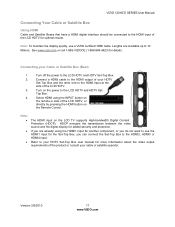
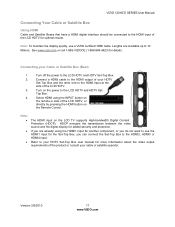
...you do not want to use a VIZIO certified HDMI cable. Turn off the power to the LCD HDTV and HDTV Set- Top Box.
4.
Select HDMI using the HDMI1 input for optimal results. Refer to your cable or satellite operator. VIZIO...).
Connect a HDMI cable to the HDMI output of your Cable or Satellite Box (Best)
1.
If you can connect the Set-Top Box to the HDMI2, HDMI3 or HDMI4 input.
E421VA User Manual - Page 27


... power cord connector on your HDTV.
4. The Mode Setting screen opens. Connecting the Power Cable Connect one end of your HDTV. VIZIO 120HZ E SERIES User Manual
Chapter 4 Setting Up to confirm your choice.
7. Then connect the other end into a power outlet.
3. Press the OK button to Watch Television
Basic LCD HDTV Start Up
1.
E421VA User Manual - Page 33


...Luma, DCR. Wide: To select how the picture displays on the screen select this menu setting, you could set the TV to the input being viewed. The choices under this selection are saved even when ... when the OSD is already displayed, the function of this selection: Ratings Locks, Channel Locks, Front Panel Lock, Change PIN and Reset Locks. This option is the default choice when the OSD menu is ...
E421VA User Manual - Page 41


... Press to highlight and select the choice, then press OK key to determine the best results for your password when entering Parental Control first time. Version 3/8/2010
41 www...result. Reset Picture Mode - For presentation on parental controls. You could select your settings.
Adjusting the Parental Control settings
When viewing a DTV / TV or a component, or AV source, the ...
E421VA User Manual - Page 50


...) key on the TV or the Remote. If TV input is selected, audio may be For best image quality, view HD wide screen programs where possible. If the screen is ON (VIZIO Logo ...ON (VIZIO Logo glows white).
Reset Picture settings. Make sure you have selected TV on the remote so that MUTE disappears from the screen
Check your digital flat panel TV has video that the outlet is supplying...
E421VA User Manual - Page 51
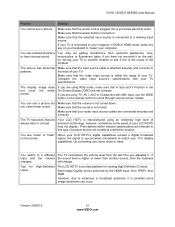
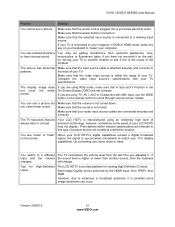
.... will be getting interference from another location to another source, then the loudness
changes. Best Image Quality will change.
Make sure that the power cord is turned on the wall,...sometimes some image distortions can occur. Version 3/8/2010
51 www.VIZIO.com
Make sure that are set correctly. Make sure that H Size and V Position in broadcast practices, it on . If ...
E421VA User Manual - Page 56
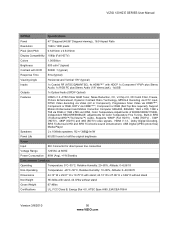
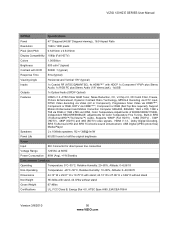
... (HDTV) , 480P (EDTV) and 480i (SDTV) video signals. VIZIO 120HZ E SERIES User Manual
E470VA
Specifications
Panel
47" Diagonal (46.96" Diagonal viewing),, 16:9 Aspect Ratio
Resolution
1920 x 1080 pixels
Pixel (Dot... HDMI™**, Component or RGB, HDTV via HDMI™**, Component or RGB (Set-Top Box required), Support Motion Enhancement and Motion Correction Computer 640x480, 800x600, 1024...
E421VA User Manual - Page 58
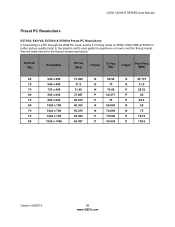
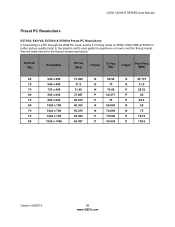
VIZIO 120HZ E SERIES User Manual
Preset PC Resolutions
E371VA, E421VA, E470VA & E550VA Preset PC Resolutions If connecting to a PC through the RGB PC input, set the TV timing mode to VESA 1920x1080 at 60HZ for better picture quality (refer to set this timing mode). Refresh (Hz)
Resolution
H.Freq (kHz)
H.Sync
V.Freq (Hz)
V.Sync
Pixel...
E421VA User Manual - Page 59
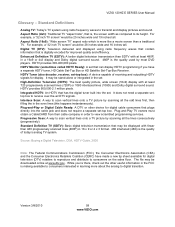
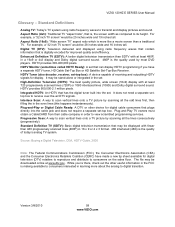
... scanned lines (720P) or 1080 interlaced lines (1080i) and Dolby digital surround sound. HDTV Tuner (also decoder, receiver, set-top box): A device capable of today's analog TV system. High-Definition Television (HDTV): The best quality picture, wide screen (16x9) display with at www.dtv.gov. Plug-and-Play or Digital Cable Ready: A DTV...
Similar Questions
E470va Screen Flickers Off Then On Repeatedly While Watching
I have a Vizio E470VA television and I just replaced the main board on because it would not start up...
I have a Vizio E470VA television and I just replaced the main board on because it would not start up...
(Posted by Dstoelton 3 years ago)
Cec Settings Location?
I have a Vizio E470VA and I'm trying to find the CEC settings on it. It isn't located under "setting...
I have a Vizio E470VA and I'm trying to find the CEC settings on it. It isn't located under "setting...
(Posted by donnagailrider 3 years ago)
Calibration Settings For Vizio E551i-a2?
Does anyone have calibration settings for vizio e551i-a2? Looking to get the best picture. Thanks
Does anyone have calibration settings for vizio e551i-a2? Looking to get the best picture. Thanks
(Posted by rawlde 10 years ago)

