Vizio E422VA Support Question
Find answers below for this question about Vizio E422VA.Need a Vizio E422VA manual? We have 2 online manuals for this item!
Question posted by miwkn on February 17th, 2014
Vizio Tv Apps How To Download Widget Gallery
The person who posted this question about this Vizio product did not include a detailed explanation. Please use the "Request More Information" button to the right if more details would help you to answer this question.
Current Answers
There are currently no answers that have been posted for this question.
Be the first to post an answer! Remember that you can earn up to 1,100 points for every answer you submit. The better the quality of your answer, the better chance it has to be accepted.
Be the first to post an answer! Remember that you can earn up to 1,100 points for every answer you submit. The better the quality of your answer, the better chance it has to be accepted.
Related Vizio E422VA Manual Pages
E422VA User Manual - Page 5


VIZIO E422VA User Manual
FCC Bulletin for New TV Owners
The nationwide switch to digital television broadcasting will turn off their analog signal and switch to digital-only broadcasting.
Analog-only TVs should continue to receive low power, Class A or translator television stations and with cable and satellite TV services, gaming consoles, VCRs, DVD players, and similar products...
E422VA User Manual - Page 6


VIZIO E422VA User Manual
Table of Contents
Important Safety Instructions...2 Television Antenna Connection Protection 4 FCC Bulletin for New TV Owners ...5
CHAPTER 1 SETTING UP YOUR HDTV 9
Finding a Location for Your HDTV ...9 Attaching the TV Stand...10 Wall Mounting Your HDTV ...11
CHAPTER 2 BASIC CONTROLS AND CONNECTIONS 12
Front Panel ...12 Side Panel Controls...12 Rear and Side Panel ...
E422VA User Manual - Page 7


VIZIO E422VA User Manual
CHAPTER 6 USING VIA ...31
Connecting to the Internet ...31 Navigating the VIA Dock ...31 Using VIZIO Internet Apps (VIA) ...32
Navigating Apps ...32 Adding Apps...32 Using Profiles ...33 Updating your TV...34
CHAPTER 7 ADJUSTING YOUR HDTV SETTINGS 35
Using the On-screen Display (OSD) ...35 Input Menu...35 Wide Menu ...36 CC (Closed...
E422VA User Manual - Page 9


...• Install your HDTV on a flat surface to avoid tipping. • For... Setup App or the Network Menu in so you can connect to the Ethernet port on your TV, you can connect your TV to mount...connection.
Your HDTV has 802.11n single band wireless built-in the HDTV Settings App. VIZIO E422VA User Manual
Chapter 1 Setting Up Your HDTV
Finding a Location for additional information...
E422VA User Manual - Page 11


...verify that came with suitable weight specs. b. Remove the TV stand base per above instructions.
3. b.
Version 10/29/2010
11 www.VIZIO.com If you need to call for viewing. Place your... the back panel of your HDTV face down the serial number located on the back of your HDTV on a soft, flat surface to prevent damage to properly hang your HDTV. E422VA
Wall Mounting Specifications...
E422VA User Manual - Page 13


...TV...TV to an antenna or digital cable source. DTV/TV-Connect to the Internet through this input.
3.
Version 10/29/2010
13 www.VIZIO.com USB PORTS- For digital TV stations in the HDTV Settings App.... Speakers cannot be watched using the initial Setup App... being used as a Vizio Sound Bar, Home Theater...
E422VA User Manual - Page 15


... you have stepped through the entire sequence, you set them up during the HDTV Settings App. GREEN-Press to perform the same function as the "B" button on and off . HDMI... your Cable/Satellite box. EXIT-Press to exit from the standby mode. VIZIO E422VA User Manual
Remote Control Buttons
Basic TV Functions
INPUT-Press to cycle through the various devices connected to your inputs ...
E422VA User Manual - Page 16


... your remote control to control the Multimedia Features of the USB port input. VIZIO E422VA User Manual
AV and Multimedia Functions Keys Use these buttons on your remote control to control the VIZIO Internet Apps (VIA) functions on your HDTV.
16 www.VIZIO.com Note: The AV and Multimedia features are not currently available, they...
E422VA User Manual - Page 18
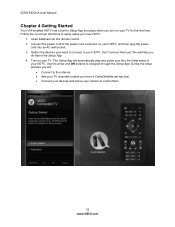
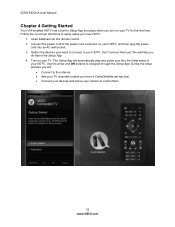
...setup process you will:
• Connect to control them yet. The Setup App will help you
do that in Setup App that plays when you have a Cable/Satellite set-top box) • ... • Add your TV channels (unless you turn on -screen directions to your TV. Connect the power cord to navigate through the Setup App. Don't connect them
18 www.VIZIO.com VIZIO E422VA User Manual
Chapter 4...
E422VA User Manual - Page 21
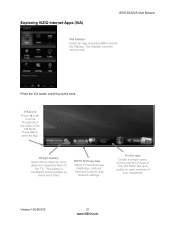
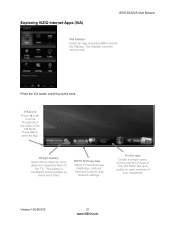
...
VIA Dock.
Version 10/29/2010
21 www.VIZIO.com Widget Gallery
Select this to discover more Apps and download them to open an App. The Sidebar contents vary by App. Exploring VIZIO Internet Apps (VIA)
VIZIO E422VA User Manual
VIA Sidebar
Select an App and press OK to scroll through all of the Apps in
the VIA Dock. VIA Dock Press ◄...
E422VA User Manual - Page 31
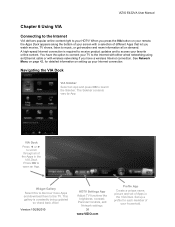
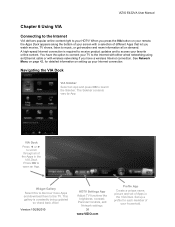
... wired networking using an Ethernet cable or with a selection of different Apps that let you watch movies, TV shows, listen to music, or get weather and news information all of the Apps in
the VIA Dock.
Widget Gallery Select this to discover more Apps and download them to connect your Internet connection. See Network Menu on page...
E422VA User Manual - Page 32


...Apps you can download and add to browse one of the TV. This gallery is open on the screen. Press ◄ or ► to select the App. Press ▲or ▼ to select to your TV. Apps with some Apps pre-loaded but there are available. VIZIO E422VA User Manual
Using VIZIO Internet Apps... an App from the VIA Dock. Use the Widget Gallery to select. 4. Press OK to select Widget Gallery, and...
E422VA User Manual - Page 33
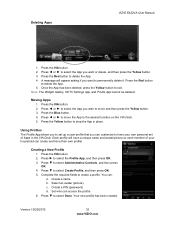
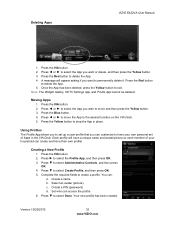
... Yellow button to select Create Profile, and then press OK. 5. Deleting Apps
VIZIO E422VA User Manual
1. Press the VIA button. 2. Once the App has been deleted, press the Yellow button to the desired location on the VIA Dock. 5. Note: The Widget Gallery, HDTV Settings App, and Profile App cannot be deleted. Press the Blue button. 4. Press ◄ or...
E422VA User Manual - Page 34


... then press OK. 3. wired or wireless. VIZIO E422VA User Manual
Switching Profiles 1. The Profile loads and the VIA Dock appears with the set of Apps associated with that Profile.
Select the profile you want to delete the profile. Press ▼ to change the profile using your TV is an Internet connection - Press the VIA...
E422VA User Manual - Page 44


... again.
Auto Channel Search Automatically search for TV channels that channel to scan for Analog,...are available in TV input mode. Choose from the Tuner ...your HDTV you can do this from TV, AV (Composite), Comp (Component),...VIZIO.com The TV will search for analog and digital channels. VIZIO E422VA User Manual
Settings Menu
Input Source Select the Input Source for your list of digital TV...
E422VA User Manual - Page 51


...App. Reinsert the power cable and power on the resolution of your HDTV's capabilities exceed a digital broadcast signal, the signal is an ideal platform for standard 4:3 Televisions... device.
• If using an antenna, the signal strength of your TV's display capabilities. Issue
VIZIO E422VA User Manual
Solution
• Interference from electrical appliances, cars, motorcycles, or...
E422VA User Manual - Page 52


... to an alternate location in the Apps Sidebar view to see help information from the publisher.
• Note: VIZIO is not ON.
• Check the MTS Audio settings in the Tuner menu to insure they are set to Stereo/English. ( TV input only )
• Verify that device's remote. VIZIO E422VA User Manual
Audio Troubleshooting
Issue...
E422VA User Manual - Page 60


VIZIO E422VAUser Manual
Index
16:9 36 4:3 36 Accessories 8 Adjustments
Advanced 35 Volume 12 Advanced Adjustments 35 Ambient Light Sensor 39 Antenna 22 Apps...Coaxial connection Satellite box 27 Coaxial Connection Cable TV 27 Color 38 Component Connector 22 Composite ...Camera 27 Contents 8 Contrast 38
Controls Front Panel 12 Side Panel 12
Daylight Savings setting 48 DTV Transition ...
E422VA User Manual - Page 61
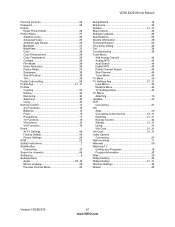
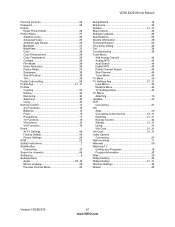
...Mode 37 Sharpness 38 Size & Position 38 Tint 38 Postal Code setting 48 Profile App 21, 31 Profiles Creating 33 Editing 34 Removing 34 Switching 34 Using 33 Remote Control 14... Wall mounting 11 Warranty 59 Watching TV Getting your Programs 19 Program Information 20 Wide 36 Widget Gallery 32 Widget Gallery 21, 31 Wireless Settings 42 Wizard 49
Version 10/29/2010
61 www.VIZIO.com
E422VA Quick Start Guide - Page 1


Go to exit an App.
Press to www.netflix.com/Vizio. Press to music, and much more Apps you can download to your TV. The Apps in the dock let you want to connect to move or delete an App in the VIA Dock. Just follow the on-screen directions.
©2010 VIZIO Inc. b. Connect the power cord from...
Similar Questions
I Deleted My Widget Gallery On My Vizio Tv How Do I Get Apps
(Posted by joncdsch 9 years ago)
Why Is My 'widget Gallery' Missing And How Can I Restore It?
My "Widget Gallery" item is missing. I can't remember when it dissappeared, it's just gone. Did VIZI...
My "Widget Gallery" item is missing. I can't remember when it dissappeared, it's just gone. Did VIZI...
(Posted by benjieu 12 years ago)
How Can I Reinstall A Widget Gallery Apps On Tv Xtv3d650sv
(Posted by WilfriedHuelstrunk 12 years ago)

