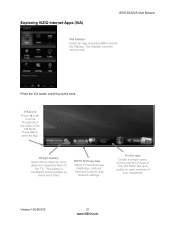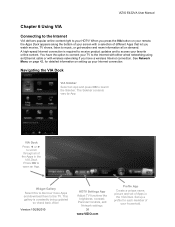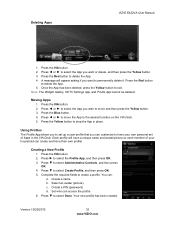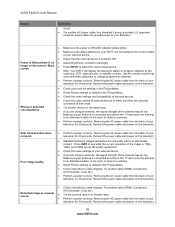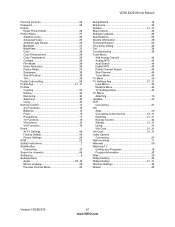Vizio E422VA Support Question
Find answers below for this question about Vizio E422VA.Need a Vizio E422VA manual? We have 2 online manuals for this item!
Question posted by benjieu on April 26th, 2012
Why Is My 'widget Gallery' Missing And How Can I Restore It?
My "Widget Gallery" item is missing. I can't remember when it dissappeared, it's just gone. Did VIZIO change something. My TV automatically updates itself sometimes when I turn it on as it is connected to my wireless router.
Current Answers
Related Vizio E422VA Manual Pages
Similar Questions
I Was Given A Vizio 29 Inch Flat Screen Television After A Week It Stopped Worki
I threw the box and all paperwork away I don't even have the reciept. target told me to contact you...
I threw the box and all paperwork away I don't even have the reciept. target told me to contact you...
(Posted by rjc1961 11 years ago)
How Can I Reinstall A Widget Gallery Apps On Tv Xtv3d650sv
(Posted by WilfriedHuelstrunk 12 years ago)