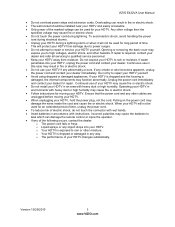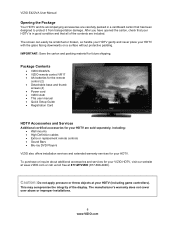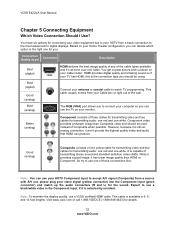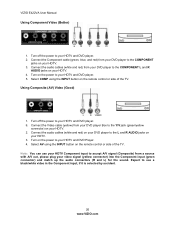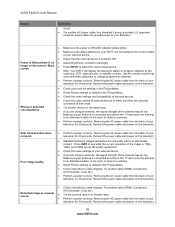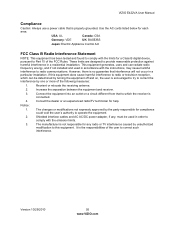Vizio E422VA Support Question
Find answers below for this question about Vizio E422VA.Need a Vizio E422VA manual? We have 2 online manuals for this item!
Question posted by williamauer on April 1st, 2011
Sounds Goes Up And Down For No Apparent Reason
The person who posted this question about this Vizio product did not include a detailed explanation. Please use the "Request More Information" button to the right if more details would help you to answer this question.
Current Answers
Related Vizio E422VA Manual Pages
Similar Questions
Picture Fades To White, Then Back To Color.
I have a 5 year old vizio tv that has never given me any trouble. Just yesterday, the picture slowly...
I have a 5 year old vizio tv that has never given me any trouble. Just yesterday, the picture slowly...
(Posted by leashaali 7 years ago)
Wht Did The Sound On My Tv Just Stop Working
Can't hear soundHow can I fix the issue
Can't hear soundHow can I fix the issue
(Posted by nicholecastaneda123 7 years ago)
I Was Given A Vizio 29 Inch Flat Screen Television After A Week It Stopped Worki
I threw the box and all paperwork away I don't even have the reciept. target told me to contact you...
I threw the box and all paperwork away I don't even have the reciept. target told me to contact you...
(Posted by rjc1961 11 years ago)
Is There A Way To Hook Up Head Phones To The Vizio E422va Hdtv?
I have a pair of turtle beach X1's and I want to connect them to the TV to get just audio.
I have a pair of turtle beach X1's and I want to connect them to the TV to get just audio.
(Posted by Anonymous-28924 13 years ago)