Vizio E422VA Support Question
Find answers below for this question about Vizio E422VA.Need a Vizio E422VA manual? We have 2 online manuals for this item!
Question posted by dsarpegu on March 20th, 2014
How To Connect A Wireless Keyboard To E422va Lcd
The person who posted this question about this Vizio product did not include a detailed explanation. Please use the "Request More Information" button to the right if more details would help you to answer this question.
Current Answers
There are currently no answers that have been posted for this question.
Be the first to post an answer! Remember that you can earn up to 1,100 points for every answer you submit. The better the quality of your answer, the better chance it has to be accepted.
Be the first to post an answer! Remember that you can earn up to 1,100 points for every answer you submit. The better the quality of your answer, the better chance it has to be accepted.
Related Vizio E422VA Manual Pages
E422VA User Manual - Page 4


... cable system is electrically grounded to provide some protection against voltage surges and static charges. VIZIO E422VA User Manual
Television Antenna Connection Protection
External Television Antenna Grounding If an outside antenna/satellite dish or cable system is to be connected to earth in wire to an antenna discharge unit, size of the grounding conductors, location...
E422VA User Manual - Page 6


...E422VA User Manual
Table of Contents
Important Safety Instructions...2 Television Antenna Connection Protection 4 FCC Bulletin for New TV Owners ...5
CHAPTER 1 SETTING UP YOUR HDTV 9
Finding a Location for Your HDTV ...9 Attaching the TV Stand...10 Wall Mounting Your HDTV ...11
CHAPTER 2 BASIC CONTROLS AND CONNECTIONS 12
Front Panel ...12 Side Panel Controls...12 Rear and Side Panel Connections...
E422VA User Manual - Page 7


VIZIO E422VA User Manual
CHAPTER 6 USING VIA ...31
Connecting to the Internet ...31 Navigating the VIA Dock ...31 Using VIZIO Internet ...CC Style ...37 Sleep Timer Menu ...37 Picture Menu ...37 Audio Menu ...39 Network Menu ...42 Wired Connection ...42 Manual Setup ...42 Wireless Connection ...42 Settings Menu...44 Input Source...44 Settings Menu ...44 Name Input ...45 Parental Controls ...46 Menu ...
E422VA User Manual - Page 9


... your wireless home network. VIZIO offers professional installation services including home networking.
VIZIO E422VA User Manual
Chapter 1 Setting Up Your HDTV
Finding a Location for Your HDTV
• The power consumption of your HDTV is required, use one with the correct power rating. Set up your Internet connection.
• Install your HDTV on a flat surface...
E422VA User Manual - Page 12


...input (usually, a composite signal) the video signal (yellow color coded cable) needs to be connected to power the TV off. While the OSD is displayed, Component input has been selected by mistake...
signal.
Repeated pressing of the sequence. VIZIO E422VA User Manual
Chapter 2 Basic Controls and Connections
Front Panel
1. Press the button again to the green jack connector; VOL WX -...
E422VA User Manual - Page 13


... or Set-Top Box through your wireless home network. Speakers cannot be watched using the initial Setup App or the Network Menu in your Internet connection.
2. COMPONENT (Y/V Pb/Cb Pr/Cr with an Optical input, such as service ports by using a stereo Y-adapter from a computer here. Rear and Side Panel Connections
VIZIO E422VA User Manual
1.
E422VA User Manual - Page 19


...surge protector.
1. VIZIO E422VA User Manual
Using your HDTV for the first time
Connecting to which has been selected on your HDTV. Note: You should be in your wireless home network.
Note:... page 44. will see a picture. Your HDTV has 802.11n single-band wireless, so you can also connect to see a picture on the remote control to the Internet through the following options...
E422VA User Manual - Page 30


...wireless, so you can sometimes deliver a more consistent connection depending on the conditions in your Internet connection.
1. Connect one end of the Ethernet cable to the Ethernet jack on your wireless home network. Connect...have broadband Internet access such as cable or DSL. VIZIO E422VA User Manual
Ethernet Connection
The Ethernet function on your Internet service provider if they provided...
E422VA User Manual - Page 31
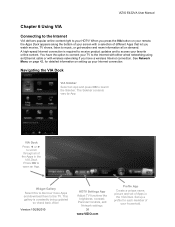
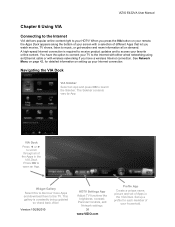
...gallery is required to receive product updates and to open an App. VIZIO E422VA User Manual
Chapter 6 Using VIA
Connecting to the Internet
VIA delivers popular online content right to the Internet with ..., the Apps Dock appears along the bottom of Apps in the
VIA Dock. You have a wireless Internet connection. VIA Dock
Press ◄ or ► to music, or get weather and news information all...
E422VA User Manual - Page 34


... you wish to remove, and then press OK. 6. Editing your TV is an Internet connection -
Press the VIA button. 2. Press ▼ to , then press OK. Modify the...Press ◄ or ► to select the Profile App, and then press OK. 3. wired or wireless. Press the VIA button. 2. Press ◄ or ► to select the Profile App, and...7. VIZIO E422VA User Manual
Switching Profiles 1.
E422VA User Manual - Page 42


... your HDTV is not an option that you can also select Show Keyboard and use the on-screen keyboard instead of available wireless networks. Warning: unless you are an advanced user and are finished entering the code, select Connect.
42 www.VIZIO.com Wireless Connection Wireless Access Points If there is password protected, enter the secure access...
E422VA User Manual - Page 43
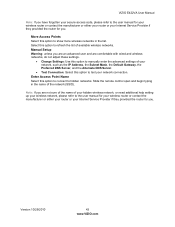
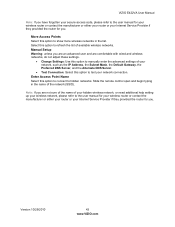
... www.VIZIO.com
Enter Access Point Name Select this option to show more wireless networks in the name of available wireless networks. Select this option to test your network connection.
More Access Points Select this option to connect to hidden networks. VIZIO E422VA User Manual
Note: If you have forgotten your secure access code, please...
E422VA User Manual - Page 45


... the devices you have a Blu-Ray DVD player connected to select the new input label name, and then press OK. 5. VIZIO E422VA User Manual
Skip Channel After the TV has stored all...English, French, or Spanish.
For example, if you have connected to your HDTV when you wish to create a custom name, press ▼ to select Show Keyboard, and then press OK. Select Input Source, and then press...
E422VA User Manual - Page 50
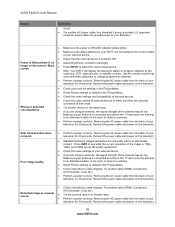
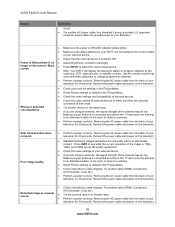
..., UL approved
computer power cable can provide power to your television.
• Make sure the power is connected securely to the TV and move the antenna to an alternate...; Make sure all cables attached to your HDTV are connected to an alternate location in the Picture Menu.
• Check video/device cable integrity. VIZIO E422VA User Manual
Issue
Solution
circuit. • Try another...
E422VA User Manual - Page 51


.... Version 10/29/2010
51 www.VIZIO.com Issue
VIZIO E422VA User Manual
Solution
• Interference from electrical appliances, cars,...Go to the Wide menu in broadcast practices, it is connected securely to the TV and move the antenna around the ... capabilities. Make sure your antenna is possible some modes may affect television performance. To use this content so the entire screen is up...
E422VA User Manual - Page 53


... from the
manufacturer's website.
• Use the correct password and or passphrase to connect to the user manual for your wireless router or contact the manufacturer of the television.
• Make sure the Internet connection is correctly inserted. Ethernet (Wired) Connection Issues
• Insure that the Ethernet cable is securely inserted into your HDTV, you...
E422VA User Manual - Page 55
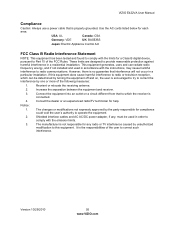
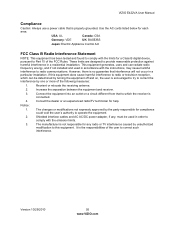
... each area. Version 10/29/2010
55 www.VIZIO.com VIZIO E422VA User Manual
Compliance
Caution: Always use a power cable that is the...and can be used in a particular installation. Connect the equipment into an outlet on , the user is
connected.
4. Consult the dealer or an experienced radio...radio or television reception, which can radiate radio frequency energy, and if not installed...
E422VA User Manual - Page 56
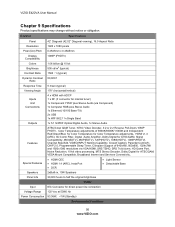
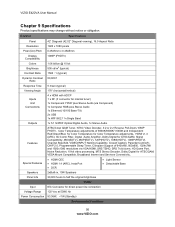
...
Chapter 9 Specifications
Product specifications may change without notice or obligation. E422VA
Specifications
Panel
42" Diagonal (42.02" Diagonal viewing), 16:9 Aspect Ratio...8226; Detachable Base
Speakers
2xBuilt-in, 10W Speakers
Panel Life
30,000 hours to half the original brightness
Power
Input
IEC Connector for direct power line connection
Voltage Range 120 Vac at 50/60 Hz
Power ...
E422VA Quick Start Guide - Page 1


... to the Green Component Y Connector. Credit Card required. YOU DESERVE
THE BEST! Connect using a composite connection, connect the Yellow Composite Video Cable to turn on -screen directions.
©2010 VIZIO Inc...Use for your
wireless or wired high-speed Internet connection. The Apps in the BEST column are OPTIMIZED for the VIZIO logo on the front of songs on your TV. E422VA
1 BEFORE ...
E422VA Quick Start Guide - Page 2
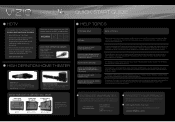
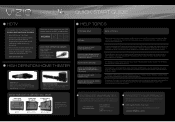
E422VA
QUICK START GUIDE
...GAMING CONSOLE
BLU-RAY™ / DVD
VIZIO HIGH DEFINITION CABLES
MAKE THE BEST HD CONNECTION!
For the best image quality, view HD widescreen programs where possible. Scroll to display...blue/no longer accessible after a few seconds
I do not have for compatibility with Wireless Subwoofer. Use the arrow keys to the picture, especially when HDMI cables are part ...
Similar Questions
Stand Base
how do i remove the stand base from a vizio e422va lcd tv.
how do i remove the stand base from a vizio e422va lcd tv.
(Posted by rodjthomas 12 years ago)

